how do you set the origin for objects in 2.8
also how to re calculate normal or flip ?
thanks
happy bl
how do you set the origin for objects in 2.8
also how to re calculate normal or flip ?
thanks
happy bl
Shift + N is recalculate normals. Flipping them is in the panel that pops up in the lower left corner.
First question is also to use F3 to search for origin.  It’s right there. just doesn’t have a shortcut yet.
It’s right there. just doesn’t have a shortcut yet.
center is nice
but I need the other one to set origin to center of geometry or other options
thanks
happy bl
have you tried shift + s ?
seems to be for scale !
what about the other bottom header
for Verts edges of faces selection
where is it now in 2.8 ?
thanks
origin
is call set origin in search space bar
but is there a menu for this in the UI for 2.8 ?
thanks
happy bl
You can also add the origin menu to your quick favorites menu, but it takes a couple of steps. You can’t add it directly, buy If you right click on the object dropdown menu, you can add that to the quick favorites menu. Then, if you call that menu through the quick favorites, then you can right click on origin and add that to quick favorites, and remove the object menu. Hopefully they streamline that more before the final release.
ok found the origin in object menu and from search too
I also just found the verts edges and faces select on bottom header
on the left
thanks
happy bl
in old 2.79 on bottom header
we had the open GL render one image or anim
do we still have this in 2.8 ?
Edit found Normal in view in menu Overlay
Also how do you show the normal in edit mode ?
when you do an extrude the gizmo is not shown
you must set in the left panel for G move
is there a way to change it to automatically show for extruding as per X Y Z?
thanks
happy bl
Didn’t know that you could have the gizmo during extrude, so it works the same for me here, as far as the rendering goes
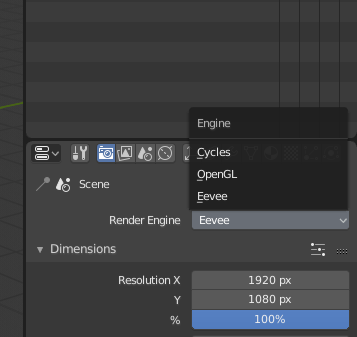
cursor and gizmo transform
https://www.bing.com/videos/search?q=blender++Jayanam++2.8++videos&&view=detail&mid=1C7AEB57C09DD97500691C7AEB57C09DD9750069&&FORM=VRDGAR
I don’t seem to make it work on a cube with some added angle faces
cursor is not adjusting to face’s normal
is it a bug or not working as in video anymore ?
thanks
happy bl
but does not work after a simple extrude
you need to activate the G move tool on the left to get the gizmo
then it is like in 2.79
happy bl
2 balls at bottom right
1 - shading
2 - while ball what is it and how to change it ?
where what the studio things ?
has to do with scene light I guess
where is it in GUI menu ?
thanks
happy bl
Ricky, it looks like you need to catch up on a lot of videos ![]()
Anyway, to align the 3D cursor for face look to the top left and change your orientation from view to geometry
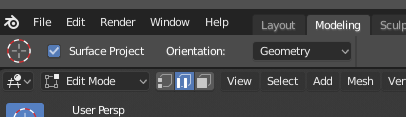
Then change the transform orientation from global to 3D cursor so your axes align correctly.
Don’t think you can change the balls at the bottom, they are pure reflection and diffuse representations, so you can understand the lighting better.
Yeah, I don’t like this either (the lack of transforms all of the time). Tools on the left stay active all of the time until you choose something else. There should be a way to drop a tool and revert to transforms, something that you would use all of the time. I mean, you can do like I do and keep the transform tool active and use the extrude from the shortcut and when you are doe it will be back at transform.
trying to follow things but looks like it is still changing a lot all the time
and hard to follow LOL
and we are not yet in Beta then it should be quieter I hope
Edit got it working for cursor and face transform
did you add a new working tab for modelling ?
thanks
I got new 2.8 this weekend and trying to figure out things
and some have change and may change again in alpha mode
now I don’t seem to see the same top bar then the one you have shown!
thanks
happy bl
You must do File -> Load Factory Settings to get the new workspaces and screen layouts …
This will also get you the new shortcuts !
happy 2.8 
I loaded my own user pref set up from old 2.79
and seems to work fine
I do have one change I made for keys
Pan and Rotate viewport and i did interchange these
don’t know how to do that on 2.8
other things are easier to do
is there a way to add up custom workspace ?
thanks
happy bl
in 2.8 how do you do Open CL render in viewport
don’t see the old button on bottom header where or how can I do it in 2.8?
also for world nodes
how do I add an HDRI image ?
any video showing how to do these things ?
thanks
happy cl