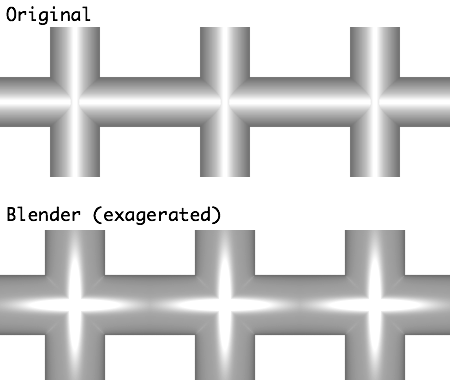I’m trying to use blender to re-create some game tiles that I have previously created using Inkscape. I’m finding it hard to setup materials and lighting that allow me to tile the individual images together without noticeable seams or patterns, due to highlights, shadows, and reflections.
Image showing original tiled image and (exaggerated) blender version…

The images are pipe sections which are viewed top down in 2D and need to tile together. So any gradients need to match perfectly edge to edge.
I was hoping to take advantage of blender to create some depth, with shadows and highlights, similar to my original. With a view to eventually making better looking images with more interesting shapes and textures, and finally moving to isographic 2.5D images in the future. I’ve tried lots of things but I’m not sure if I’m missing something fundamental to allow this kind of use where highlights and shadows will match perfectly edge to edge.
I feel like I need “orthographic lighting”. I guess I’m looking for a “non realistic” image from blender which may not be possible. I’m mainly experimenting with cycles and have tried sun lamps of all sizes, different background settings, giant emission planes…
Any ideas if this is possible?
Thank you.
Attachments