Ossim 1.3 Release Notes:
- Blender 2.8 support
- Bug fixes
Seems like Ossim is exactly what I need for getting precomputed destruction into UE4. Little question before I buy: I’m currently experimenting with the Blender 2.79b Fracture Modifier branch, do you think Ossim would work with that (with a custom branch in general and with the geometry/simulation that Fracture Modifier creates) as well for transfering more complex destruction animations to UE?
Yeah, it should work since Fracture Modifier AFAIK produces solid chunks of geometry.
I’ve recently tried your Ossim Tool for Blender and the skinning in both modes (Rigid Body and Cloth) does not work at all. It also doesnt create a duplicate of the mesh w/out modifiers etc. The selector for the skinning target layer is missing too. Everything else is working as intended. Am I missing something? I am using latest blender and plugin version. A quick workflow walkthrough for the cloth part would be greatly appreciated. Thanks a lot in advance!
Hello, Noel! What version of Ossim and Blender did you use?
Looks like you use Blender 2.7, I fixed initialization bug there, so it should work now.
I uploaded Ossim version 1.2.1 to the blendermarket, please check it out. I should note that I don’t support Blender 2.7 anymore, so new features will arrive for 2.8 only.
Thank you for using Ossim!
Sry, for the missing clarification. I use the latest version of blender(2.81a) and your plugin(1.3.2)!!
I just tried the plugin ver. 1.2.0 to see if the problem also exist there. And it does NOT, everything worked fine in Blender 1.79.
But in the version 1.3.2 in Blender 2.81 the plugin doesn’t create the skinned duplicated Mesh when generating the Armature for Cloth. There is also a missing feature: “Bone-Vertex Frequency Decrease” in the blender 2.81 version of the plugin.
And I purchased your plugin from Gumroad…
sorry for the inconvenience, and thanks for your support. Greatly appreciated!
Fixed skinned duplicated mesh bug.
As for “Bone-Vertex Frequency Decrease”: I temporarily disabled this feature. I will reimplement it later on, it doesn’t work great right now. You can delete bones you don’t need by hand though I believe.
Uploaded to gumroad and blendermarket. Check it out please.
Tried the newly uploaded version 1.3.3 and after installing it into blender the “Control Panel” for the plugin doesn’t appear anymore. Also tried on a different computer.
Having same problem, can’t seem to find Ossim in 2.82. Instructions say look in Tool->Misc->Ossim, but find no such place. Are these instructions still up to date? Is the panel is broken?
@Ubuska The Issue still persists! With ver. 1.3.3 the plugin doesn’t appear in the blender context menu anymore (shortcut “N”) and therefore I am not able to access it anymore nor test if the cloth armature generation works.
Op, I finally found it. Look in Scene Properties -> Ossim Tool.
Now my problem is when I “Generate Armature” Blender locks up, just have an endless spinning mouse icon.
OK guys, moved Ossim to N panel to make it easier to find it, sorry for the confusion there.
@ZForcher thanks for reporting this bug! Fixed it. Rigidbody bones generation should work fine now.
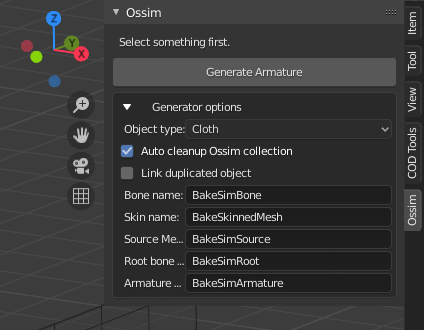
I tested that panel location is correct (under N panel) and rigidbody and cloth armature generation works.
Check 1.3.4 on blendermarket and gumroad.
@Ubuska erything works as expected now. Thanks a lot for your support. Really awesome and useful plugin.
I have another little issue using 1.3.4; when I export my mesh to Unreal, its resting pose is incorrect. All of the bones are transformed to the root bone (0,0,0). When the animation plays all seems fine, but when just placed in a scene it looks like a crumpled up mess.
Back in Blender, I’ve tried selecting all of the bones in pose mode and using Pose->Apply->Apply pose as rest pose, but my bones transform outward to a new position, seemingly double the size of my mesh or something.
Anyone else having this problem?
(Edit) If I drag out the animation in Unreal instead of the Skel mesh it looks fine. I guess its not too important to change the rest pose, but would be nice to know if anyone has a way.
Version 1.4 update.
Added transformation cleaning options, fixed a bug with armature as parent always having OBJECT type. It’s now available in Generator options.
It sets up this option under Relations section in Object tab
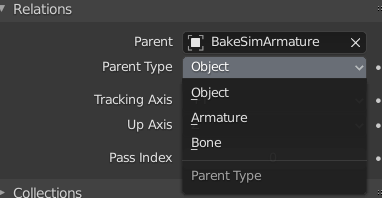
Added transformation cleaning options
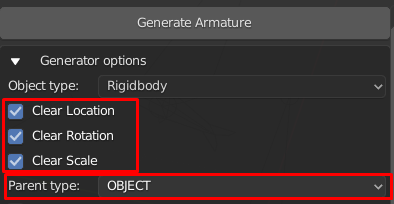
Minor bugfixes
Code cleanup and minor refactoring
Hello Peter,
bought your Addon a few months ago, now i have a probelm, couldn’t find a support link, so i post here.
problem is when i generate armature, the resulting skinned meshes are offset, as in the pics
am i doing anything wrong?
@papalagi I actually just ran into this problem yesterday hehe and figured it out. Good thing I kept this window open otherwise I would have missed your message.
Anyway-
Check that your animated objects or rigid body objects don’t already have Vertex Groups assigned - (if the Vertex Groups are named after the OSSIM generated armature bones “BakeSimBone”, it’s going to cause problems) - either remove all Vertex Groups, OR try option 2:
In OSSIM’s Generator Options, change the “Bone name:” to something other than “BakeSimBone”
Hope that helps. Fixed the offset problem for me.
Thank you darklord666,
the objects had no Vertex Group and changing the name of the bone did not fix my problem, do you have any other hint?
It really looks like there some weird offset on the object: if the bone is in 0,0,0 the mesh is correctly placed around it, when the bone is moved, the relative mesh moves 2x…
Excuse me , is it helpful for baking the curve modifier in blender like the animation of paper scroll?