Is there a way to view all scenes in the layer outliner? Switching from layer to scenes as a dropdown option is counterproductive as well as inconvenient. I can show scenes, but it is separating collections from meshes, has additional layer and world properties. When I copy objects I need to copy them into collection icon for them to appear as a mesh. Maybe I’m missing something in the logic, but I don’t understand the complexity of it. The cleanest view is the layer outliner where most of us sit all the time. But if I have another scene in one file, and if it’s are not readily available (visible) I can forget that I have it and delete the file, later remembering I had another scene I needed. Similarly inconvenient if I just want to transfer something or copy in multiple scenes (or just tranfer from one). In Modo (for good example) you have a simple tree with all the scenes and layers layed in front so you can collapse, expand, turn on, off, swap meshes or even delete with a single click. Is there an addon or something that makes this UI par cleaner and more compact?
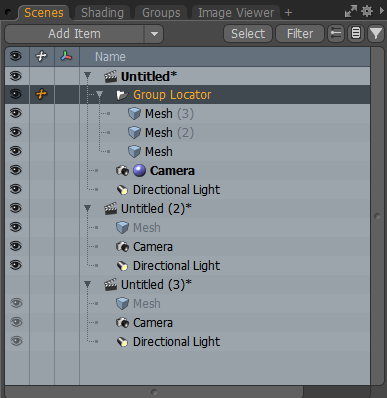
1 Like