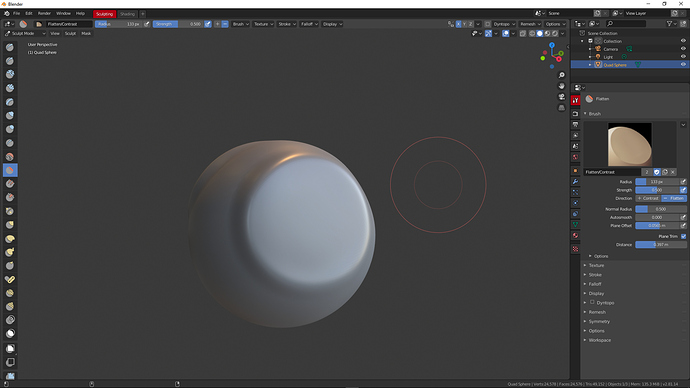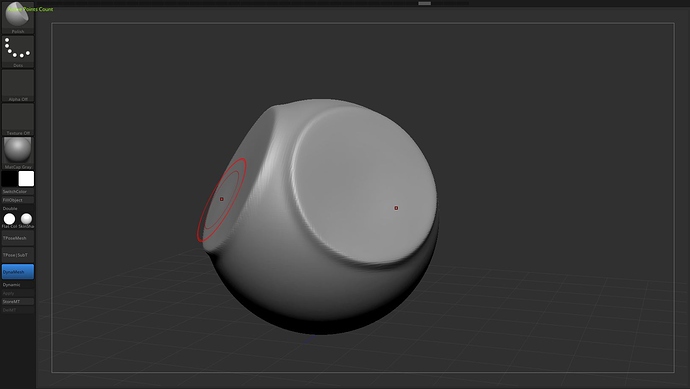Wasn’t vertex painting already received good speed improvements? Did you paint in vertex too? What is your experience with it using latest builds?
No, I did not paint with vertices on my Stitch sculpt. I’ve tried Vertex Paint Mode and it is pretty bad performance wise. None of Pablo’s improvements to vertex painting from the sculpting branch have been merged to master yet, but it is planned for 2.82.
Vertex Paint Mode and Sculpt Mode need to be merged together the way I see it, since I don’t think vertex painting warrants its own mode when Pablo has already made a faster and more efficient vertex painting workflow. It just becomes kind of redundant, especially when vertex painting in Sculpt Mode should be able to unlock more ZBrush features like remeshing based on vertex painting and more.
Now, this thread is so vast that it is difficult to find an answer by searching one by one all the dialogues, so someone has to ask : is there something as Zbrush’s ‘polish’ brush in the new brushes? I mean a brush that will smooth the surfaces but without resulting in a change of the shape of the meshes?
Thanks Xorrito, will try it. 
Unless Blender implements an ‘additive’ mode then there will never be a Trim Dynamic or Hpolish equivalent. Alternating between sub/add with the Alt modifier in Zbrush for these brushes is where the real power lies. Sadly, there doesn’t seem to be a way to do this with Scrape/Flatten in Blender.
Also, the Hpolish brush is more for finishing. The Planar and Trim brushes are more suitable to compare to Flatten in Blender.
Yes, I currently also miss the ridges you can create using ZBrush TrimDynamic, hPolish and the likes. But this thread is the magical rub-the-Pablo-genie-lamp thread, so this might suddenly be implemented next week. ![]()
By the way, next to Scrape/Peaks you might also try the Flatten/Contrast brush and the Fill/Deepen brush. All three are comparable, but flatten to different depth levels (with Control doing the opposite).
I found Scrape to be about the best of the bunch. It has a decent behaviour to it. Fill seems pointless to me as the Clay brushes(all Zbrush brushes like clay/tubes/buildup and all the trim and polish brushes use the Clay engine) fill as part of their primary function. Having a Fill brush just to do this makes no sense from a sculpting workflow point of view.
Yep, Scrape is the best, especially since Pablo recently activated the Accumulate option by default.
Fill can be useful for a final subtle finish when you’ve filled a gap with a clay brush. But the inverse functions are also interesting, such as the ‘Contrast’ of the Flatten/Contrast brush. It emphasizes the surface characteristics beneath the brush cursor.
Well. That kind of idea was already mentioned in discussions, one decade ago. So, time needed may still be a lot.
If there is nothing tangible like a patch or a tool in an experimental build, don’t expect something like that for following year.
2.82 bcon1 is overlapping 2.81 bcon3.
Pablo has to fix bugs relative to new stuff he added in 2.81. So, don’t expect from him to maintain same rhythm he had during previous past months.
But the past years we didn’t have superhero Pablo ‘El Dios Esculpidor’ yet. ![]()
MultiRes changes not smoothly propagated from low to high has got its priority changed from Medium to High by Sergey: https://developer.blender.org/T58473



Heh, I was going to post the same thing. Here’s his tweet.
They also didn’t have the manpower and resources one decade ago. Now they have a better shot at pulling it off. I am going to be optimistic and say that we can at least see a working prototype of a layer system some time next year if they put some priority on the project.
This is going to be such a game changer for Blender. Polygroups are such a powerful ZBrush system and to see it finally come to Blender is an absolute joy to behold. 
i am not that keen on the current implementation pablo is showing. looks more like a quick way of masking. afaik in zbrush you can sculpt on the whole mesh across the borders of different polygroups, and they’re mainly used for quick hiding of parts of the mesh. at least there should be an option to enable the influence of brushes across different islands.
Points at the “Use Facemap” checkbox in the toolbar to enable and disable this feature for the Filter tool
I am pretty sure this is going to be an option for the brushes and other tools as well.
Holy shit, polygroups? Hahaha cool.
Now, if those polygroups could be used to control the quadrifllow, like zremesher, it would be even cooler. 
Btw, it should be called facegroups.