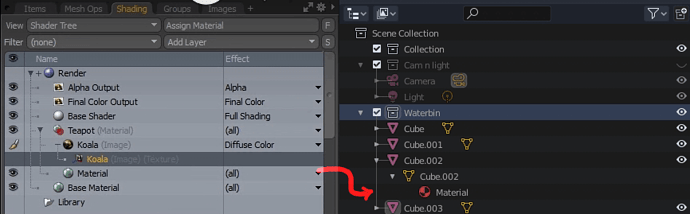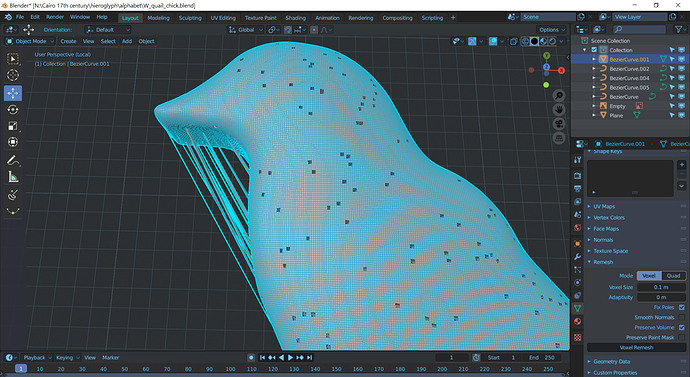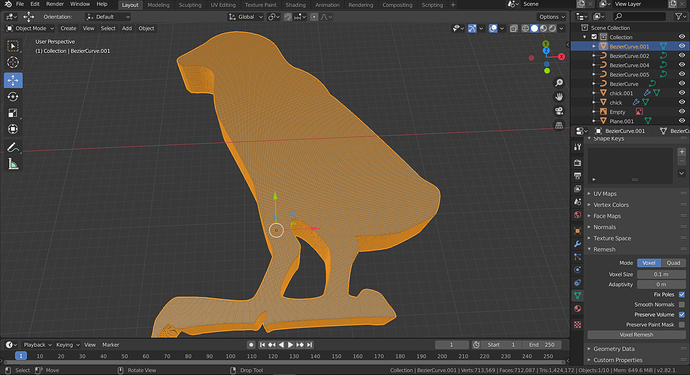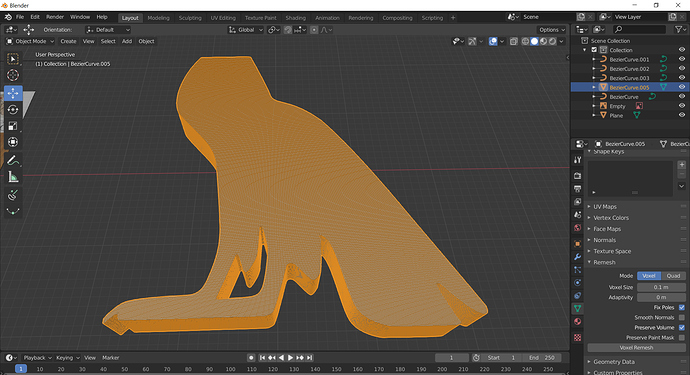It’s really as easy as that. Make Blender fit your needs !
Probably like every other application reacts to having those aspects separated. Obviously something like texture coordinates, modifiers…ect won’t end up becoming worthless, it just means something else will have to be used to the same effect. Its not as complicated or “dangerous” as you might think.
In Maya I believe you create texture locators on demand and it looks at where you place it for that particular feature. In Modo it is simply a nested object inside the shader tree/outliner which you can change/tweak by selecting it like any other object with properties attached.
Either one of these could work for Blender quite easily. In fact Modo’s approach is practically made for Blender due to the direction the outliner has gone. So my argument would be to make Blender smarter by decoupling those things from the object origin and make full use of the new outliner to the same effect.
Example:
Speaking of the new outliner, honestly I think it has the most potential to change and improve Blender’s workflow over all, only if the developers take full advantage of it and use it in a smart way. Especially in the case of painting and sculpting “layers”.
I’m interested in retro-compatibility implications of what you describe.
Sounds like you suggest having a sort of per-object empty (speaking in Blender’s terms).
In theory that approach could already be put in use (although clunky and not native): always create an empty for objects (maybe parenting them) set transform pivot to active object and always when needed perform transforms remembering to select the empty at last. Modifiers and materials also could point to the empty.
Being able to have a texture origin widget for all objects (which would be created automatically) would be very nice to have, and would be far less clunky than placing empties everywhere.
The benefit would be that the coordinates could be accessed from a hardcoded output in the texture coordinate node, though maybe the concept of index could also be added to allow multiple origins per object (which would be optional and would require action from the user).
Agreed that would be great.
Isn’t that what the mapping node does?
Another nicely done Pablo sculpt.
Work like a charm i was having lot of artifact prior and today i made multiple test and so far remesh work flawlessly ;
Before
After
Good to see this fixed. Was annoying the heck out of me.
Being prominent or not, is not the issue.
Problem is that current use of 3D Cursor is tedious and inintuitive.
That is proposal retained by William on devtalk. That would solve usability annoyance.
That does not solve problem about discoverability. You will still have to guide new user to 3D Cursor because it would not be obvious.
He is talking about a gizmo in 3D Viewport per mapping node.
Currently, we just have a texturespace boundary box display.
It is global, relative to mesh texture space. It does not take into account coordinates modified by a mapping node.
@Ace_Dragon proposal is to have a gizmo that changes its aspect, each time, you change mapping node selected for same mesh.
That probably requires to display reminder in 3D View about active object, active material and active mapping node. Because gizmo will not just have a different aspect per node. It will also have a different aspect according to which mesh is using same material.
I think that’s not necessarily a bad thing though. Let’s face it, this functionality is not that important. You don’t really want everything and the kitchen sink jumping out at you in a good UI.
Well, this discussion is kind of off-topic for the sculpting thread so I won’t argue anymore.
You want useful utensils not to be at the back of drawer. That is the reason why auto-merge editing and mirror are now buttons in header in edit mode.
I think that coupling origins transformation popover with a toggle button is useful.
Currently, there is no space anywhere in UI to display options according to pivot point.
I think that you did not realize that is this popover , we are talking about.
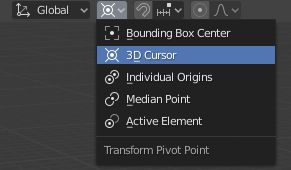
Hiding the option elsewhere means hiding it into disconnected Options popover, at the right of header, far from pivot popover.
So, best way to add an option to 3D Cursor as a pivot point is to add a button next to this pivot point popover, only when 3D Cursor is used.
To be clear, I propose just to add a “Custom Offset” item to menu and a lock button next to this popover, , visible whatever pivot point is used.
By default, Lock button is active. When user unlocks pivot point, pivot point popover automatically changes to “Custom Offset” type. User edits position of pivot and then, locks edit by pressing button before being able to use it.
When he returns to a different pivot point, lock is enabled anyways.
Edit : I thought that a moderator would have split the thread sooner, too. Maybe we made too much mixed replies.
Ah, like uv map modifier. Yes, that would be useful.
hi
i just leave this here - may be Pablo Dobarro will see this and maybe he can dom some thing with this, or may be some one throw thi to right developer who “can”
p.s. there are normal tablet on normal “desktop” windows 10 (man in video talks about new touch and in general tablet API which need attention in blender)
The BF has so much money now that they could actually hire a developer to grab a piece of the mobile market, most likely Android for now since iOS is hostile to FOSS.
More and more, people do not like the relative bulkiness of a tower and its accessories, and ARM-based processors are getting to the point where they match lower-end desktop chips. Being able to get a form of Blender on tablets before some of the big DCC solutions could be a boon.
I say a form of Blender because it would be a tough job to give the mobile build the same level of power and options as the desktop builds, but I could see all of the tools in this thread translating well.
there’s a port from … 2014? that I haven’t tested tbh, this is more related to the 101 project, I don’t know if it has been any news in the Blender Conference.
Folks, can we please keep the thread on topic? I think discussing pothential blender-ports to mobile platforms should rather take place in its own seperate thread.
@Metin_Seven: Maybe you can split the posts in question into a new thread? Thank you.
greetings, Kologe
I guess a few off-topic posts should be possible (I’m guilty of that myself every now and then ![]() ), so I guess a split is not necessary yet, but I agree: please try to keep it on topic as much as possible, guys. Thanks!
), so I guess a split is not necessary yet, but I agree: please try to keep it on topic as much as possible, guys. Thanks!
Back on the Sculpt Mode topic: @Jeacom has just released a fine update of Sculpt Toolkit. Check it out.
on devtalk, in the UI papercuts thread, I have repeatedly highlighted the need to make the brushbar more compact for small screens like tablets, but it seems to be ignored.
yet blender’s paint and sculpt section would benefit a lot.