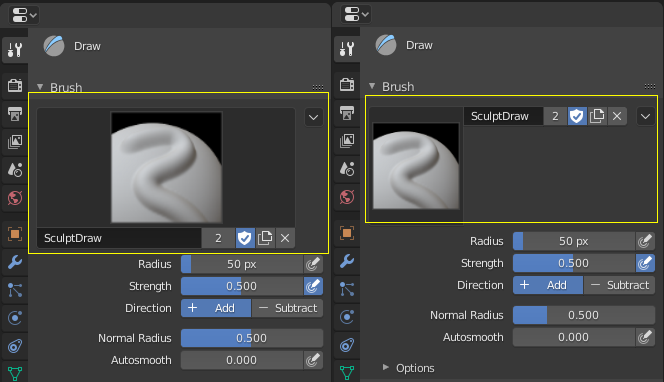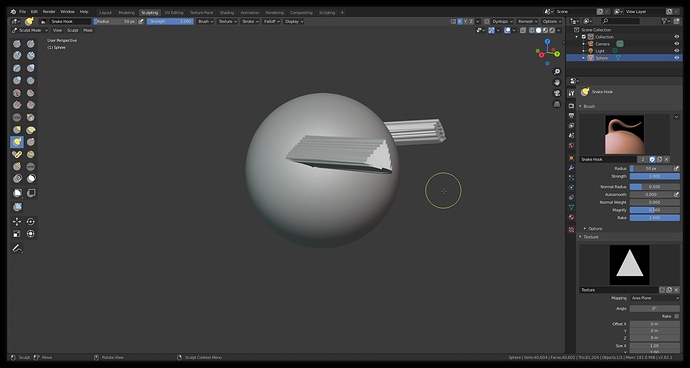Yep, collapses here too… looks like a bug.
Reported 
I highly agree with this and it doesn’t even apply just for game industry. I have already pointed this out as one of a real benefits of adapting all possibilites in Blender in some topic few weeks ago.
I can’t stress enough how time consuming is exporting/importing between different software, hell even trying to get objects from one file to another in same software (3ds max rant all over again) makes me sick sometimes.
Anyway I am not much into scuplting (but I do like to check out for all that great stuff that is made by sculpters and amazing progress of sculpting in Blender done by Pablo) but I am patiently waiting for more news about texture painting improvements here.
To add a real case scenario this afternoon i waste all my afternoon trying to make the 3d coat applink to work and as you guess it i lost my entire afternoon trying to make it work unsuccessfully.
It work partially but then it crash and then it work but no guide drawing was possible then again it crash.
So i will end up pretty frustrated about another screwed day because of unreliable software not working.
If i could have good retopo capability in Blender i would not use other software so i will again be obligate to buy retopoflow once it’s available.
Seems like Pablo has already made a patch ready for review that will fix this:
https://developer.blender.org/D6299
https://www.youtube.com/watch?v=CuQzPDs99yM
Blender 2.81 already has sufficient retoplogy capabilities, it just requires some setup but it works as intended.
Thank Rocksteady this is exactly what i was looking for and with latest addition in 2.81 polybuild i will not need to go to other software finally.
Edit: unfortunately it is not working very well, the snapping is weird almost like not working at all and my retopo mesh a blender plane go through the inside of the mesh, using the shrinkwrap offset don’t fix my plane going inside.
Overall i found it very bad compare to 3d coat so i guess i will have to keep playing the export/import circus!
Hi
Does anyone knows why blender 2.82 builds, in the builder page, are not being updated for linux?
For windows they seems to be updated as is should
I guess this is your lucky day, son.
![]()
For a moment there I thought you inserted some cool realtime piece of code into your post. ![]()
Hi, I poke developer LazyDodo and he told me “It Build” and still building at moment.
Check: https://builder.blender.org/admin/#/
Cheers, mib
Thank for the link but i went for retopoflow in 2.79 since it is so superior to all other methods and when it will be available for 2.8 i will buy it.
I’ve been retopo-ing a few times already, and it worked like a charm. I don’t know what happened on your side but something’s definitely wrong.
And the “speedretopo” addon is indeed pretty cool, it setups the whole thing for you and the Bsurface function is a huge time saver.
Maybe a few addons are messing with the snapping options but i don’t have time currently to find the issue and retopoflow fix all my main issues currently but thank for the help i still appreciate it.
Little question:
I thought to try the Snakehook brush with a clear black and white texture (white triangle shape on black background), to see if the extrusion shows the shape as a profile when pulling out from a mesh using the Snakehook brush. But the result is not what I expected. The shape is barely visible, and the Snakehook extrusion seems to stop very soon.
Can you confirm this, or am I doing something wrong?
Setting the falloff to constant and the texture mapping to Area Plane seems to work.
brush alpha: 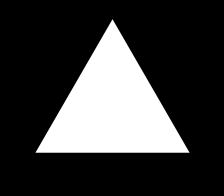
blend file: http://pasteall.org/blend/index.php?id=52629
Ah, nice, thanks! 
I still can’t get good results as in zbrush. 
UI bug?