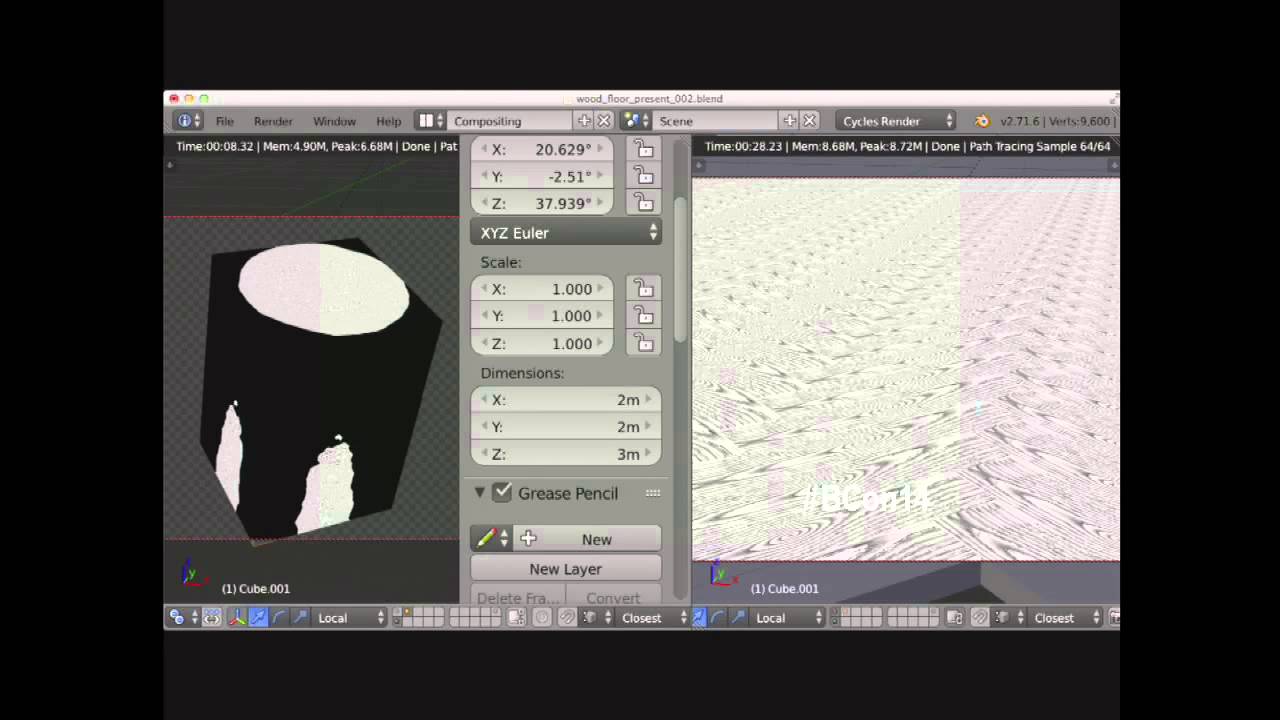Hi, i would show a tool that i saw on 3DMax, is a plugin called VECmap, the idea is to, directly, draw textures on a mesh that are turned on vector maps.
A video to show the idea more crearly.
link
Like flow maps or vector fields to direct particles. To do similar in Blender draw with Grease Pencil on the surface of your flow object. Convert it to a Curve and use said as a Curve Guide to direct the particle flow.
Another way to do this would be to keyframe a mix slider to blend between plain UV coordinates and a texture that would be set up to distort / smear those coordinates.
There’s also the Texture Force to investigate if working with particles.
Hi, can you point me to some examples of how that could be done. I’m interested in using blender’s UV mapping to warp a video texture. So far I just texture a plane with the video, unwrap it, then sculpt on shapekeys/use proportional editing to produce the warping effect.
This works well for stills, but I want the distorted areas to move with specific parts of the video (eyebrows, mouth, etc…). I figured it would be possible if I started with an unwarped UV map and mesh then somehow introduced the warping in the UV coordinates of the texture with nodes, but that sort of thing is way above my technical ability atm.
Any thoughts on how this could be done with what we have in blender right now? At 1:37 it looks like they were using the vector map to displace the mesh for that effect. Since the vector map seems to be a texture, maybe its position on the mesh could be adjusted with UV coordinates and produce the type of effect I’m looking for.
Try 1. creating a vertex group on the video plane on the points you want to move. Ensure that you have subdivided several times before unwrapping. 2. Add a ‘Hook’ modifier to the video plane object. 3. Add an empty 4. Back on the video plane’s ‘Hook’ modifier, select your empty as the ‘Object’ and your vertex group (e.g. for the eyelashes) as the ‘Vertex group’. 5. Move the empty around and add keyframes to suit the desired movements.
The ‘Hook’ modifier has several parameters which should help smooth things out a bit.
I don’t think you’ve understood what I was asking about. I basically need the warp to “slide” across the video texture. What you described is basically rigging the warped vertices so that they stretch in the direction I move the empty to. That method would work for warping a static image, but I need the effect to follow figures in the video texture itself. For example, the warped Eyes would need to follow the person as they move from one side of the image to the other.
Here is an example of the effect I’m looking for (I had to edit this frame by frame):
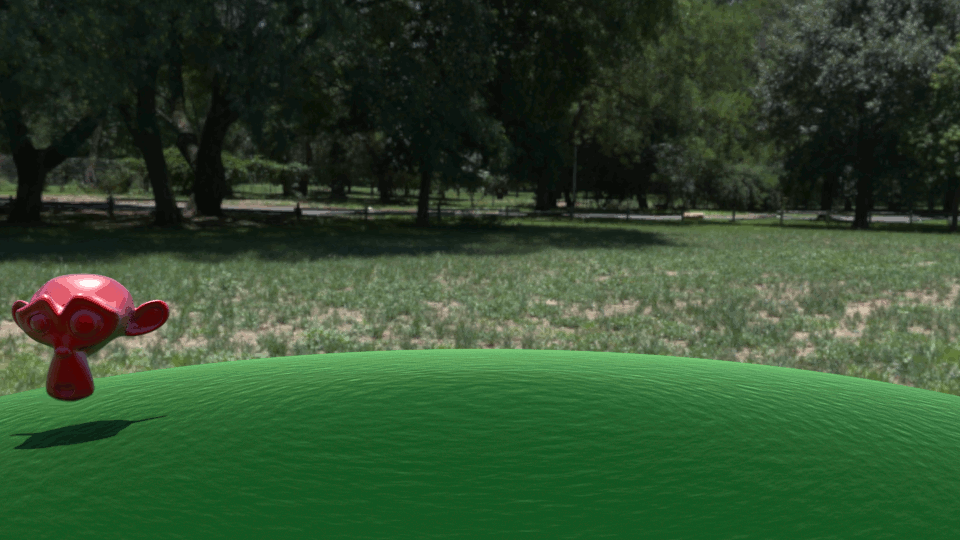
Hi, I found this a good primer / intro to start experimenting from:
This is a rough example of what I meant done by baking / rendering, then editing a UV coordinate texture with various brushes (in GIMP but could edit in Blender too).
Not sure I understand your requirements either atm.
Aside: Anyone know how to specify the player size in pixels? Link is currently:
https://blenderartists.org/uploads/default/original/4X/0/0/1/001ba4e007988fae0b7df08ff7098cac75513e2e.mp4
You can just use the warp modifier on the video texture plane and animate/keyframe the required tracking objects with your video. One object stays level with the video plane texture and the other sits above it. Make sure you apply the scale to your video text plane.
If you wanted to automate this, motion tracking would need to be involved.
Edit: You should also look at Dynamic Painting in Blender. It may be close to what you want.
Hi guys, I’ve had some time to think about the problem. I’m looking to have the distortions produced from twisting, nudging, and bulging vertices change their central positions from frame to frame to match the new location of a character in a video texture.
The warp modifier almost does this, but I don’t have much control over how it distorts the mesh. The distortions needs to stay within the X and Y axises of the plane. I also don’t have the ability to distort by twisting.
Dynamic paint doesn’t help either. It’s just good for dynamically creating a vertex group which could be used to restrict the effect of the warp modifier. It won’t allow me to do the same things I can do with the twist and nudge sculpt tools. I would also like to use shapekeys (or something similar) to shift between the warped and unwarped textures.
I think I can achieve what I want to do by moving the UVmap and camera at the same time. I used the UVwarp modifier to do this, but now I’m having trouble getting it to move the UVmap at the same rate the camera moves. I think it needs a new parameter that we could use to adjust how much to move the UVmap in relation to another object.
Here is the project and video file. I had to compress it so that the site would let me upload it:
warpingVideo.zip (3.0 MB)
I also almost had some luck producing the effect I want using nodes by keeping the image in one spot while the plane moves. Transforming the UVmap to world space and adding it to window coordinates almost does this. The trouble is that the UVmap repeats itself and there is still some movement. A node based approach is probably beyond my understanding atm.
Edit: I decided to open a new thread about this. Please respond to this post here.
Hi,
why don’t you do the same thing but with the monkey and the uv modifier on a separate transparent plane. Then you can scroll it as much as you like with moving the backdrop.
Ian
Could you post an example of what you mean? I’m having a hard time visualizing what you are saying.
Are you talking about using the same technique on two planes with different distortions that both have the UVwarp modifier, but each modifier set to different cameras? I’ve thought about that. That is probably how I would get two different distortions to slide independently from each other. I should be able to use a mask to separate the distorted areas, and combine them together in the compositor.
Sorry, I can’t come up with a solution that would work just by warping a 2d video texture. Even if you did motion tracking, you would still need to insert some additional objects and re-render. It will be impressive if you can crack it.
Ian
I did actually crack it. With the help of AlanT in the other thread, I was able to get the UVwarp modifier to move the texture in sync with the camera. This allows me to move the texture around the warped area in the plane:
It’s not perfect, but I can manually keyframe the camera to move the texture over the warped parts of the plane and still use shapekeys to control the intensity of the warp. This works, but I’m still open to hearing about better ways of doing this.
This just the sort of thing i would like to use.
Curve guide works to a small extent.
But to get things working around a sphere like that would be great. And also drawing with particles around and object does sound achievable in Blender…some how.