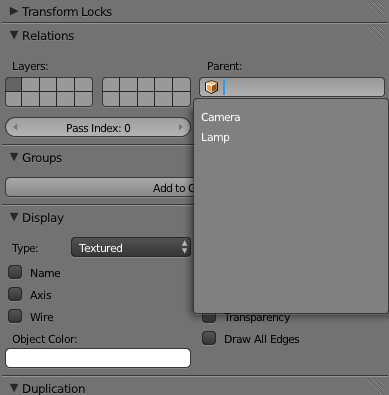Hammers
September 15, 2013, 11:48pm
1
Just been tearing my hair out trying to parent some facial features (polyhair, facial hair, eyeballs etc) to character armature.
Since the DEF bones were hidden I was trying to do it in the relations panel, and had things flying in all sorts of directions and deforming very strangely.
I saw a suggestion somewhere that this could cause probs, so I made the DEF bones visible and did ctrl-P–bone in the 3d view. All OK.
Should I report this as a bug? It nearly made my head explode :spin::spin:
ridix
September 19, 2013, 8:50am
2
I don’t think it is a bug. Blender is not set up to do parenting in Outliner.
Hammers
September 24, 2013, 12:26am
3
No I didn’t mean the outliner, just the relations editor:
To me it seems like changes between here and the 3d editor should be unambiguously connected and equivalent.
kumarkovuru
September 24, 2013, 12:38am
4
hi Hammer,
(script-fu-menu-register “script-fu-sg-kumar-kovuru”
this is the script code (define (script-fu-sg-kumar-kovuru image layer)
(script-fu-menu-register “script-fu-sg-kumar-kovuru”
Hammers
September 24, 2013, 6:14am
6
Sorry Kumar, you lost me there. I’m not the person to ask for scripting advice in the least, and this doesn’t seem to relate to my OP.
Is this even Blender related? Better call Saul
ridix
September 24, 2013, 4:46pm
7
Since the DEF bones were hidden
When I use bone layer to hide the rig parts, all bone shows up under Relations, Parent. How did you hide the bone? Did you use bone layers?
Hammers
September 24, 2013, 10:24pm
8
From memory it was through bone layers, though using the bone layer management addon.
It wasn’t so much that the relations didn’t exist or get created, just that in the creating of the relation, it seemed to behave differently when created in the 3d view as opposed to the relations panel.
Maybe when I’ve got some spare time I’ll try to recreate this scenario and post a bug report.