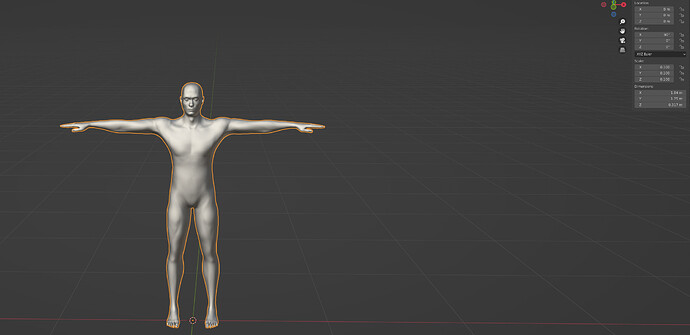besides that resizing isn’t the solution since it hasn’t been the problem on the tutorial videos. They don’t do any resizing nor they also The cube character isn’t in 1/1 ratio it’s 0.962968 so that is the proof right there.
that would make sense you should have mention this right at the start.
Anyway you are welcome…
I tested to lessen faces with decimater and this seems to be the key and it works now although the form is totally shite and not usable. Next question then is how low poly is the maximum blender understand since I’m makin this character for a possible game and there are going to be multiple characters I need to do so I need to get this thing work so the pipeline is smooth.
Character has now
2 489 vertices
6 616 edges
4 132 faces
before decimate it had
52 809 vertices
105 618 edges
52 811 faces
Maybe look into size issue on export/import first? It doesn’t make sense to have a mesh less than its intended size in Blender, no?
I don’t quite understand what you mean can you be more specific ?
You said that makehuman model is 1.75 meters, right? But on export to Blender it’s 0.89…?
Don’t know how to explain easier. Problem is not in polycount. Problem is in mesh topology and overall scale of your mesh so in absolute units distance between vertices is too small to calculate automatic weights. There is no limit of how low poly or high poly your mesh is. If your mesh is too dense for it’s size just scale it up to help blender do it’s work. Or weightpaint manually. Or use transfer weights from low poly model.
errr… what am I looking at?
Were you trying to parent the mesh like this? Its transforms are not applied
yes it seems to be so, but the problem is that I can’t sacel back to the original size ? I mean that the dimension are cut down when I resize the character back to Y = 1,75 meters. After resizing from big so I get the rig to work the Dimension size drops from Y = 1,75 to some random number for some reason How I can retain the original size information since this is the measurement I want ?
Also why is the armateru keep the size after applying the rig, but the character size is automatically dropped back where it is ?
yes I was so you mena I need to apply scale so it is 1,0 right ?
Basicly before pass your mesh to rigging you should plan and decide what scale should be your mesh. So when you satisfied how your character looks you should apply all transforms (ctrl+a), same with armature, so when you need to scale, rotate or move your mesh you always can reset transfromation back to 1.0 by alt+s, alt+g, alt+r.
And rotation probably.
Thanks for the help I think I got it now. I marked this solved ![]()
The scaling up is only to deal with precision problems with the autoweights algorithm. It creates the weights. Once you have generated those weights, you can unparent, scale stuff back down, apply scale, and reparent with plain armature deform (well, with any armature deform option really, because in the case of an autoweight failure I don’t think it replaces any weights.)