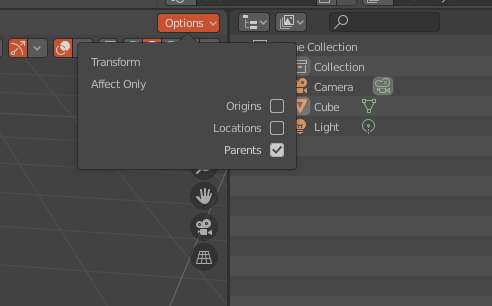I have a large model and in it I have a lot objects in little groups parented together so I can move them around easily. Out of the blue the parents no longer seem to be active. I can see in the outliner, everything is still parented as it always has been but when I move the parent (any parent) the children stay put. Is there a setting or toggle I have accidentally disabled?
In addition to this, some of the groups are text objects parented to a plane to act as a label. The plane has a loose target to the camera and the text is parented to the plane (the text is the child of the plane) and so both always face the camera. This has worked well and I’ve been able to duplicate it many times and the relationships stand. Now, when I move the parent of any of these groups, the child text is left behind, but it also loses it’s relationship to the camera.
Any ideas why this is happening now when it’s been fine for weeks?