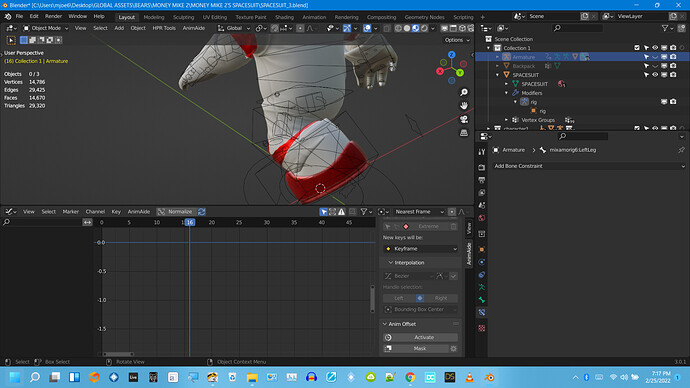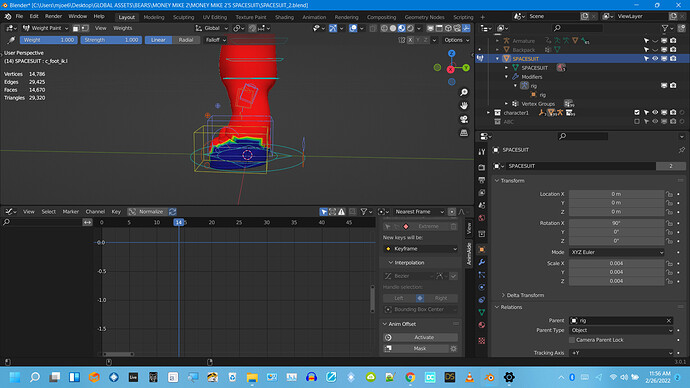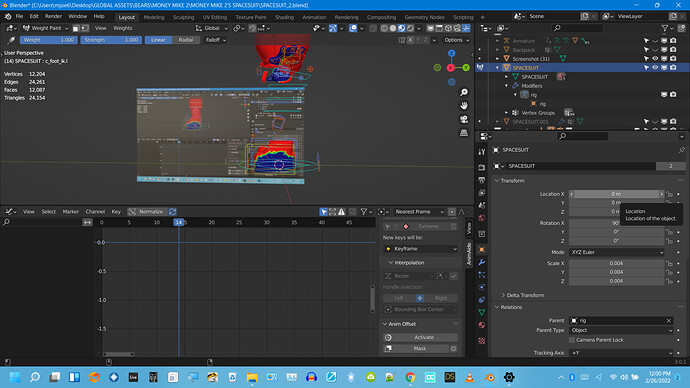I have this astronaut character that I rigged with the Blender add on Auto Rig Pro. I retargeted a Mixamo animation to this character I rigged, an astronaut but the animation isn’t looking right. Everything looks fine except as you can see in the picture
the part of his pants that is right above the back of the boot pokes through the boot when he walks how can I stop this from happening. I’d like a quick workflow so I don’t really wanna have to go to the graph editor and mess with it… if there’s some way where I could use this animation as supplied from Mixamo on this character without editing it and just fix this issue by changing the mesh or a vertex group… I would appreciate it thank you! Here is my dot BLEND file https://drive.google.com/file/d/1tSoKTExhfE-UHQG3V5-SN9HVYC8lENKJ/view?usp=sharing