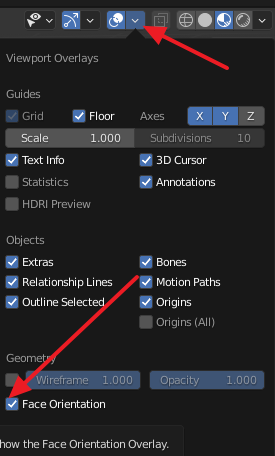Hi guys,
I have a problem with the light reflection on my bottle. In the middle of the bottle, the reflection is blurred. Does anyone know why?
File attachment: https://pasteall.org/blend/a45f0bb6bd4649fda333a512ed8f3e8c
Hi guys,
I have a problem with the light reflection on my bottle. In the middle of the bottle, the reflection is blurred. Does anyone know why?
File attachment: https://pasteall.org/blend/a45f0bb6bd4649fda333a512ed8f3e8c
Hi,
looks like you got this effect because of backplate, you can see if I move it down blurry effect disappears:
Few moments for you project:
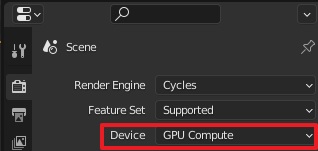
Thank you so much! I’m still new in the game so I’m grateful for any advice I can get 
@qach_q What did you do to make the bottle look more real? Can you attach your version of the file? Looks more real than my version.
You have to apply scale by pressing [CTRL]+[A] in object mode, then recalculate normals: select all vertices in edit mode and press [SHIFT]+[N].
Not applied transformation and incorrect normals it’s a regular cause for many problems like clear light bouncing in your scene, so always apply all transformation and don’t forget to check your normals orientation, you can do it by checking Face Orientation box in Overlay properties: