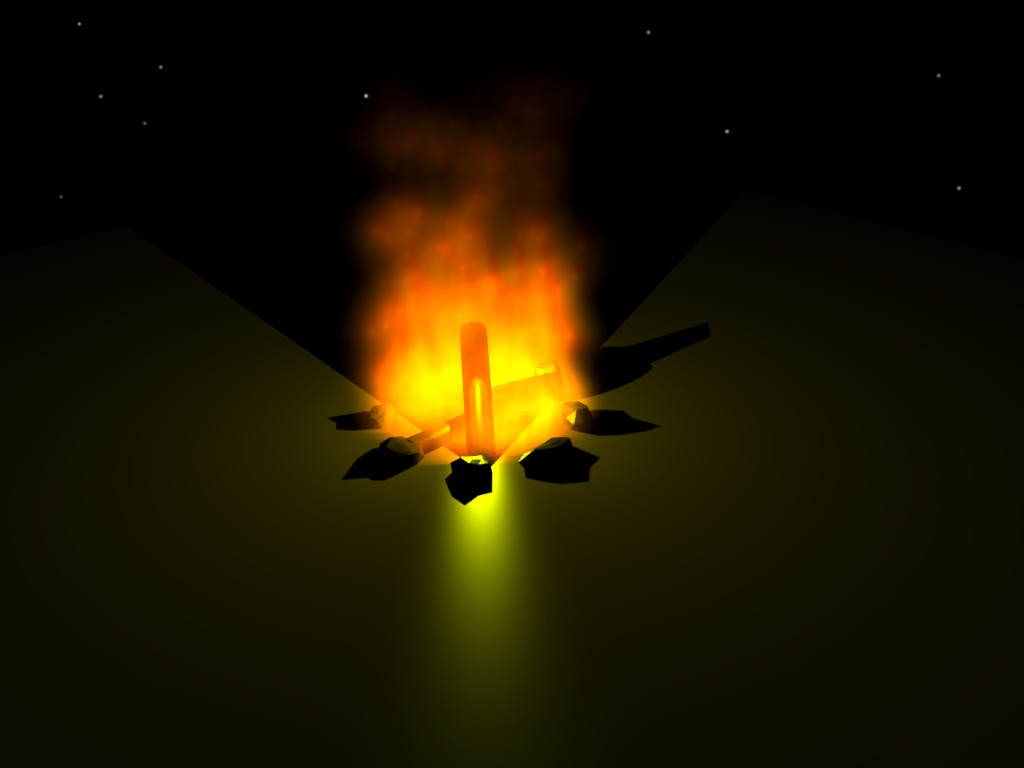What do the steps affect? Sorry for being so noobish…
Don’t worry, I don’t know either  I think it’s the distance between the verticles in random mode… but I see no difference.
I think it’s the distance between the verticles in random mode… but I see no difference.
Anyways: Here is one, decreased grass size, and they are flowing to NW
That picture looks the best so far… The shadow could be towards another angle, maybe left because now you can’t see the front.
I thought it might look funny this way yust because of the shadow… I dunno, looks good 
i think the grass is too greem try a darker green, no grass is ever that bright of green, darken the green, it would look way beter!
Hmm… how dark? 
Anyways, within 30 minutes there will be an update here  I’m creating a movie of something else with blender right now so this will have to wait
I’m creating a movie of something else with blender right now so this will have to wait 
in this i used
R:186
G:337
B:086
it looks more like grass that bright green, try it, it will look great!
yeah much better, nice ![]()
Hmm… I created a movie from the last one. (The one with the lighter grass unfortunately  ) But where can I find a host for it?
) But where can I find a host for it?  (It’s only 646 kb)
(It’s only 646 kb)
You should use www.imageshack.us. If the link doesn’t work type it into your browser or whatever you call it.
Edit: No wait it might not allow videos’… Maybe you should use www.savefile.com, or www.4share.com.
Only pics… perhaps I can input it as a gif 
EDIT: Second one works 
Wow… It went pretty smooth, and looked awesome. The only problem I found was that the grass was colored too light… Good work.
As read in the post above… This movie was created with the “old” grass  Anyways, I will create a movie with the “new” grass as soon as I get an other surprisemovie finished
Anyways, I will create a movie with the “new” grass as soon as I get an other surprisemovie finished 
Surprise eh? Cool. Just came into my mind, how do you make the animations? Make every frame yourself or set something so it does a bit of it itself? It went so smooth so it would take damn much work to make it frame by frame. (SHAARE US YOOUR SEECREET… SHAARE USS!! :D)
Here they are:
http://www.savefile.com/files/4870929
http://www.savefile.com/files/6456450
And for the animation… if you don’t have particle system on static, they will move by itself… and if you press the big anim button on the F10 menu he will start creating a movie together. (First put img format on a movie-format!)
And you can edit the view of the camera/the motion of the car etc in the IPOeditor.
So you have to set the things right by yourself, but when that’s ready, yust hit the anim button and you can relax and do something else while your pc working…
Yeah, looks better now. The fireworks were awesome, what did you make them with? And the camp fire… I’ve got to learn those somewhere  But back to the car and grass, it looked cool, if you could only get it so that there isn’t sky right after the grass it would look the best. But I don’t think this is a big project you want to improve so much so don’t change it for nothing.
But back to the car and grass, it looked cool, if you could only get it so that there isn’t sky right after the grass it would look the best. But I don’t think this is a big project you want to improve so much so don’t change it for nothing.
Fireworks were basically easy… I created a particle emitter on all of the upper field of the 3 blocks. (so 3 emitters) Then I set Norm around 1-2 So they would go fairly high, and z force -0.10 so they would go down a little bit. Then Random on the first one 1, second 0.8 and third 0.9 or something, at least something. At last, on the second one, 100 particles, left 250 and right 500.
And about the sky, what do you suggest?  I yust created this one with clouds on the world texture.
I yust created this one with clouds on the world texture.
EDIT: and oh btw for the firework, I turned the particles to halos with lines and a yellow/red/blue color.

 Anyways, I used your settings. Better?
Anyways, I used your settings. Better?