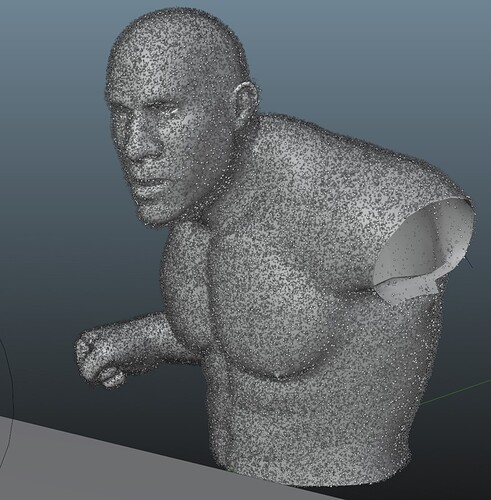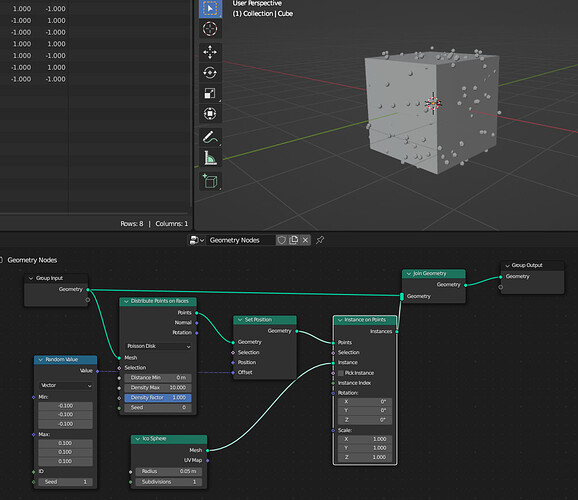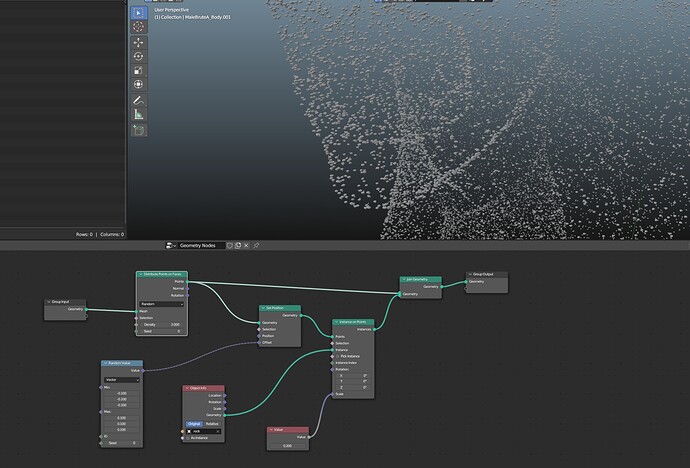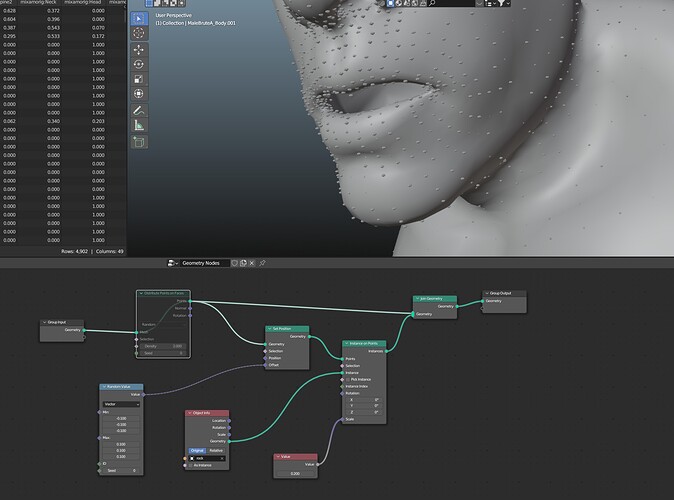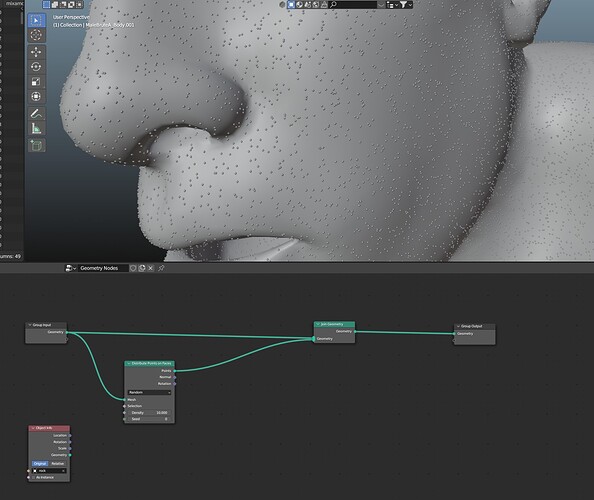Hi guys, is there a way to export all these particles as animated objects ? or another way
As long as they don’t depend on the particle system anymore, it’s too heavy
There is no official way to convert particles as animated objects. Because particles are instances, if you convert thousands of particles as thousands of animated objects, you end up with a more heavy scene.
If you don’t want to deal with old particles, you can try to obtain a similar animated point cloud using geometry nodes. That should be less costly.
Really ? with point cloud in geoNodes ?
I’m not a geoNodes expert tho.
Basically those particles are just barely on the surface, kinda floating ish…
Is there an example somewhere ? can’t find any
THank you man
Basically, you can generate points by using Distribute Points on Faces node.
Then, you can plug a Random Value node in Offset of a Set Position node to make points floating around surface.
Cycles is rendering points. But EEVEE is not. For an EEVEE render, you will need to add an Instance on Points node to instance a sphere at points position.
That is the idea.
Edit : as you can see that is not complicated to find tutorials about geometry nodes.
After a quick period of learning by doing some, you should be able to do what you want more easily than with old particle system.
I’m using cycles for this project, what you posted is for eevee ?
Yes. Basically, with Cycles, you can remove Instance on Points node and IcoSphere node and use a Set Point Radius node instead.
I’m actually using a “rock” as the actual particle
That was not very noticeable on your screen capture.
But if you prefer to render a specific geometry at point location instead of a sphere, you just need to replace IcoSphere node by an Object Info node and use Instance on Points node.
It looks like you missed the point of Join Geometry node. You have to plug the Group Input node into it to obtain the surface, not the Distribute Points node.
By muting Distribute Points on Face node, you make an instance on each vertex of mesh.
The interest of this node is to be able to create more points than existing vertices and to have an even distribution on surface.
By using a simple value node, you are giving same scale to all instances. A random value node will not give same that.
Just follow some tutorials about geometry nodes, and you will get some useful notions like fields and attributes.
Ok thank you, I’m searching for them, it’s not easy to find something specific, also not super with geo nodes. but thank you !
Just one thing. I think this is as close as I can get. but I can’t connect the actual object I want.
Never mind my last post, it’s fine thank you !
It’s gonna be rendered far anyway, overall I like it. thanks again man !