I found this test on youtube
How did he do this. He begins to tell in a comment but it looks like his translation into english messed up.
“In emiter insert obiect “sphere”, and we bubbles.”
I found this test on youtube
This effect can be achieved by setting your particals to display as an object and have that object be a light.
How do you get the lights to render? When I change my object to a lamp I’ve created nothing happens and nothing is alluminated.
can you be a bit more specific? this would be an amazing tutorial I’m sure alot of people would appreciate this.
thanks
*Create a sphere and a light,
*turn the lights radius waay down.
*Select both the sphere and the light and to a new group. (Cntrl-G)
*Create a new particle system for your emitter if you haven’t already
*Change visualization type to Group
*Paste the groups name into the group field.
Render!
Here is the result:
(BA stinks something fierce, the rest of the images are just redundant attachments :mad:)
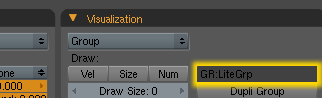
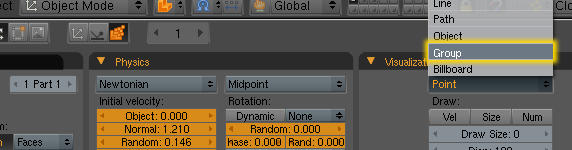
If you want to see the above tutorial in much better quality, visit http://forums.blendernewbies.com/viewtopic.php?f=90&t=2404 and sign up on that forum. it’s an awesome forum, great environment, and extremely helpful people there.
(I’m not affiliated with them in any way except for the fact that I frequent it and enjoy it heartily)
Dude!
Awesome, that totally works!
Thank you, now its time to figure out how he got the spheres to look like the way he did, probably nodes, those would make a good tracer bullet effect if a motion or vector blur is added to it!!!
No nodes, I did exactly what I wrote in the tut.
Im talking about nodes for the video I posted. to get them to have the glowing fireball look.