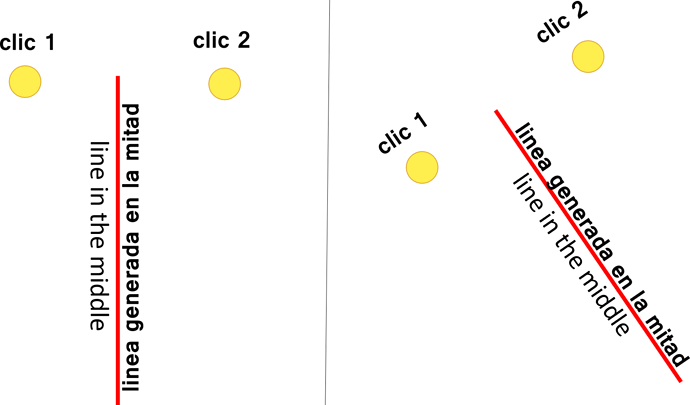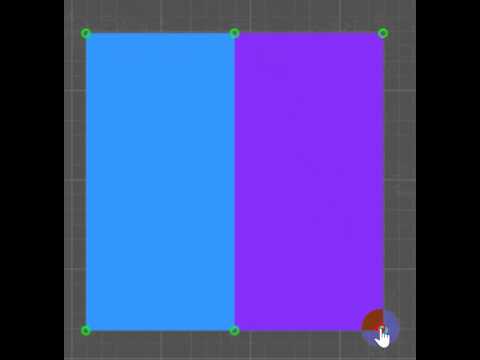hi how are you?
the idea is select some faces and then make two clicks in two vertex… then the software create a 90° line relative to the clicks only in select faces… check the image and video for example:
I have the next code that work in the video’s software… that is actionscript3… but I need the same in blender… I don’t have much money to this tool… do you can help me??
private function Select2(e:flash.events.MouseEvent):void
{
var loc1:*;
loc1 = 0;
loc1 = 0;
while (loc1 < this.PolyContainer.length)
{
this.PolyContainer[loc1].Lock = true;
loc1 = (loc1 + 1);
}
e.currentTarget.filters = [new flash.filters.GlowFilter()];
if (this.SelectionCount != 1)
{
this.FirstSelect.x = e.currentTarget.x;
this.FirstSelect.y = e.currentTarget.y;
var loc2:*;
var loc3:*;
loc3 = ((loc2 = this).SelectionCount + 1);
loc2.SelectionCount = loc3;
}
else
{
this.Unfade();
this.SecondSelect.x = e.currentTarget.x;
this.SecondSelect.y = e.currentTarget.y;
this.calculatePerpendicular();
this.SelectionCount = 0;
}
return;
}
private function calculatePerpendicular():void
{
var loc9:*;
loc9 = null;
var loc1:*;
loc1 = 1000;
var loc2:*;
loc2 = new flash.geom.Point(this.FirstSelect.x - this.SecondSelect.x, this.FirstSelect.y - this.SecondSelect.y);
loc2.normalize(1);
var loc3:*;
loc3 = new flash.geom.Point(loc2.y, -loc2.x);
var loc4:*;
loc4 = new flash.geom.Point((this.FirstSelect.x + this.SecondSelect.x) / 2, (this.FirstSelect.y + this.SecondSelect.y) / 2);
var loc5:*;
loc5 = new flash.geom.Point(loc4.x + loc3.x * loc1, loc4.y + loc3.y * loc1);
var loc6:*;
loc6 = new flash.geom.Point(loc4.x + loc3.x * -1 * loc1, loc4.y + loc3.y * -1 * loc1);
var loc7:*;
loc7 = new com.types.TypeGrafo();
addChild(loc7);
loc7.x = loc5.x;
loc7.y = loc5.y;
var loc8:*;
loc8 = new com.types.TypeGrafo();
addChild(loc8);
loc8.x = loc6.x;
loc8.y = loc6.y;
var loc10:*;
loc10 = this.PolyContainer.concat();
var loc11:*;
loc11 = 0;
while (loc11 < loc10.length)
{
loc9 = loc10[loc11] as com.ui.LineSliceObject;
loc9.slice(loc5, loc6);
loc11 = (loc11 + 1);
}
return;
}
private function Select(e:flash.events.MouseEvent):void
{
var loc2:*;
loc2 = null;
var loc3:*;
loc3 = 0;
var loc4:*;
loc4 = NaN;
var loc5:*;
loc5 = NaN;
loc3 = 0;
while (loc3 < this.PolyContainer.length)
{
this.PolyContainer[loc3].Lock = true;
loc3 = (loc3 + 1);
}
e.currentTarget.filters = [new flash.filters.GlowFilter()];
var loc1:*;
loc1 = this.PolyContainer.concat();
if (this.CounterSelect != 1)
{
var loc6:*;
var loc7:*;
loc7 = ((loc6 = this).CounterSelect + 1);
loc6.CounterSelect = loc7;
loc4 = e.currentTarget.x;
loc5 = e.currentTarget.y;
loc3 = 0;
while (loc3 < loc1.length)
{
loc2 = loc1[loc3] as com.ui.LineSliceObject;
loc2.ManualmouseDownHandler(loc4, loc5);
loc3 = (loc3 + 1);
}
}
else
{
this.Unfade();
this.CounterSelect = 0;
loc3 = 0;
while (loc3 < loc1.length)
{
loc2 = loc1[loc3] as com.ui.LineSliceObject;
loc2.ManualmouseUpHandler(e.currentTarget.x, e.currentTarget.y);
loc3 = (loc3 + 1);
}
}
return;
}
best
Diego
hi again…
anyone can do that??? why??? some ideas??