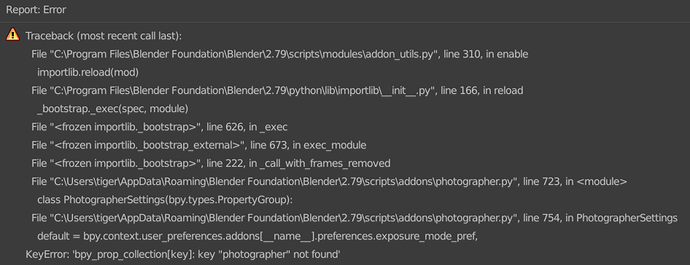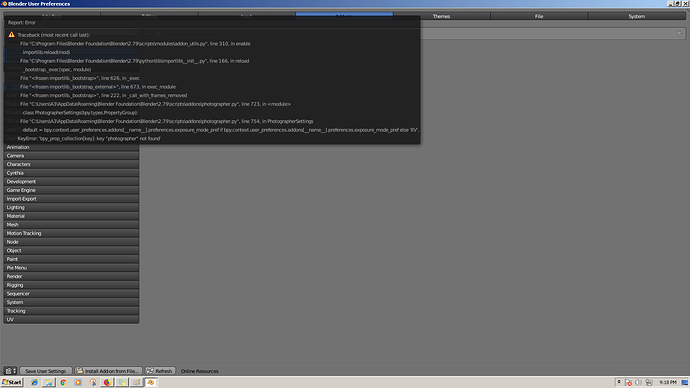Added a short video to explain the new UI and preferences:
New version here, I heartily recommend to update: https://drive.google.com/file/d/1rT_gUTF88XVSNim15caLpG6Xzhkwrzfv/view?usp=sharing
1.1.2:
- Now using Modal Timer to apply settings, works similar for nightly and official builds. Much more optimized for the CPU.
I dont understand, i get this error all the time
Traceback (most recent call last):
File “C:\Users\Gebruiker\AppData\Roaming\Blender Foundation\Blender\2.79\scripts\addons\photographer.py”, line 1261, in modal
update_settings(self,context)
File “C:\Users\Gebruiker\AppData\Roaming\Blender Foundation\Blender\2.79\scripts\addons\photographer.py”, line 403, in update_settings
update_resolution(self,context)
File “C:\Users\Gebruiker\AppData\Roaming\Blender Foundation\Blender\2.79\scripts\addons\photographer.py”, line 534, in update_resolution
settings = context.camera.photographer
AttributeError: ‘Context’ object has no attribute ‘camera’
location: :-1
I had installed the addon first in my addon map. After this error i replaced it to the "“C:\Users\Gebruiker\AppData\Roaming\Blender Foundation\Blender\2.79\scripts\addons” . But still, i get this error every time i tuotch the camera or set settings in the options of the addon?
Did i do something wrong? I use blender 2.79 b and also try the Experimental versions
I’ll check if I can reproduce the error and get back to you.
EDIT: @IvoSchoenmakers I have now updated the addon, please try it. Thank you for reporting it, I had left a small mistake in the Resolution settings part.
https://drive.google.com/file/d/1rT_gUTF88XVSNim15caLpG6Xzhkwrzfv/view?usp=sharing
1.1.3: Fixed context error that affected Resolution settings.
Hey chafouin,
Thanks for the fast replay. Love this addon. But where is the best plase to install the addon? In just a map(addon map) or in the Roaming??
Not sure what you mean with the map… but it should be fine to copy the .py file in “C:\Users\Gebruiker\AppData\Roaming\Blender Foundation\Blender\2.79\scripts\addons” or to simply install the zip from the Blender User Preferences window.
It is recommended to remove the previous version and restart blender before installing the new version.
Great addon you’ve got here, but on the latest version, I keep getting this addon upon startup and I tried reinstalling, but it then wouldn’t enable, and came up with this error.
I’m getting the same error in the latest version
Ha, thanks for reporting it, I’ll have a look…
Okay, so if you reinstall without properly uninstalling before (which means removing the addon, restarting blender and reinstalling it), I think you will get this error. You can just ignore it and enable the addon again, it should work.
But you mention “I keep getting this addon upon startup”, what do you mean by that?
Hi Fabien,
i just installed your addon and it is really super! This is what Blender was missing for so long! A really great help, easy to use and a pleasure to work with.
Have you ever mentioned trying to make this getting into Trunk for Blender 2.8? It would absolut fit in there. Together with Filmic color management and a correct HDR World setup it is now nearly impossible to not produce photorealistic renders.
Thank you a lot for this wonderful addon!
I’m really happy that you like it.
I’ll check with the Blender Foundation when I have a bit more time to assess their feedback, my code will probably need to be revamped quite a lot.
I’m releasing a small an update today.
1.1.4:
- More accurate Color Picker
- If the raycast fails for whatever reason, it will now throw an error and not keep you locked with the picker icon.
Great Addon chafouin ,
While testing i found DOF checkbox isnt working Properly…
Depth of field is applied even after we uncheck and i m unable to reset the focus distance.
Thanks
Hi gopi.vfx,
I just gave it a try and can’t reproduce the issue you described, could you please record a video, or write a precise description of the steps to reproduce it?
Hi chafouin,
By default Depth of field checkbox is enabled and DOF is applied.when i disable Depth of field checkbox DOF effect is still there and when i try to zero the value of focus distance it resets to 3.
I removed the addon and during re-installation I received some errors. u can find it in attachment
and the version i m using is 1.1.4
As mentioned above, you can safely ignore that error and click on the checkbox again to enable the addon, it will work 
This happens when removing the addon and reinstalling it directly without restarting Blender in between.
I think you may misunderstand the Depth of Field checkbox, it allows Photographer to override the DoF settings. If you uncheck that box, it won’t turn off DoF, it will just allow you to control DoF manually, the Blender way. I agree that this can be confusing.
The Depth of Field checkbox doesn’t control the Focus Distance at all. Maybe you have the AF-C turned on?
My bad, I misunderstood the DOF Checkbox. Thanks Chafouin.
One Feature Request, Is there any possibility to add Bokeh & vignetting Controllers similar to Corona Renderer
I have been waiting for custom bokeh shapes as well as optical vignetting and longitudinal chromatic aberration for a long time… I can’t understand why it’s still not in there because this is such an important component of photorealistic rendering.
Currently, the only way to do it with the addon would be to create “lens meshes” in front of the camera. Not impossible, but very hacky.
Lukas Stockner had a patch for the custom shapes but that never got anywhere  https://developer.blender.org/D1691
https://developer.blender.org/D1691
Hi chafouin,
it’s such a wonderful Add-on.
I hope you make it Eevee compatible.
Yes, I will make it compatible with Eevee as I plan to use Eevee a lot myself