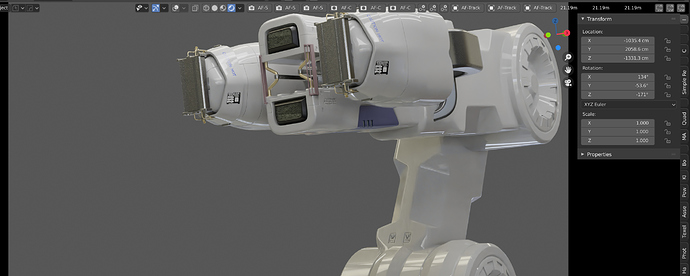I came across that post Cycles Development Updates where someone replied that updating to the latest studio drivers fixed it for him/her.
But it doesn’t work for me, my Nvidia driver is already the latest version. And I asked one of my friends to check, and he told me he had the same problem.
There must be something wrong with unregistering the buttons, I’ll check that, thanks.
This problem would happen if you enabled/disabled the add-on many times during your Blender session. Restarting Blender would fix the issue.
Also please make sure you are using the latest version, I think I fixed something related a few versions ago.
Might be the version. This is cleanly opened file, didn’t touch the addon settings.
It is the latest version 3.1.2
I’m sorry but I can’t reproduce the issue. Could you go to your add-on folder %appdata%/Blender Foundation/Blender/2.83/scripts/addons (make sure to change to your correct blender version), zip the photographer folder and send it to me in PM?
I managed to reproduce it, do you have several 3D view looking through the same camera?
I’ll fix it for the next version.
@chafouin Hi I just watched this video from Default Cube:
So I tried it out right away. But I found out that Photographer does not support this operation. Is it possible to get this in Photographer?
Sure, I can add support for negative Power.
Hi, I noticed that this useful reference is in the camera settings but not in the N panel, can this be added in the N panel as well?
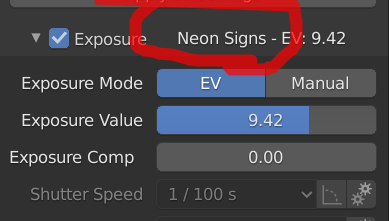
Unfortunately the N panel is often not large enough to be able to show everything at the same time. I removed it on purpose.
I will see to put it at the bottom of the panel maybe.
maybe have it above the “affect motion blur” check box? or below the false color check box?
Hi Chafouin,
I was rendering an interior, and it would be nice to have some of the addon features on the image editor when a render is going on image editor is the actual “frame buffer” so it would be nice to play with exposure and white balance there ae. Like in other render engines like Vray or Corona.
Cheers,
Pato.
I just found out something and I want to share this info. There is a new sky texture mode in the latest 2.90 build called Nishita, it is very easy to use. It seems very accurate, the brightness and the color change with the sun elevation, and if you set the world background strength to about 5 with Nishita connected to the color slot, it roughly matches the exposure settings of Photographer!
The magic number 5 …
Hi, there nothing on Gumroad. And i 3.1.2 exposure don’t work with Blender 2.83. I change setting in panels and nothing happens.
I see that i change Exsposure in viewport but in final render stay the old exposure (and i can’t change it now even with exposure in Film panel)
Hi! Are you talking about the final render that you can see in the Image view in Blender? Or a file that you saved?
i see changes in view port, i click apply settings, then i render and in render window and in saved files i see darker image
This is weird, Blender Exposure is applied to the Render result the same way as the viewport.
If you save an EXR, keep in mind that color management isn’t saved, so there won’t be any exposure adjustments.
Do you have a scene to share? I use 2.83 every day and haven’t notice the issue.
Maybe there is something i didn’t choked in render layer panel?