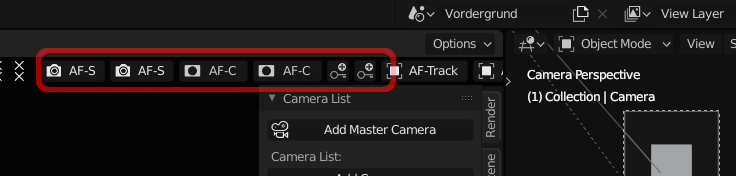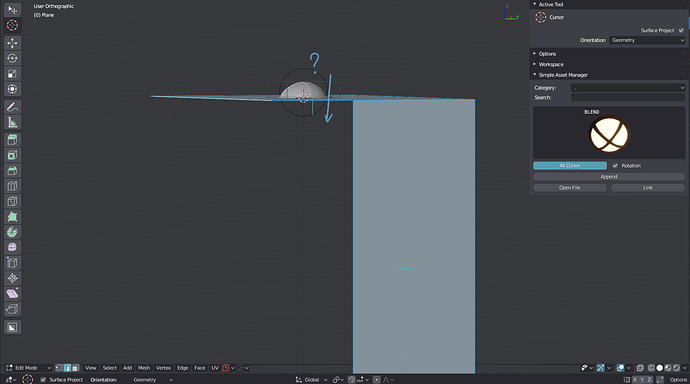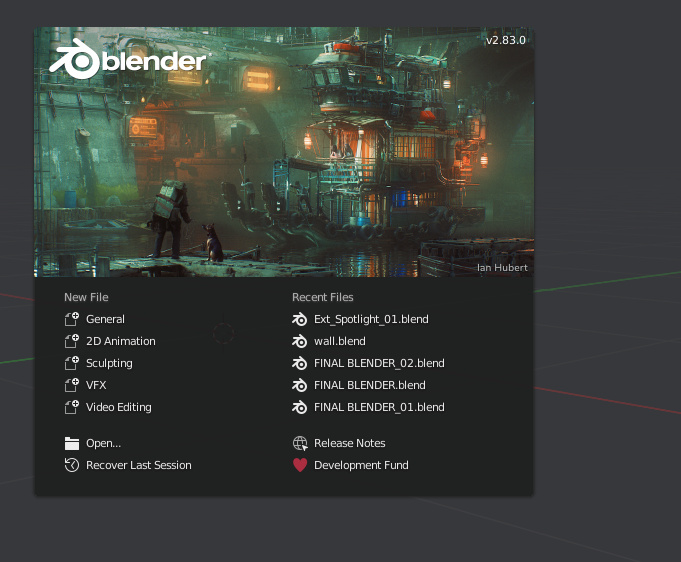Bug report, Automatic Tilt is having some problems with Photographer’s fisheye option in Cycles.
Terrible idea, do not do it on LDR. You should be able to just pre-expose the values that you feed into the denoiser.
Indeed, the Fisheye lens doesn’t support Shifts, I’ll disable the settings.
Update 3.3.1:
- Disable Lens Tilt when using Fisheye lens (Cycles only)
I know of this issue, I haven’t found a solution - yet.
Ok, as long as it works. 
It will be fixed in the next update, I was just stupid.
Update version 3.3.2:
- Fixed duplicated AF header buttons
- Fixed AF enabling DoF
- Improved error messaging for AF when using several 3D views
- Fixed crash when undoing AF-Tracking
- Fixed Add-on panel errors when the Scene camera isn’t a camera object.
Known limitation: the Lock Camera to View button in the header isn’t representative of all 3D views but just the first one.
I had to submit another version, sorry for the inconvenience.
3.3.3:
- Animation support was disabled by mistake.
- Fixed potential inaccuracy with White Balance Picker.
Hey @chafouin, just bought the light pack I am curious, however, whenever I am appending a wall fixture, why does it end up on the opposite side of the mesh. I just got it today. Here is a Gif of what I mean.
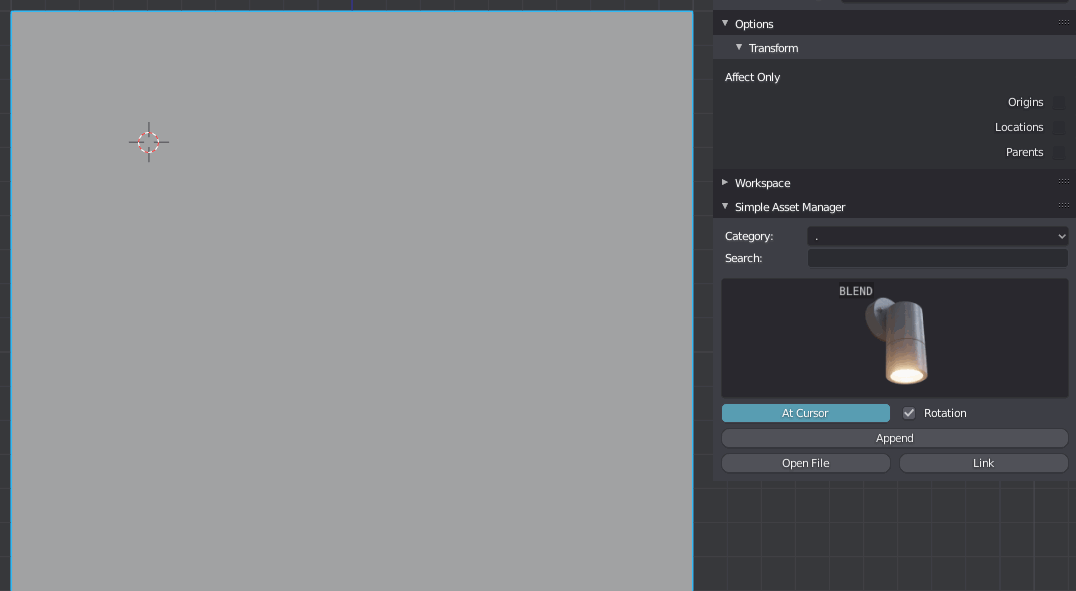
all the wall lamps do this they show up on the opposite side of the walls.
Let me know what I might be doing wrong. I am on blender 2.83 and used the 2.83 light pack.
Weird. Did you set the cursor rotation to ‘Geometry’ ?
Yep, here I will show you…
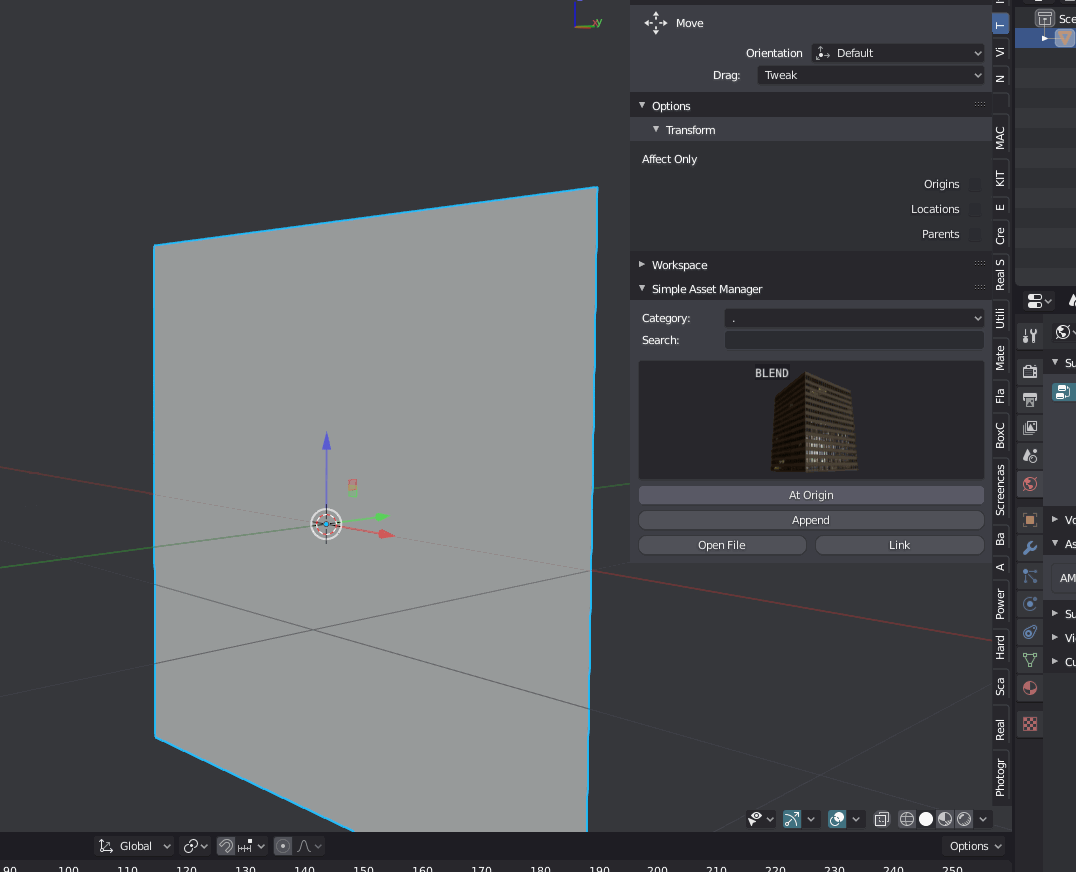
It even does the same thing on the Z access…I am sure there is some setting I am missing that is flipping everything, the normals are on the correct side as well
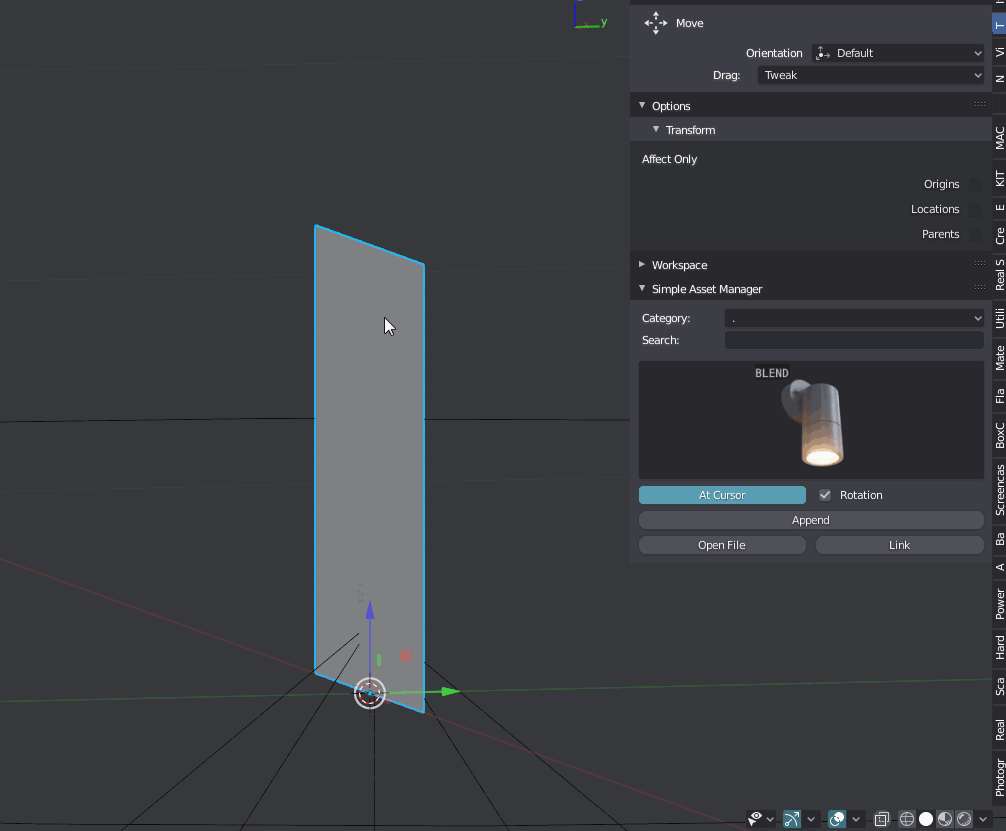
I’ll have a look. Not sure what happened with the cursor rotation again, the reason there are two versions for the pack is because the cursor rotation got changed in some way between 2.82 and 2.83 and I had to rotate all the assets already.
EDIT: I will compare against 2.83.3, you may want to update to this more stable version.
Do you mean I have potentially an older version?
Your splash screen says 2.83.0, not sure if that’s just incorrectly displaying the version.
no it is the official blender version I downloaded a month ago or so.
I just discovered that the Nishita Sky Texture in the latest 2.90 build no longer needs to be set to 5 anymore. The brightness seems to have been adjusted and the default 1 is now already matching Photographer