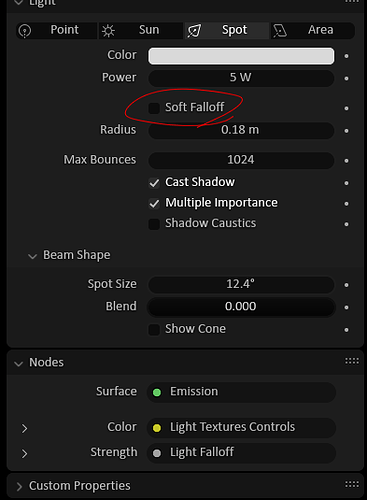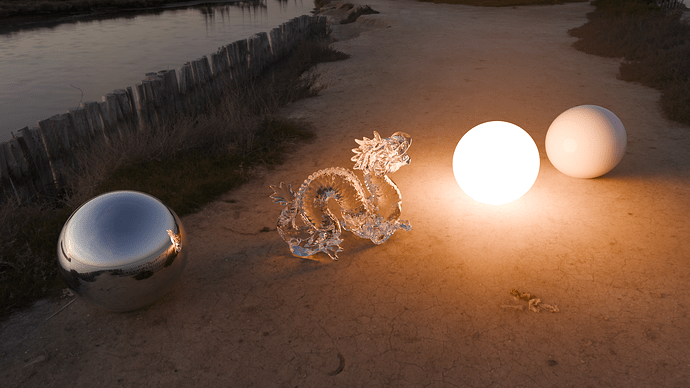Ok, got it. Thanks for the hint about EXR
I haven’t tested this approach.
But I want to clarify, if I do a small color correction to the main image in the composer, are all other layers preserved as well?
The fact is that I am completely satisfied with the final result with post-processing in a blender. The customer simply asks to send him masks so that he can modify the colors of some objects.
Therefore, I am looking for the simplest way so that I can save the color correction into blender, but not lose the masks so as not to render them a second time.
Yes, whatever is connected to the Composite node input in your graph will get stored as the Composite layer in the EXR, along with the other passes.
4.1 got this new option to go between the old soft and the new hard falloff of a point and spot light, but having Photographer enabled hides this option, care to fix it? ![]()
I already informed chafouin about it.
For the moment you can show blender light panel as well to see it, in the Photographer preferences.
And I have a fix ready, ping me in DM if you want to test the next version.
Nice indeed, afaik it has problems with TurboTools
Hey, I got a little feature request. Similar to how you have crop factor info text that details your focal length equivalent would it be possible to add some text in the Depth of Field tab that gives info on the equivalent f-stop? For example, my Voigtlander 17.5mm lens open all the way at f/0.95 is really f/1.9 on a full frame equivalent as far the size of bokeh goes.
I have a weird question. Is there any way to take into account aperture diameter? I have recently been reading about it and how it can affect how much shallow depth of field you have. In a thread about large format photography is was brought up as part of an explanation for why large format photography can have so much more shallow depth of field because the lenses often have larger diameter apertures.
All that to say, it’s more a weird thought than anything because one could simply change the f/stop just to get a stronger effect.
Aperture diameter is already “taken into account”, just not directly because of the magnification that can occur in the lens.
Instead we use the entrance pupil diameter, which is “the apparent aperture size as seem from the object side”.
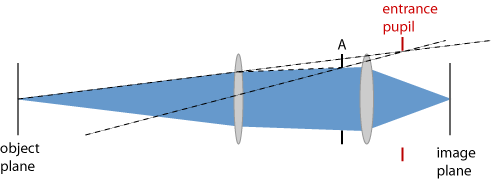
The entrance pupil diameter is equal to the focal length divided by the aperture value (which is why we write it f/2, with the divider sign).
So if you have a 90mm lens at f/2, the entrance pupil diameter is 45mm. This often explains why the longer the focal, the larger and the heavier the lens, if you need to maintain a fast aperture.
About the large format, shallower depth of field is due to the larger size of the sensor which directly affects the size of the circle of confusion.
You explained it much better then any of the information I had found before, thanks! I guess in that case, info text for f/stop equivalent would help a ton.
I am trying to make use of the World Mixer feature. It does not work when selecting a camera and choosing from here:
![]()
It shows the proper HDR, but when I change the camera and pick a different one, it applies to all of them.
I can use the polyhavn path folder and pick from there. But shouldn´t I be able to select from the HDR already present in my scene per camera?
Thank you
You need to use the World Override in the Camera panel to store a different World per Camera.
I am rewriting the Override to fix some issues at the moment, I will send it to you in DM soon.
Is there a way to disable/delete photographer addon’s settings in the compositor? i’m working on a project and I want to try making my own compositor nodes with finer bloom control etc. But I’m not sure how to cleanly disable photographer addon so it wont mess up anything in my final render…
Unchecking the Camera post effects and “Apply at Compositing” exposure will essentially turn off any compositing feature from Photographer.
@chafouin I am interested in purchasing this add-on. Is this available and useable for Blender 4.0? I am currently using Blender 4.0 and Blender 4.1 Beta. Thank you.
I can confirm firsthand it works on 4.0.2 and the latest 4.1 Beta.
Hi I just bought your plugin recently and it was working well with Blender 4 , but just now , whenever I press on camera post FX and do pretty much anything , it crashes. I have it set to previewing in the camera viewport. I’m not sure what to do at this point. Can you please advise? thanks
Are the crashes only happening with Photographer, or do you also have them when using the viewport compositing with the add-on disabled?
If you can reproduce the crash easily, please send me a scene in DM as well as the crash log, I will have a look.
Hi it only happens when using photography and is easily reproducible. literally even with a fresh file. I can record a video and send you a crash log. I’m new here and don;t know how to DM you. How can I do it? Thanks!
Version 5.4.0 is available:
- New Bloom with more options and coherent look between viewport and final renders (breaks backward compatibility).
- Added HDRI Ground plane.
- Added HDRI Horizon level. @NEEO1881
- Added World Mixer Background Solid Color.
- Added Light Soft Falloff support with Blender 4.1. @Tell
- Fixed Per-camera World override (breaks backward compatibility). @SketchesDK
- Fixed Camera rigs with Blender 4.0 and up. @Darknoir12
- Fixed PostFX disabling issue.
- Fixed Render Queue Overwrite File Output.
- Removed unnecessary Render Queue Use Folder Structure (same can be achieved with tokens).
- Fixed Fisheye in Blender 4.0 and up.
- Fixed Lightmixer Enable potential context error.
- Added Light Modal support for Apple Magic Mouse.
- Fixed EV Picker not applying correct Exposure without Apply at Compositing.
- Fixed gray Film Grain textures that were rendering red (will require to manually delete older textures in Presets folder for them to update).
Quick video of the HDRI Ground in action:
https://x.com/FabienChristin/status/1774097155827073361
The HDRI Ground technique is based on this thread by @vklidu, simplifying the required color adjustments with the use of a Picker.
The documentation has been updated and I highly recommend reading it: https://sites.google.com/view/photographer-5-documentation/lights/world-mixer
I apologize for this long period without any updates, it’s been pretty busy here. To thank you for your patience and continued support, I am sharing 2 hi-res calibrated HDRIs (ACEScg colorspace), you will be able to find them on the Gumroad download page.