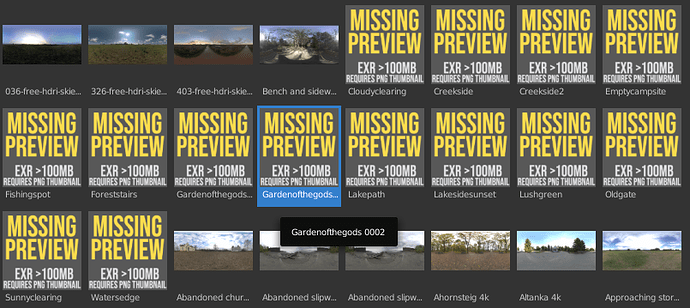I have a fix coming soon, you can disabled the Incremental Slot option in case the ‘Render Result’ image is missing in your scene. It will get created at the first render, then Incremental Slot can be checked again.
chafouin, has your fix been applied? Thanks
Not yet, was trying to tackle another issue but it’s gonna take more time. I’ll release a quick fix later today, but the above workaround is pretty easy.
4.2.2 is out with the fix.
Thanks chafouin.
Hi @chafouin I have a question:
I often need to render multiple cameras with custom resolutions (archviz you know…), and I find very comfortable to use the timeline and bind cameras to frames, so that I just have to render an animation and all my shots get rendered automagically. This is a problem in blender when you need different resolutions thou. I made a script to manage the camera resolutions and change them at render time, but it looks like Blender doesn’t do any kind of bpy.scene update while rendering animations (possible?). I tried your Photographer addon from Jurassic age (the last free one), and it doesn’t solve the issue. Did you face the problem and got a way around it (in the last million years)?
If you only want to render single frames (i.e. 1 camera = 1 frame), the Render Queue will take care of updating all Photographer settings, including resolution changes.
Rendering animations is tricky as Blender really expects 1 camera per scene if you want different resolutions.
Just so I understand your problem, you have made a script to change camera resolutions, but it doesn’t work when rendering animations? By animation, do you mean several frames for each camera, or are you just changing cameras every frame with a timeline marker?
Your code only runs when pressing that button. You need a simple function that only updates the resolution, and register it as a handler.
bpy.app.handlers.frame_change_pre.append(MyUpdateResolutionFunction)
Thanks. I suck at python, but I had the idea I have to learn how to use handlers.
Hi @chafouin , I am using photographer 2.92 official latest release. Today I try to install this add on in 2.93 beta. and I am facing this error everytime I was trying to install this add on.
**Traceback (most recent call last):
File “C:\Program Files\E-Cycles_2.93\2.93\scripts\modules\addon_utils.py”, line 386, in enable
mod.register()
File “C:\Users\Administrator\AppData\Roaming\Blender Foundation\Blender\2.93\scripts\addons\photographer_init_.py”, line 269, in register
from bpy.types import (
ImportError: cannot import name ‘CYCLES_LIGHT_PT_spot’ from ‘bpy.types’ (unknown location)
**
Any solution for this error. I delete all files from 2.92 but still I am facing it. Btw thanks for the awesome add on man.
Please use the latest version of the add-on if using the latest Blender version.
Cycles API changed in the middle of 2.93 development.
Hey @chafouin
I’m looking at your addon and was wondering if you planned to add HDRI into preset system.
Basically, I’m in situation in animation project where I have split HDRI for lighting and background (via Light Path/Camera Ray node) and tweak both of them differently for artistic purposes (rotations, scales and locations), per camera.
As you can imagine, with multiple cameras, it can be convoluted to adjust manually and best workaround I know is making separate World shaders, but I would have to switch it together with cameras, so there I’m with question if you planned some feature that let’s to preset/switch quickly HDRI/world shader?
EDIT: I’ve came across at this solution at the bottom of pag - this one sounds much better than separate World shaders in my opinion: https://blender.stackexchange.com/questions/81705/how-to-change-world-background-based-on-active-camera
Yes I’m planning to add support for World shader per camera, right now I’m struggling with performance issues due to dynamic enums in the UI, and I prefer to fix these first before adding a new one ![]()
Unfortunately no. that’s a Blender limitation. I can look into thumbnail generation operator using PIL or a Blender render hack in the future.
Sorry if the development has been slow recently, I am prioritizing stability at the moment because I will have to disappear for a while this summer and I don’t want to leave the add-on in a broken state.
If I am not misremembering Gaffer is able to generate thumbnails for large EXRs. It’s an option in the settings. Maybe you can poke around how they do it.
Not sure if this can come handy, dropping just in case: Blazingly fast preview loads. Images of arbitrary size. bpy.utils.previews drop-in replacement
Thanks for the mention.
We are currently limiting the formats we handle with Pillow artificially to JPEG and PNG. But that is an easy fix. In addition, one could add a file-based cache. For our current use cases, it’s fast enough without it.
Load and scaling of images is handled non-blocking btw.
Looking forward to feedback/a discussion and/or a pull request. 
Would that include separating HDRI/backplates? I find tweaking HDRI for lighting/reflections and HDRI/backplates for background great for artistic control/finding good compositions. In any case, glad to hear it’s planned ![]()
Definitely looks interesting.
Thanks a lot for sharing your library. I’ll definitely look into it, it would be great if it could handle large HDR images.
Yes, although I want features to work for both Cycles and EEVEE, so it won’t be as simple as adding a Cycles Light Path node and will require a bit of experimentation.
+1 , this process would help alot if simplified by this addon!