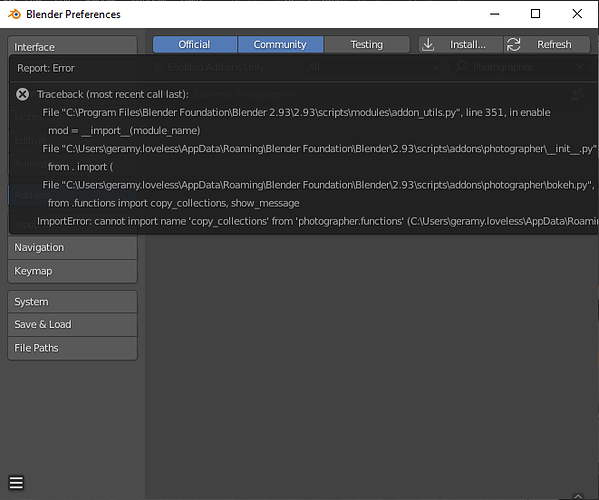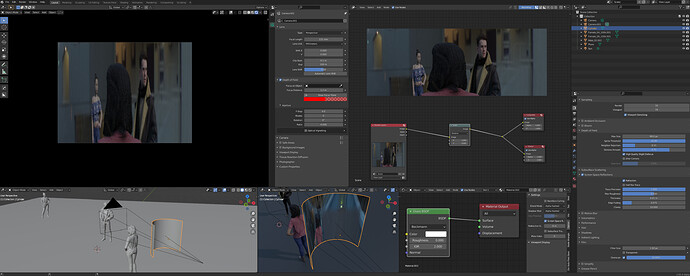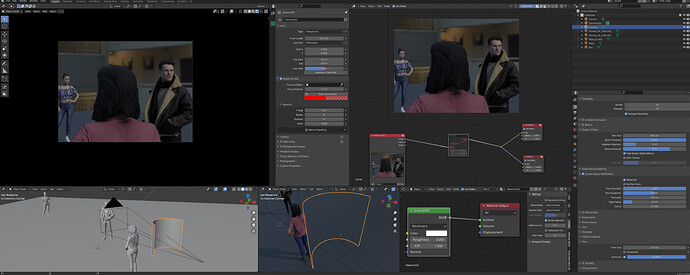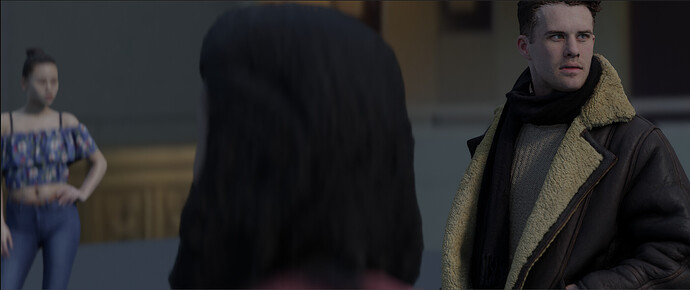You can always download the newest version for the 4 series from Blender Market or Gumroad, wherever you bought it.
4.1.1 won’t work with 2.93 because of an API change. You can get the latest version from your orders page on Blender Market or your Gumroad content library.
ok thank u
Hello, i just ordered the addon today from gumroad and tried to install the 4.2.3 following the intsallation instructions but when trying to activate i get an error message.
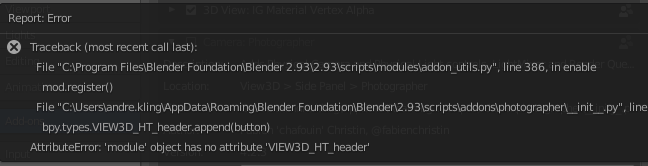
any ideas for what can i do? im trying to install on 2.93 lts
I am running the 2.93 LTS myself and didn’t notice any problem. The error message is weird as it means 3D viewport Headers don’t exist anymore? Is that even possible?
I’ll get back to you, I’m looking into it.
Not sure if this might be a wild goose chase, but are you using kekit or Scatter5 beta? Seems like kekit has been causing issues with Scatters header stuff for some people…
notised some talk about it in the Scatter5 Open Beta thread;
I believe i installed kekit some time ago, i also have the scatter addon, not sure if im using the beta version, since i dont have them activated at the moment… i will try removing them. Thanks.
Let us know, I was not able to reproduce the issue locally so I may have to ask you to provide more information about your current Blender settings. If you still have issues, please DM me.
Hi @chafouin
Regarding the tilt, I used to do that way on max and I think the shifting is better than tilting, I think (at least my impression) that you have more control over-exaggerated deformation with wider lenses. The X i use mainly for interiors when I need to “pan” a bit the camera without moving it.
I completely agree with this! I think your thinking structure is better, I would keep per camera settings that is much important, maybe a LUT per camera could help?
Cheers,
Pato.
Hello,
I have been using Photographer 4.02 with Blender 2.92 for a while, and it ran smoothly.
This morning I installed Photographer 4.23 along with Blender 2.93.
Everything works except the Render Queue.
It stores all the images in render slot.
However, it won’t save my images in the folder that I want.
I have tried render active only, render all enabled and render selected.
Nothing seems to work. I still got zero image in my folder.
I use imac intel i7 with macos Mojave
Please help
Thank You
Photographer Lens shift is exactly the same as Blender Shift, I only compensate the rotation so it keeps the framing, so you should be able to get the same results, but it’s a different workflow. What I can do is offer two modes, Blender default or Compensated shift (and add support for the horizontal one). Adding that to the to-do list.
I will add Color management per-camera, I’m just afraid that it becomes too complex for the hobbyist.
I’m sorry to hear that it stopped working for you, this sounds like a macOS file path issue that I can fix. Can you check if you are getting errors in the console?
I think another cool feature would be distance from the camera, say if you want to push the backplate farther away for depth of field purposes.
I am trying to use the newest version of both blender and the photographer 4 and I am getting a copy_collections error. How do I fix this error? I was zooming around the file but I dont see anything specific jumping out at me.
Did you install an update using Blender add-on install from the Preferences?
This looks like a file mismatch, I think that will be fixed by doing a clean install: https://sites.google.com/view/photographer-documentation/installation
That worked, thanks.
Hi there, thanks a lot for all the work on the incredible add-on ^^
I asked some time agò for a shortcut to have a floating panel in viewport, it could be ‘alt-c’ to call it.
Also, after trying other softwares I noticed that using the numbers on the keyboard to call the different cameras in the scene could be very handy, what do you think about using ‘alt+1,2,3,etc.’ to jump from one camera to the other?
With the news about real-time compositor in Blender I’m looking forward to various lens/camera effects, but it’s not clear if they’re going to be in viewport or only in compositor, what do you think about fxs like chromatic aberration, grain and curves in the viewport? is there any plan from your side to add those or better wait for blender goodies ^^ ?
I’m clearly talking about Eevee.
Finally there’s this anamorphic world that I love but I still wasn’t able to get the same result in Blender.
I saw this video and asked but wanted to ask you as well:
It looks like Blender gives you the ability to get the bokeh, but not the added upper and lower part of the composition, which a real anamorphic lens take in to the sensor, instead it looks like with the aspect trick we then need to stretch the image back and loose the upper and lower part of the image  I really can’t understand this workflow at all, having myself a GH5 + sankor 2x.
I really can’t understand this workflow at all, having myself a GH5 + sankor 2x.
To me the beauty of anamorphic often comes for 2 reasons: blue light streaks and wider imposed and artistic compositions, having the subject closer to the viewer and the background larger even if it’s not realistic, but it’s what makes the anamorphic ratio so inviting to me. It literally changes the distances between foreground and background and it gives you more information up and down, it was great for close interiors in low budget movie, that’s one of the reasons it was born.
I think the issue comes when Blender is stretching the image ‘OUT’ keeping the ratio but changing the ratio when shrinking it ‘IN’ in the compositor or the 'Aspect X/Y panel.
I would love to hear your take on this. Thank you so much for the amazing work on the light list, I can’t live without it and most importantly it made my images 100 times better.
Still high in the list, not for the next release but the one after!
Interesting. How would you deal with a high number of cameras though? Could it be “Next Camera” and “Previous Camera” functions instead?
I can also look into exposing the “Assign shortcut” to the Look through camera operator, I’m just not familiar with the way it works.
I’m all for adding these kind of effects if it’s not using the sluggish Compositor. If Blender had post-process material like Unreal, I’d have done it already ![]()
K-Cycles and E-Cycles have added these kind of realtime lens post-effects, I hope it will inspire Cycles and EEVEE dev.
Any link to the video you are talking about, just so we are on the same page? ![]()
I’m not sure I understand the upper and lower part issue, an anarmorphic lens only extend the field of view horizontally, doesn’t it?
EDIT: I gave it a bit more thought, I think your problem is with Blender’s Scale compositing node that crops away your image after desqueeze? As far as I know there is no way to change the resolution in the Compositor separately from the actual Render resolution. You need to create another Blender Scene for that, but actually I would do it in another software…
Here is how I’d render anamorphic with a 2x squeeze:
- Divide the horizontal resolution by 2.
- Set Aspect ratio X to 2.
- Set the Depth of Field Anamorphic ratio to 2, the same value as the Aspect Ratio X, if you are rendering with Cycles.
Note: EEVEE DoF ignores the Aspect Ratio (we should file a bug), so you will have to use a value of 2*2 as your DoF Anamorphic ratio.
Unfortunately I don’t think EEVEE is handling that squeeze and DoF really well, the bokeh size looks off. - Desqueeze in another software.
If that makes sense, maybe that’s a workflow I could add to Photographer? Like an anamorphic squeeze value in the Resolution panel.
Super coool! ^^
Absolutely! I think would work great in conjunction with the floating panel, so we could still jump from one specific camera to another like it’s now in the sidebar
I definitely wasn’t aware of K-cycles latest additions, they look awesome!! I wasn’t able to find the same features in E-cycles? Maybe you are referring to the glare node they added? I think is compositor though
I’m very sorry, I thought I did! (22) Anamorphic lens cinematic look in Blender 2.9 EEVEE and Cycles - YouTube
Aaalright that might be the issue, and the reason why I don’t understand how it behave. It looks to behave how I would expect only if scaling down, like 0.5, it doesn’t crop but actually stretch.
That makes perfect sense, but I still can’t get more image in the sensor at the same aspect-ratio.
I just did some tests since last time I tried it was without the new addition in the dof in Eevee.
I’m quite happy with the result actually, but I’m sure it has limitations that I’m not running into a simple scene like this.
The interesting detail is that we can decide the ‘lens squashing’ factor by using the IOR value.
Here’s the image at IOR 1 which equals to zero squashing factor, I muted the scaling in the compositor of course.
The thing is we don’t have control in blender to imprint a squashed image in a locked aspect-ratio, because those aspect x/y values already do some desquashing by themselves, that’s what I got at least.
Things to point out:
- I was only able to use a plane surface so no solidify modifier
- also the Refraction Depth value had to stay locked at 0 otherwise I couldn’t get it to work
- In fact the Thickness value had great impact in simulating the depth of the refraction, a real lens would be very thin and a low value helped in getting some artifacts away but can be used in artistic way for sure
- The focus distance changes when we use the bended lens in front because we are now focusing on the reflection created instead of real distances (that’s what I think is happening, and would need to take into account when focusing using real measures), this happens in real life as well when you have a lens and a anamorphic lens on top, where you have to change the focus on both lenses to match, and you cannot focus closer than 1.5 meters, although you can if using diopters, something that I think could be recreated using the same method I just showed, adding other elements in front or playing with the refraction depth/thickness/IOR
- As you said the anamorphic ratio using eevee needs to be higher to show well, I used 4
- The squeezing factor can also be controlled further by the bending of the lens element of course,
maybe a IOR of 1.5 and a more bended element, or any mix of both to get different looks, kinda like having different anamorphic lenses
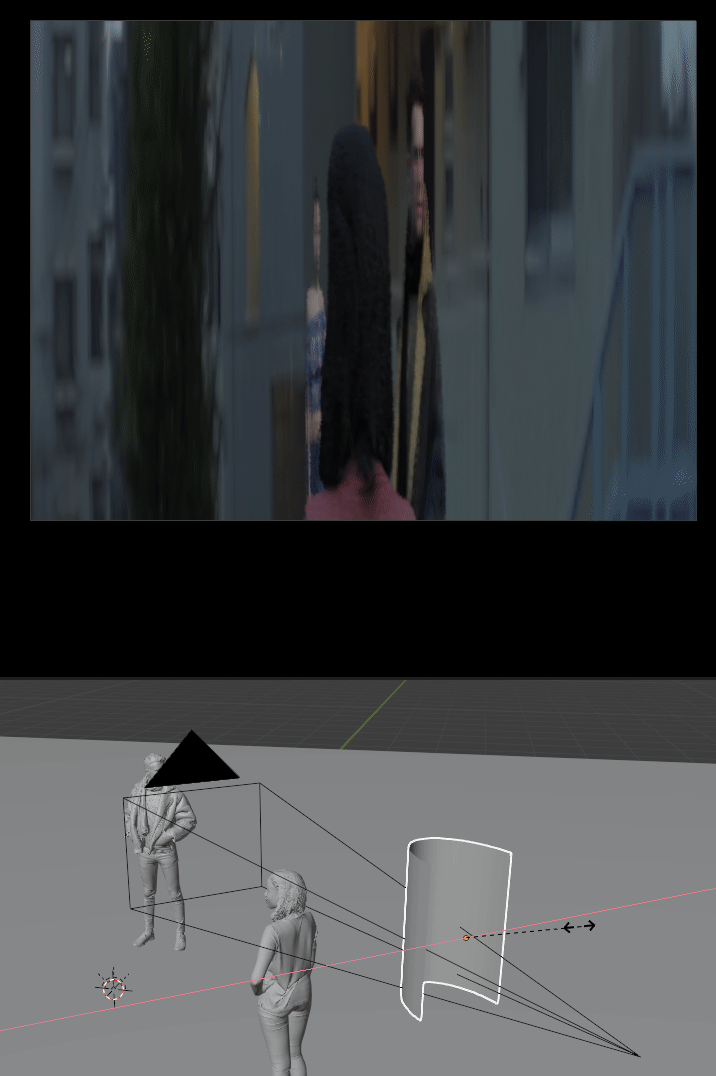
And we can see the beautiful changing in field of view/parallax
Finally a comparison between cinemascope in vanilla blender using your amazing presets ^^
and my workflow, which might be a little too distorted,out of focus, we can see some reflection on the lens, it looks a bit dirty, yes, everything we love from anamorphic ^^
But I’m sure it’s possible to get it even better with some tweaking, what do you think?
I remember initally when I tried the lens shift option in photographer I thought, ‘well, maybe if we could stretch it to the other side…?’ but I don’t know how you made that to work, it’s all wizardry to me ![]()
Same 131mm lens, same distance, slightly different aspect-ratio first is 2.39:1 and second is kinda 2.69:1 . but this can be controlled when scaling in compositor.
I’m definitely looking forward to your thoughts, I can provide more YT videos and websites on the anamorphic topic if you’d like/need that, also let me know if you’d like to have this file I can send it directly to you.
Honestly I don’t know if this is crazyness of me trying to replicate this exactly how in real life is or if there’s some better hacking of the matrix.
Thank you!
Ha you are right, I thought the Physical Glare was in the render similar to K-Cycles.
Your refraction approach is of course the most “physically-based” one and seems to work pretty well !
I personally dread putting refraction planes in front of the camera. Cycles render times would be a lot longer, and in my last EEVEE project, I had trouble to get volumetrics to render behind refracting glass for instance.
Now I’m wondering if there would be a way to fake it without refraction though, we do have more controls over sensors and lenses in 3D than in real-life… I’ll give it some thought, I need to finish the next release first! ![]()