I can confirm that in my case its related to scatter 5 ill reach @BD3D dorian to comment him the issue!
Thank you!
I can confirm that in my case its related to scatter 5 ill reach @BD3D dorian to comment him the issue!
Thank you!
Hi, @chafouin after reinstalling the OS, an error occurs when enabling the addon. This has never happened before.
Traceback (most recent call last):
File “/home/axel/app/blender/custom/E-Cycles_X_Pro_RTX_2022_3.0_release_20211224_lin/3.0/scripts/modules/addon_utils.py”, line 351, in enable
mod = import(module_name)
File “/home/axel/.config/blender/3.0/scripts/addons/photographer/init.py”, line 14, in
from . import (
File “/home/axel/.config/blender/3.0/scripts/addons/photographer/prefs.py”, line 26, in
from .operators.updater import changelog,latest_msg
File “/home/axel/.config/blender/3.0/scripts/addons/photographer/operators/updater.py”, line 2, in
import requests
File “/home/axel/app/blender/custom/E-Cycles_X_Pro_RTX_2022_3.0_release_20211224_lin/3.0/python/lib/python3.9/site-packages/requests/init.py”, line 43, in
import urllib3
File “/home/axel/app/blender/custom/E-Cycles_X_Pro_RTX_2022_3.0_release_20211224_lin/3.0/python/lib/python3.9/site-packages/urllib3/init.py”, line 13, in
from .connectionpool import HTTPConnectionPool, HTTPSConnectionPool, connection_from_url
File “/home/axel/app/blender/custom/E-Cycles_X_Pro_RTX_2022_3.0_release_20211224_lin/3.0/python/lib/python3.9/site-packages/urllib3/connectionpool.py”, line 11, in
from .connection import (
File “/home/axel/app/blender/custom/E-Cycles_X_Pro_RTX_2022_3.0_release_20211224_lin/3.0/python/lib/python3.9/site-packages/urllib3/connection.py”, line 54, in
from .packages.ssl_match_hostname import CertificateError, match_hostname
ImportError: cannot import name ‘CertificateError’ from ‘urllib3.packages.ssl_match_hostname’ (unknown location)
Blender 3 original and E-Cycles 3
Looks like a urllib3 error in Kubuntu?
Can try to uninstall it and install it again?
Version 4.5.1 is out:
Hi,
when enable the exposure checkbox in the Pi menu:
Python: Traceback (most recent call last):
File “/Applications/BLENDER/ADDONS etc/addons/photographer/ui/pie_camera.py”, line 103, in draw
row.scale_x = panel_value_size + 0.1
NameError: name ‘panel_value_size’ is not defined
location: :-1
bpy.context.object.data.photographer.exposure_enabled = True
Love it!! Works like a charm ^^ thank you so much for implementing it!
Do you think is possible to get a button in the Pie menù that opens the n-panel photographer’s settings?
It would help a lot for people with lots of addons.
Am I right in saying that there’s no global preset option? But only presets for different categories like lens/camera/etc. ?
It would be pretty handy to have a global preset that sets everything, and maybe have 3/4 favorite global presets settings buttons in the Pie menù?
This in my opinion would make the need of crunching all the n-panel in the pie menù less important.
What do you think?
Looking forward to your feedback
Thanks for reporting the issue, it’s now fixed in 4.5.2, but the Focus Object picker doesn’t work from the Pie menu, looks like a Blender bug ![]()
I have a task to “save” a camera as a preset and be able to add it from the Add Camera menu. Essentially exporting a camera to the add-on presets folder, and importing it back from Photographer’s UI. This way all settings would be carried along.
Hi,
temperature & tint color picker under pie menu not showing colors and by typing 3000 you get a cold blue.
The other thing is false color. (see images below)
I’m working with ACES, so could be the problem. Had this too with adding HDRI, always picks the wrong profile. With ACES my color picker works in blender, except in pie-menu from photographer.
Other Photographer color picker work fine.
I don’t have the issue, can you give more information about how I can reproduce it?
That’s intended. White balancing is the invert of Light color temperature. Choosing a low temperature will make your image more blue.
That’s definitely the problem, your OCIO doesn’t have a False Color LUT. Not much I can do there except throwing a nicer error.
I can reproduce it and will fix it ASAP.
Hi,
False color & white balancing is understood ![]()
The color picker (see image - I don’t mean the eyedropper tool to pick…) works with aces & blender && Photographer fine, except in the PIE-menu.
For example I want to edit a color in Photographer panel it works fine, but as soon as I use the PIE-menu for it I can’t get a color out of it. (see image)
Maybe it could be, you set the colorpicker (see image) explicit somehow to sRGB or another profile.
(just a guess)
The aces ocio file is set to use :
roles:
color_picking: ACES - ACEScg
and it works fine with blender and Photographer panel, except the PIE-menu.
Install urllib3
Nope fix 
but version in blender from https://snapcraft.io/blender
there is no such error
And how to fix it so that it also works for the “portable versions”? 
I set the PIE-menu to alt+c shortcut. Usually when hitting any pie-menu buttons twice nothing happens.
In Photographer PIE-menu you hit alt+c twice and then it first adds a master camera and then adds just new cameras as often as you hit the alt+c keys while in the PIE-menu.
I see what you mean, the Eyedropper tool is not visible when clicking on the colors in the Pie Menu. Not sure why, honestly, and this might be related to the Focus Object Eyedropper not working in the Pie Menu as well. Maybe a Blender limitation from pie menus.
But anyway, in this case, these colors are only for preview and cannot be set (they also cannot be set in Photographer’s N-panel).
I only use portable versions on Windows and never had any issue. I tested with the exact E-Cycles version you have and it’s working fine.
It really looks like a python urllib3 error, maybe from E-Cycles linux build? Check with @bliblubli and if you can’t find a solution, I could share a version that does not use python requests module (essentially removing the “Check for Updates” functionality).
Blender automatically adds shortcuts to Menu elements. You can see in the Render menu below, each element has an underlined letter to inform you that pressing the corresponding key will trigger that option.
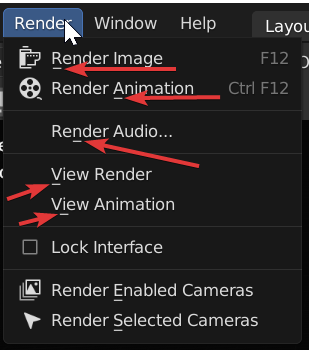
Blender assigned C to Add Master Camera, and then to Add Camera when Add Master Camera is not available. When you press Alt-C again, it registers that you pressed C. It ignores Alt, don’t ask me why, this could be a bug that should be reported.
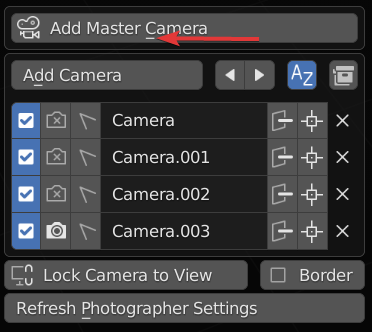
There isn’t much I can do there I think, it’s just the way Blender Menus work. Shift+Ctrl+C doesn’t have this issue.
PIE-Menu color change understood.
I looked for this underlined C, but overlooked it badly…
For the eye dropper color Picker tool, the exposure picker is working,
only white balance picker and the Focus Object picker are making trouble.
White balance Picker:
Focus Eyedropper isn’t reacting with an error report.
Anyways, thanks very much so far. ![]()
Well, thank you for taking the time to report the issues!
White Balance picker is fixed in 4.5.3.
Focus Object picker is unfortunately not fixable within the add-on. I’d recommend using AF Tracking as the default Picker in Photographer’s preferences instead.
Hey Chafouin, I hope you had great time during Christmas.
best wishes for the year to come.
I try to activate the add-on 4.5 on blender 3.0 but it keeps telling me that there is an error.
I’m running macOS BigSur.
Is there something I’m doing wrong compare to other addons installation?
I succeeded on my MacBook (Catalina) and other Mac (High Sierra).
I don’t really know why that happens, I’d have to investigate if the Remove Add-on is failing for some reason. There is a file mismatch happening when upgrading the add-on.
You should be able to easily fix it by doing a clean installation of the add-on: https://sites.google.com/view/photographer-documentation/installation
OK I think I found what went wrong.
There was some presets inside blender application support data remaining (as I migrated my config from blender 2.93 maybe).
I also deleted this folder and then… it worked.
Thank you for your quick answer and top work.
Again I have the error😪 when enabling the addon, but this is different…
Traceback (most recent call last):
File “/snap/blender/1237/3.0/scripts/modules/addon_utils.py”, line 351, in enable
mod = import(module_name)
File “/home/axel/.config/blender/3.0/scripts/addons/photographer/init.py”, line 14, in
from . import (
File “/home/axel/.config/blender/3.0/scripts/addons/photographer/prefs.py”, line 26, in
from .operators.updater import changelog,latest_msg
File “/home/axel/.config/blender/3.0/scripts/addons/photographer/operators/updater.py”, line 2, in
import request
ModuleNotFoundError: No module named ‘requests’
I tried to fix it by installing…
sudo pip3 install requests
But it didn’t help
Does not work in all versions of Blender and regular and E-K-
So I will be grateful for the version without auto-updating the module.
Sent in PM 