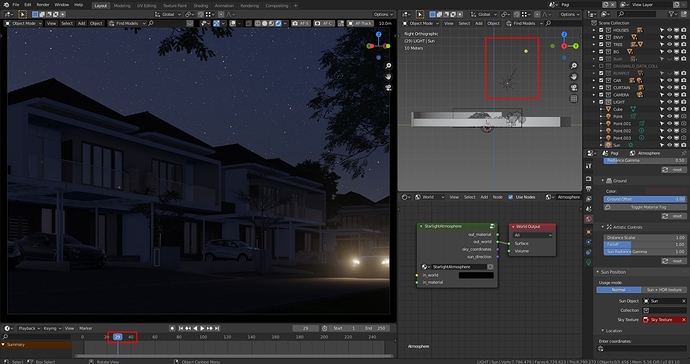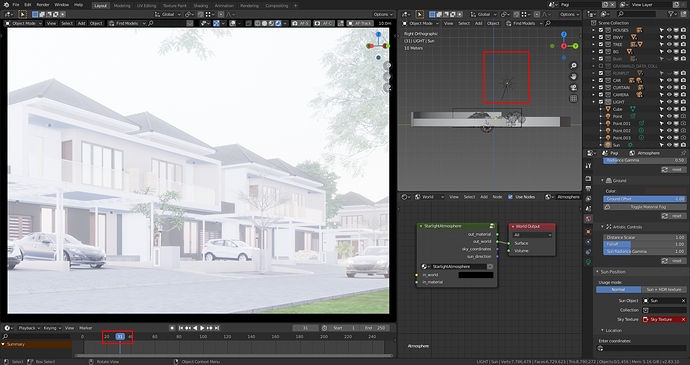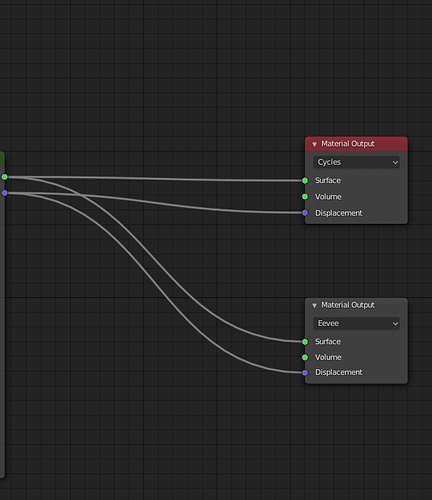Hi Martin, great to see the update for PSA, I love the changes and refinements. I just wanted to ask again if you see any possibility of this being able to work with Radeon ProRender? ProRender has it’s own rather bland Sun and Sky options in the world panel, and now with your update, your settings are also in there along side the ProRender ones, but they seem to clash with each other. With the previous version of PSA the actual sun lamp did work with ProRender, but not the actual sky itself (if that makes sense), but this new one seems to sort of negate that and it doesn’t work at all. I’m sure it’s ProRenders design causing it to not be compatible with PSA, but, AMD is constantly making ProRender more and more compatible with cycles nodes and controls with every update, and being that it’s a FREE render engine that is incredibly fast, I really can’t complain. Unfortunately the world settings are one area that is still less than compatible, so it may have to wait until they hopefully find a way to be more compatible with standard Cycles. I am REALLY wanting to be able to use PSA with ProRender, I seem to remember reading a while back that ProRender may actually “Bake” it’s sun & sky settings into an HDRI before using for rendering, and they don’t use a sun lamps, so I don’t know if any of that information helps or not, and I could be mistaken about those details completely, or that may have been for ProRender in Cinema4D, since I did read that quite a while ago. Honestly, if there is anything I can ever do to help, I am glad to at anytime. Thank you again for such an amazing and beautiful tool!
This but for LuxCoreRender too lol!
I really did like LuxCore also, and they have really improved it so much in the last year, but I found the way they use their own special Nodes, and Node editor, was just WAY too difficult to deal with, since Unless I stripped every last bit of materials or anything related to Lux out of the .blend, it would crash Blender to even TRY to make the scene work with eevee or cycles. But that said it does render fast, and with beautiful results.
As a quick follow up, I played with ProRender, and PSA, and it seems alot of the lighting does work, it just had to be cranked up to like 2 million, and it has alot of weird issues, and unfortunately the sky itself is just black. But I am hopeful that it could work, because it seems with PSA controlling the Sun Lamp (which does render In ProRender), and ProRender set to IBL(HDRI) instead of Sun & Sky it will render a specific HDRI for the sky, to go with the sun from PSA. I am hopeful that all the pieces could be there to make it work. Since it doesn’t let us choose “world output” through ProRender,(since it doesn’t use the worls nodes) I wonder if there is some way to make the PSA background/sky available to Prorender’s IBL selection dropdown (which currently shows any image textures in the scene, along with render result, etc.) Maybe, hopefully!
Bugs/issues that “ruin” a project file can really rub me the wrong way too! But of course they are unintended consequences by a dev team still producing crazy results. I like what I’ve seen of ProRender too - it just strikes me as more of a “workhorse” renderer that prides itself on useability / speed whereas my interest in Luxcore is solely because its “aesthetic” caught my eye. Even on very simple renders there is a certain beauty to it. Sorry to derail!
Absolutely, LuxCore has a ton of very artistic options I like, and you don’t have to bother with using the compositor. They make it VERY easy and fun to add great tricks like artistic DOF, chromatic aberration, and the film type filters. I also liked their volume scatter, it renders quite fast. It just disappointed me every time to have to redo ALL of it, if I wanted to render it in Cycles or ProRender. I do remember that Luxcore did have an option to use “their” node system or not, so I’m sure they are getting more compatible with each release. Plus before I used Substance and got more familiar with the shader nodes, I really liked that ProRender came with a 500 material library, although OF COURSE it used THEIR UberShader, which won’t work with cycles, but they have a convert to principled button, but it’s hit or miss.
I also want to just add that, I do have lots of fire flys no matter what unless I clamp, but they seem to go away pretty easily if I use a reasonable clamp, but this is only in a very simple test scene. My one concern here as far as Cycles goes, is that the sun disk seems to be artificially sharp, I am sure it is probably an accurate way of doing it, but using bloom in eeVee makes the sun look much more natural, but in Cycles the sun always seems to have a super sharp outline, even with a lot of atmosphere. I wonder if, even in the artistic section, we could get a slider to soften the edge of the disk. It’s actually the opposite of ProRenders issue, because they use an image of the sun disk, which displays a bit pixelated.
Hi @martinsh
Great job so far.
I have some issues.
The sun position is always reset to default value when I play an animation.
I have a night scene where the sun position is below the horizon (-60 degrees) and a car pass by the camera. When I play the animation, it’s change to midday.
It does not happen if I don’t use a sun lamp as positioning object.
Have you see this in Unreal ?
I hope the bugs will be fixed for the next update.
Thanks.
If there’s two material output the fog toggle isn’t working as expected. It simply won’t load the atmosphere node group.
I also have a question: If I have a cube with a volume shader, is the node group needed? With the toggle ON it gets applied to the surface input of material output causing my cube to make shadows and not be a volume/transparent anymore, does the node group need to be connected to the volume input of the material output or simply we don’t need it for volumes? Thanks in advance
This is an issue of sun position addon and more generally a blender limitation.
Keyframed python properties will not update sun location when playing animation as you do when you change value on screen, it only change the value itself without triggering update().
There are 2 ways to support animation of sun, use a “dirty” app.frame_post callback or bake sun trajectory animation / create keyframes at relevant rate.
By the way, as day / hour / min are separated values, animating location from 3 values will be painfull (jump minutes to 0 each time the hour grow…).
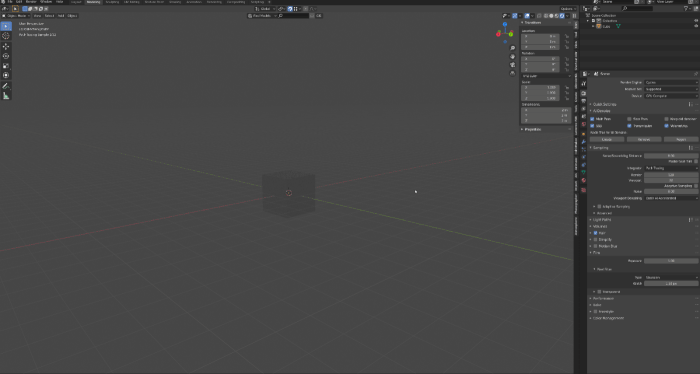 Hy, i have noticed that the addon works fine in eevee but in cycles all is black. did i make a mistake here?
Hy, i have noticed that the addon works fine in eevee but in cycles all is black. did i make a mistake here?
EDIT. solved by using a new version of e-cycles 2.83.15 (from 12.05.)
greets phil
I have a suggestion. Can we have some auto-exposure button, so we dont have tweak exposure after sun movement?
Just bought your addon. Amazing tool. I’m looking foward the clouds creation tool.
Will there be clouds on the world material too? like skybox type clouds but reacting with the sky
For what it’s worth, I’ll be adding auto exposure to Photographer soon (no ETA yet, but it’s high on my list).