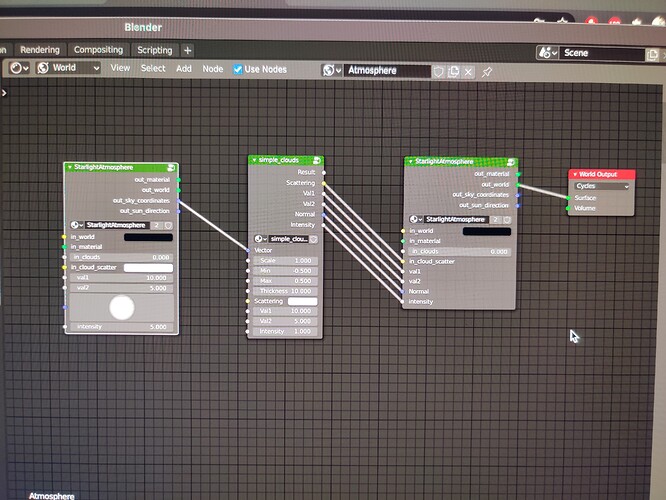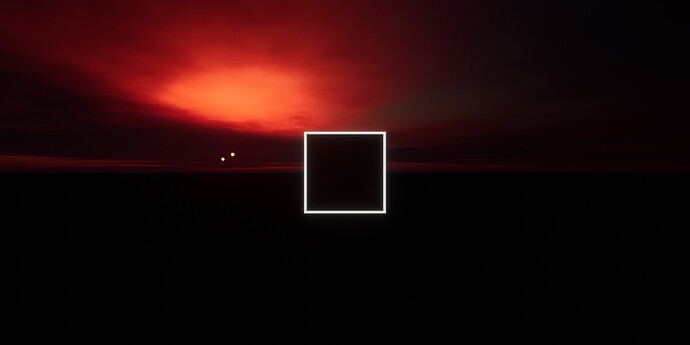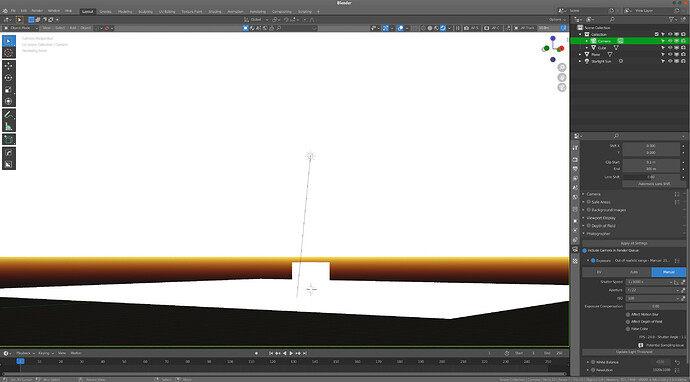The update is really neat so far! However I did notice that switching from EEVEE to Cycles using the new clouds feature, the clouds don’t appear on Cycles? Is this more so an issue on my end? I attached a gif for a visual of what I mean
you are right, Cycles does not like the node output to be plugged into its inputs, hence the red link.
Try duplicating the PSA node and plug the out_sky_coordinates like this (pardon the screenshot quality)
this is why it is in Beta
Ah gotcha, thank you! I actually didn’t even think to pull up the node graph to troubleshoot this. All good from here!
Very nice update.
I seem to have very little control over the brightness, even when implementing the above suggestions. I am able to change the elevation for a change in brightness but none of the intensity settings seem to be alive.
Ah… I stopped to play a bit more and am noticing that if I drop Mie Scattering to 0, it’s not so bright and effects from Sun Intensity can be seen. But it’s all quite picky to get something not too bright. Also, atmosphere seems really bright, too, with my settings being 1 for density an .25 for intensity. Higher than that and it all washes away. Mie scattering, turned up, washes out the scene. Anisotropy can help but it’s real low, too, at .1.
As an aside, your website is redirecting in a very disconcerting way: the jump to the new site is less than fulfilling as the docs at the new site are sparse, no thoughts on workflow while the old, directed-away from site looks to have the answers but alas… I ramble in frustration.
I like your cloud implementation. It’s very useable. By that I mean it’s almost real-time and one can shape the clouds as one sees fit plus it renders nice and quick. Appreciate you and your team’s efforts. Thanks.
Hi, and thank you for update with Clouds.
I just installed it and noticed now there are two separated categories (tabs), one for Atmosphere (Sky) & other for Clouds, so if possible, could you combine both into one “Atmosphere” so to have better UI/UX (organized and less cluttered)?
TIA
clouds are awesome! There should be a way to rotate them or change seed in UI
There’s a pretty serious issue with the brightness. It’s just waaaaaaay to bright. Tried turning the Mie Scattering down, like was suggested by @UnCommonGrafx. But as he also says it doesn’t really help that much… The brightness issue is in both 2.93 and 3.0, and cycles-x branch, it doesn’t really matter… Honestly, it’s so bright that I can’t even see the clouds at this point. 
I’ll try resetting the settings to default in blender, and see if that has something to do with it all…
from addon preferences turn off that real whatever value and it works great
Hmm… was earlier bummed a bit that I couldnt replicate that Eevee bloody sky, but I did turn that setting off for Cycles and maybe thats just the thing 
Hey @cet77,
PSaA tries to mimic sunlight as perceived through earth’s athmosphere. You can turn your exposure down and work as a photographer (“sunny 16” etc.) would. The addon “Photographer” can help a bit here actually. Otherwise you can fix your brightness issue as Master Nurmi suggested.
Okay, I have photographer, so I can try that… Although i didn’t use that before, and it worked just fine, i guess it’s not a big problem if it is inteded behaviour… 
I tried… You can check my settings on the screenshot. Exposure is cranked to 16, manual settings to f22 and a tiny miniscule 1/8000s shutter speed… It is still as bright as looking straight at the sun… only the sun fills the entire view… ![]()
I know i’m using the beta version and all… But all the screenshots from the beta looks really nice though… ![]() I just wish I could test it out too.
I just wish I could test it out too.
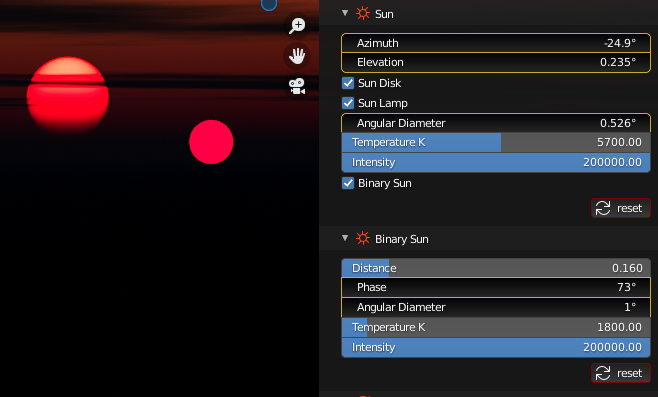
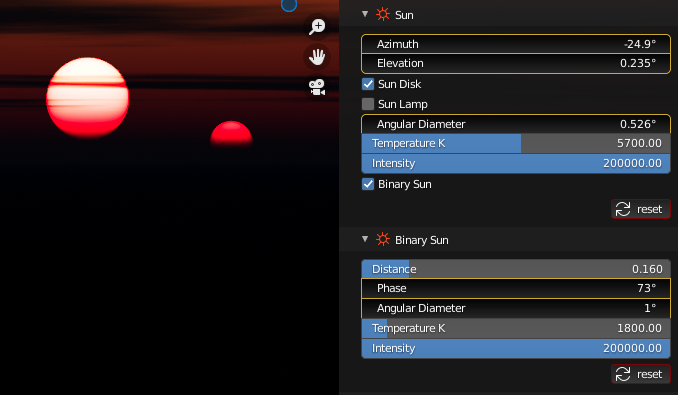
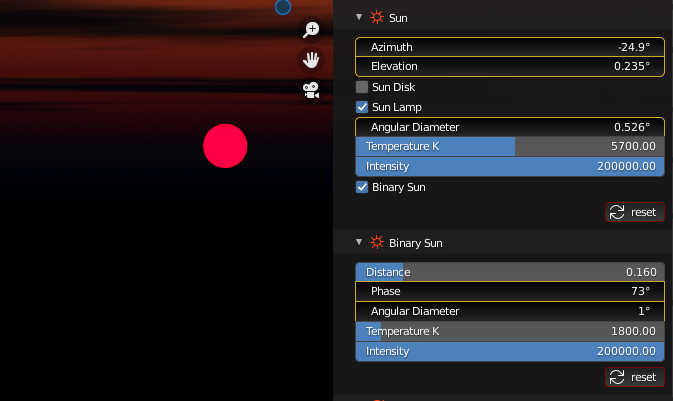
Also, with 3.0 the beta seems to crash on startup, hang, or crash or hang when opening .blend files, and console says nothing 
MasterNurmi,
I believe your setup is erroneous. It is a night time setup masquerading as a daytime setup.
Elevation 235 is night time setup. Try it at a daytime setup of 165 or so.
I’m not working a binary sun. I think the initial setup is too hot, the addon. Photography terms. They are a magnitude or 4 off. chuckle
[Edit: Martinsh] You are not doing anything with volumetric expression. I think this is good and bad.
I have learned recently that Blender is setup poorly for volumetric clouds, etc. 1024 (in the Render>Volumetric panel) is bad for practice; one should decrease it to 24, 48, etc. to fly through volumetric rendering. It is easier to test volumetric clouds with a lower number.
To rotate clouds add Vector Rotate and play on
To change cloud texture/form dive into “fbm” node groups
this seems like the existing issue with some graphic cards. Try increasing Sun angular diameter to something like 1.0
Hmm… unfortunately the same thing happens then as well… I tried using the nishita sky shader that is default in blender, and in the viewport it’s crazy bright, just like PSA, but at rendertime, it’s perfectly fine… It’s really weird though…
I use a Dual intel Xeon e5-2680v3 128Gb of Ram and a GTX980Ti from MSI… Also I’m running Ubuntu 21.04. I guess I can try this out in my Windows 10 setup, just to make sure it’s not got something to do with the OS…
Update: Have tried in Win10 now, and it’s the same story, there is a really heavy overexposure, completely similar to what happens when using Ubuntu. It doesn’t matter if I use Eevee or Cycles, same thing… This is a bit tricky… I’ll try downloading the stable version, just to make sure that works…
New Update:
Version 1.3.1 works for me. Something that my computer didn’t like happened on my end with the beta version. I hope it is something that will be fixed before the release…  It looks really cool with the clouds.
It looks really cool with the clouds.
This is geting soooo good.
Om Having some trouble with getting hang of the cloud settings. But the potential is maaassive.
Thank you, great work!