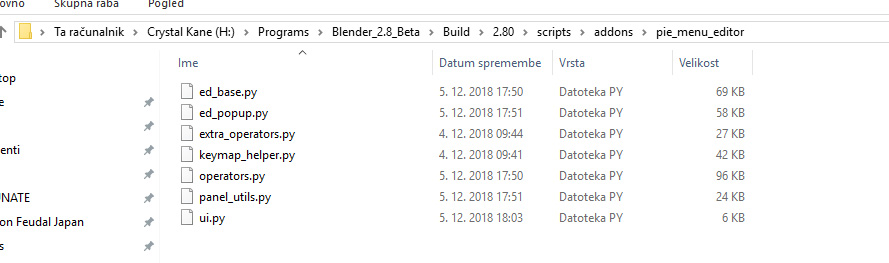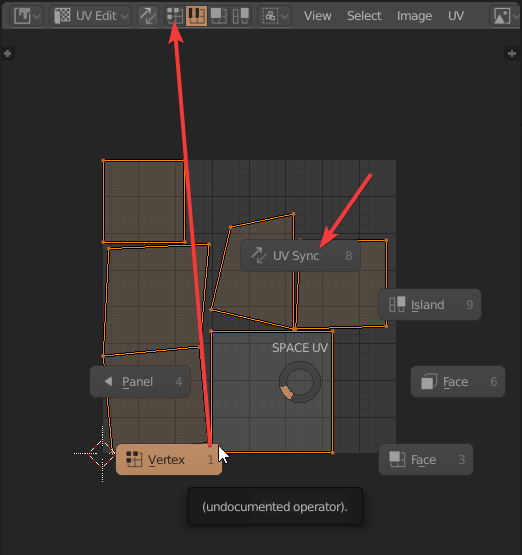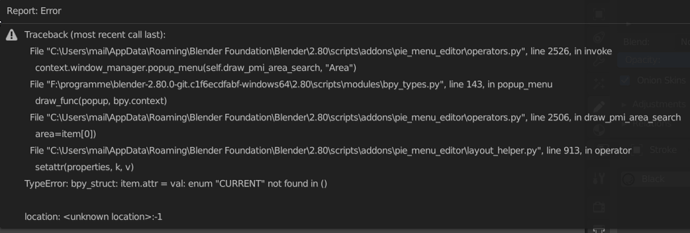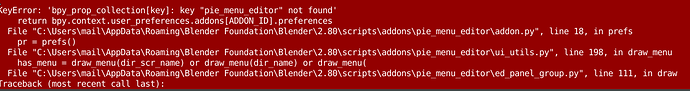Hi, Zocky.
Hmm, looks like that you still have unfixed version of file.
How did you install that fix? You need to extract and copy the files.
And don’t forget to restart Blender.
Hey and tnx for reply!
I installed it by extracting into this folder:
H:\Programs\Blender_2.8_Beta\Build\2.80\scripts\addons\pie_menu_editor
In this folder, right now, i have those files from the zip file,
Blender that i’m using, is in:
H:\Programs\Blender_2.8_Beta\Build
Oh and yeah, i restarted blender. Several times. ![]()
Hope this helps?
Wrong scripts folder?
You can find the folder in Blender’s console using this code:
import addon_utils
addon_utils.paths()
Ah, i see, it does seems like i was using wrong folder; i’ll try it a little later, but seems like it was a mistake on my end after all. Sorry to take you time, really appreciate it!
Hi,
I’m testing the 2.80 Beta with pme and I encountered 2 issues:
-
Sending hotkey 1,2,3,4 via pie menu in order to switch between selection mode doesn’t work. I know the normal operator works but I will prefer sending hotkey because I want to be able to switch between mode selection when I activate or deactivate the UV Sync:
-
Also buttons like his one doesn’t work either
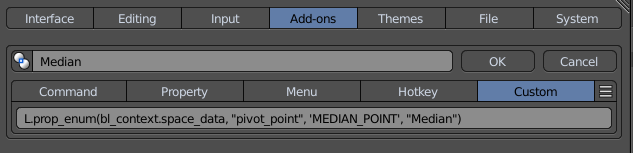
Thanks, will try to fix.
Try to add text= to the code. Also C = bl_context, so you use C instead:
L.prop_enum(C.space_data, "pivot_point", 'MEDIAN_POINT', text="Median")
Thank you roaoao for this great addon!
Was messing with it for the last two days to enhance my 2d animation workflow. Works great.
I was trying to add a “popup area” to my menu… the one with the blender icon.
I suppose if I want the timeline as floating panel, that’s the way to go?
I’m using the latest build of 2.8.
blender-2.80.0-git.c1f6ecdfabf-windows64
but also tried
blender-2.80.0-git.0f5b53ba4dc-windows64
I also installed your fix.
Do you know of this issue and can you reproduce it?
And another question:
I think this set of menus and popups I create right now is helping me so much with the grease pencil and a 2d animation workflow that I thought about selling it for a reasonable price.
As I understand the stuff I create in PME cannot be sold as it always needs the plugin and I’m not sure about the licensing at the moment haha.
Could you suggest me a solution? Maybe you would be interested in working with me together if the concept is more polished and complete as I’m still working on it. I could imagine a closed addon or maybe a bundle with your addon.
Sorry if this is a bold question. But if you are interested in any way, let’s get in touch.
Anyways a great addon!
Cheers
SoulStinger
Sending hotkey 1,2,3,4 is working perfectly now thanks. Regarding the custom command for the pivot it still don’t work
What code do you use? This one?
bpy.ops.pme.popup_area(area='CURRENT')
It works for me. What area you want to popup?
You can hire an add-on developer (here for example). But the best option is to create an add-on by yourself. In this case you and your addon won’t depend on anything and anybody.
Blender has a couple built-in pie menu add-ons (3D Viewport Pie Menus, UI Pie Menu Oficial). Just copy one of them and try to create your own step by step.
Thanks for the tips about developing an add-on ![]()
About the popup_area:
if I paste your code into the “command” line and press apply it changes the line of code it changes the line to
bpy.ops.pme.popup_area()
mh?
cursor is hidden in the gif… sry.
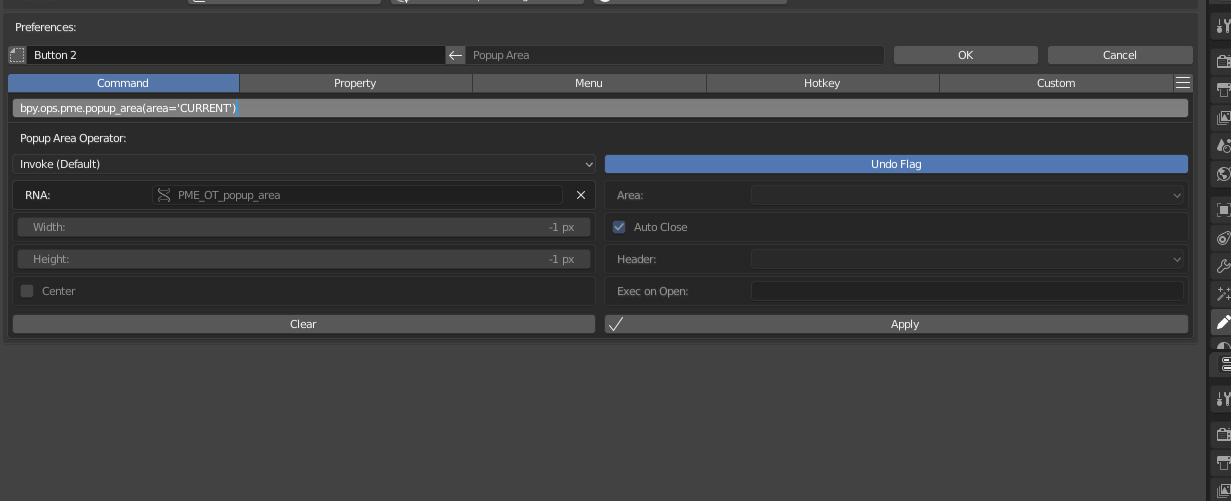
I’m trying to add the dopesheet.
But do you know of a way to just display the timeline?
Hello
is it possible to do a F6 menu that is showing on the lower left corner of the screen with the pie menu ?
Thanks for the gif. Still can’t reproduce but I think I know how to fix this. Will release the fix tomorrow.
Yes, you can move the cursor using C.window.cursor_warp function and then call F6 menu (Command tab):
C.window.cursor_warp(10, 10); bpy.ops.screen.redo_last('INVOKE_DEFAULT', True)
Thanks. I removed the bpy.ops.ed.undo(); as it was redoing things I’d previously done, like reselecting things I had just deselected…Is it necessary? just wondering if I’m missing something by removing it.
Thanks roaoao!
I have found another possible bug with 2.8… or I’m doing something wrong ![]()
If I create a submenu that should open itself on hover it works. But after saving the Preferences and restarting blender the parentmenu doesn’t show up properly.
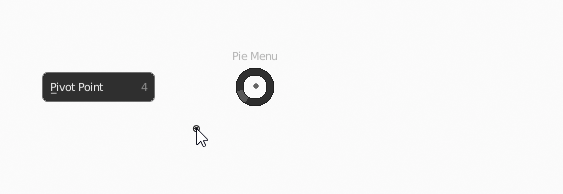
then I disabled (accidentaly) the plugin… and got this error, don’t know if it is related:
Sure, if it works, you can remove it.
I’ve added it to restore the selection after select_or_deselect_all.
Please export that Pie Menu and pm me it.
Thanks.
Also noticed that the command_localview.py doens’t work with latest 2.8. I find the script to be better since it doesnt edit the camera position.
thanks ! but it dont work with different screen layout
its more a trick than an actual f6 menu if i did understand correctly ? did i ?
if so there’s no way to create a f6 type of menu trough the pie menu editor ?
with a script im trying to pop up a pop up dialog just after my action, exactly like the f6 menu