Make sure that you called external script from Command tab. We can call operators only there.
Thanks, will try to fix.
Make sure that you called external script from Command tab. We can call operators only there.
Thanks, will try to fix.
This is probably totally wrong/not good, since it calls per “Tick” of the spinner, but this is how I was doing it.
I’m not sure how to feed in data to the spinner otherwise, without maybe building it from scratch in Python?
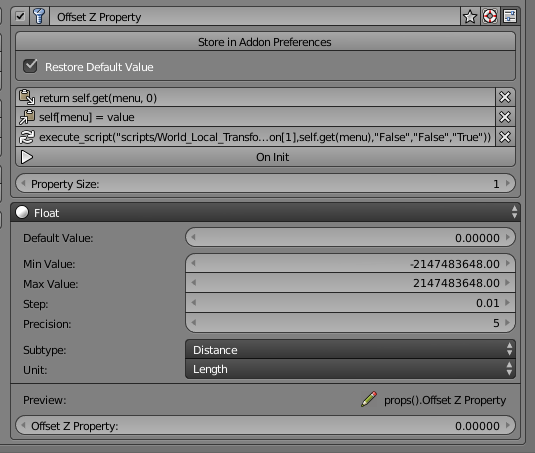
Your excellent addon version 1.15.4 crashes the latest nightly build of 2.8 from 28 August as soon as the add-on is enabled in the User Preferences. It may be advisable to skip updating for a while until the committers finalize the python api. It is, as far as I know, still a WIP with many changes coming. You could be chasing blender crashing bugs for weeks.
Yes, maybe you’re right.
I don’t want to discourage you from keeping the code up to date, because I really miss my custom interface whenever I open 2.8. I realize how essential your add on is every time I do.
I’m just trying to protect your sanity. 
Not sure if you tried to do the Local vs. Global thing I mentioned or not yet?
It’s not possible in the current version. Still need to fix some issues and add a feature for listening mouseDown/mouseUp events.
Aaah ok. No problem! I’ll wait. Thank you!!
Latest 2.8 is giving lots of errors. I guess it needs to be updated again, right?
Using 1.15.4 with the very latest version downloaded just now.
Yes, some changes in python API. I’m going to upload the patch in this thread next week.
Great to hear. Thanks man.
This doesn’t necessarily go along with your Addon exactly, but in Python/in Blender, can I create a layout.prop_search, where it initially loads up a specific Object, but then when I click the drop down/select another object, it replaces it, and doesn’t RENAME the original?
def draw_item(self, context, layout, data, item, icon, active_data, active_propname, index):
obj = item.object
split.prop_search(obj,"name",bpy.context.scene,"objects","","",False,'OBJECT_DATA')
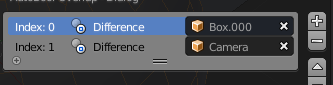
Try to replace obj with item.
Ah. Thank you!
Well I manged to learn a good bit/am figuring things out now. Although, I’m not sure how to fix alignment issues like this? Trying to not makke that Int Label as wide/push other right items over to left more.

split = layout.split(0.2,align=True)
split.prop(obj,'modToggle',"","",False,'RESTRICT_VIEW_OFF')
split.label("Int: %d" % (index))
row = layout.split(0.35,align=True)
row.prop(obj, "name")
row.prop(obj,'modOperator')
row.prop_search(obj, "boolModObject",bpy.context.scene,"objects","","",False,'OBJECT_DATA')
Split layout into 2 sub-rows:
split = layout.split(0.2, align=True)
left = split.row(align=True)
right = split.row(align=True)
left.prop(obj,'modToggle',"","",False,'RESTRICT_VIEW_OFF')
left.label("Int: %d" % (index))
right.prop(obj, "name")
right.prop(obj,'modOperator')
right.prop_search(obj, "boolModObject",bpy.context.scene,"objects","","",False,'OBJECT_DATA')
Awesome, thank you!! ![]()
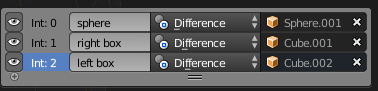
Any idea why suddenly my Pop Dialog List would stop refreshing/until I resize the list with the little grabber below it?
Yesterday when i would Add/Remove Items/Move Up/Down, it would refresh as expected. Now suddenly, it’s not updating till I force it basically. Very weird…
Maybe I can force a UI update some other way…
Edit: I fixed it! 
Luckily I had a copy from last night, backed up on my Google Drive. I should work from that dir from now on/backup constantly. I usually do anyways when doing C#/Maxscripts.
But anyways, I had removed this code, but apparently it’s needed to Update the UIList/Popup Dialog Properly…
#NEED THIS TO UPDATE UI IN REALTIME. FOR SOME REASON!
def check(self, context):
return True
def invoke(self, context, event):
Hi, Roaoao. It possible to added a preference button to items? For example orbit style. When i dont so close to object, i use turntable orbit, but then i very close to vertises i need trackball orbit
Hi, @R_dva.
Yes, use this path in Property tab:
C.user_preferences.inputs.view_rotate_method
You can find short paths in python tooltips. Eg: UserPreferencesInput.view_rotate_method.
Here is a list of full paths for user preferences:
UserPreferences: C.user_preferences
UserPreferencesEdit: C.user_preferences.edit
UserPreferencesFilePaths: C.user_preferences.filepaths
UserPreferencesInput: C.user_preferences.inputs
UserPreferencesSystem: C.user_preferences.system
UserPreferencesView: C.user_preferences.view
Or use this code in Custom tab:
L.column(align=True).prop(C.user_preferences.inputs, "view_rotate_method", expand=True)