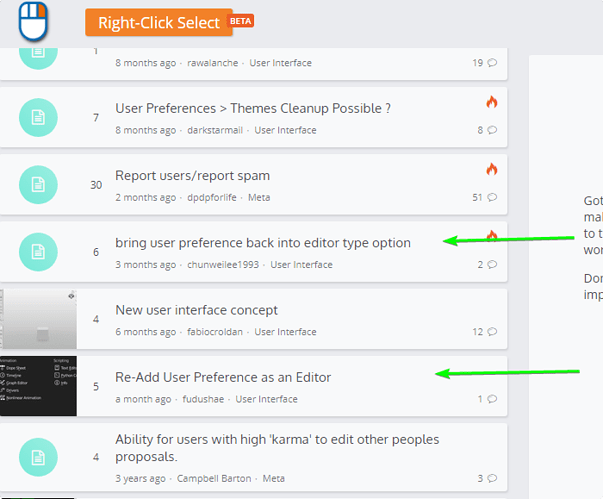fjg3d
November 10, 2018, 3:38am
1644
Thanks for the update and supporting 2.8.
Btw, do you know if it is possible to make a hotkey that will switch between trackball/turntable orbit style for the camera (user prefs> input)?
StroBlend
November 10, 2018, 7:31am
1645
By the way guys did you saw they removed the preferences as an editor type in 2.8, so we can’t have anymore the ability to configure the addon without juggling between floating preferences windows and main windows. It also deserve other things like theming design imo.
I made a feedback on devtalk site, so please update the post or claim it should be back:
Hi there, Maybe I miss something but In 2.8 I noticed that it disappear from the editor type list, so we can’t have this windows embedded in the main window anymore? it was very useful in some cases like editing a theme or configuring an addon....
Reading time: 1 mins 🕑
Likes: 2 ❤
Also on rightclick select site for a thumb up:
roaoao
November 10, 2018, 11:10am
1646
Use this path in Property tab:
C.user_preferences.inputs.view_rotate_method
1 Like
roaoao
November 10, 2018, 11:15am
1647
I hope so. By adding some custom editor for example.
anphung
November 10, 2018, 7:21pm
1648
Where can I find more of these commands?
roaoao
November 11, 2018, 9:21am
1649
You can find short paths in python tooltips. Eg: UserPreferencesInput.view_rotate_method.File - User Preferences - Interface - Python Tooltips.
Here is a list of full paths for user preferences:
UserPreferences - C.user_preferences
UserPreferencesEdit - C.user_preferences.edit
UserPreferencesFilePaths - C.user_preferences.filepaths
UserPreferencesInput - C.user_preferences.inputs
UserPreferencesSystem - C.user_preferences.system
UserPreferencesView - C.user_preferences.view
2 Likes
Pinhead
November 15, 2018, 2:07am
1650
Thanks for the update and supporting 2.8.
saunam
November 15, 2018, 11:31am
1651
Hi roaoao,
I am trying to add the “Choose Screen layout” and I get the “can’t add this widget” message.
Is there any way to do it?
Thanks
roaoao
November 16, 2018, 12:10am
1652
Some complex widgets can be added only manually.
L.template_ID(C.window, "screen", new="screen.new", unlink="screen.delete")
Or this in Command tab:
bpy.ops.pme.screen_set(name="Default")
name - is the screen name
1 Like
BD3D
November 18, 2018, 5:30pm
1653
Hi thanks for this awesome add on , when will it be updated for 2.8 ?
Zimlorog
November 18, 2018, 8:42pm
1654
It currently works with 2.8
BD3D
November 18, 2018, 10:58pm
1655
oh cool ! if i buy the plug in now will it be updated or i will need to buy the new one too ?
Zimlorog
November 18, 2018, 11:02pm
1656
As far as I know there’s only one version to buy, which is the one I’m using. I love it.
roaoao
November 19, 2018, 9:08am
1657
Yes, all updates will be free.
1 Like
BD3D
November 19, 2018, 4:23pm
1658
This doesnt seems to work on 2.8 (about the add layout comment)
just found
bpy.context.space_data.filter_text = “workspac” code , to cycles workspace , not change it
roaoao
November 19, 2018, 6:18pm
1659
What do you mean?
Where did you find this? Outliner area?
BD3D
November 19, 2018, 10:24pm
1660
i was referring this post , this doesnt work in 2.8
roaoao:
I am trying to add the “Choose Screen layout” and I get the “can’t add this widget” message.
Some complex widgets can be added only manually.
Copy to clipboard
L.template_ID(C.window, "screen", new="screen.new", unlink="screen.delete")
Or this in Command tab:
Copy to clipboard
bpy.ops.pme.screen_set(name="Default")
name - is the screen name
roaoao
November 20, 2018, 10:31am
1661
Pie Menu Editor 1.15.7 fix 3
Fix for the latest Blender 2.8 builds
Extract the files to scripts/addons/pie_menu_editor folder and restart Blender.
2 Likes
roaoao
November 20, 2018, 10:34am
1662
Added workspace support. Now this command should work in Blender 2.8
1 Like