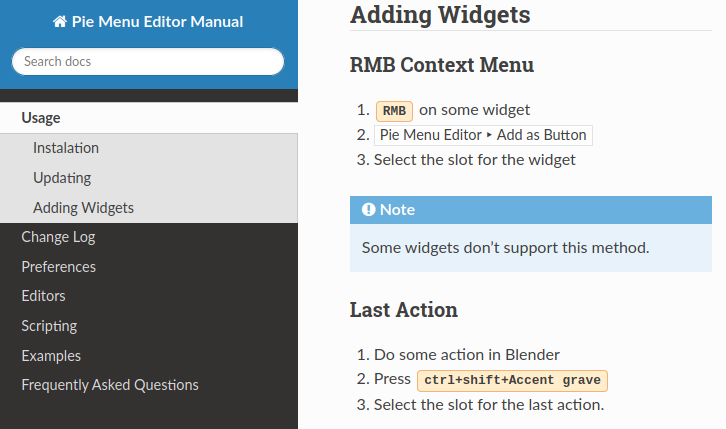Hi, I found this topic related to what we talked:
Wow, thanks for the link, @StroBlend ! I’ll definitely add an option for this in the next version.
To add a popup to a pie in the current version use this code in 8th pie slot (Custom tab):
Empty 8th slot:
popup_dialog_name = "Popup Dialog"; L.separator(); L.separator(); L.separator(); col = L.column(); gap = col.column(); gap.separator(); gap.scale_y = 5; box = col.box().column(); draw_menu(popup_dialog_name, layout=box)
8th slot with Add Cube button:
popup_dialog_name = "Popup Dialog"; operator(L, "mesh.primitive_cube_add", text=slot, icon=icon, icon_value=icon_value); L.separator(); L.separator(); col = L.column(); gap = col.column(); gap.separator(); gap.scale_y = 5; box = col.box().column(); draw_menu(popup_dialog_name, layout=box)
Cant wait for the next version then 
Just tested it works perfectly! can’t wait the next version to reorganize all my pies 
Hi roaoao,
I’m trying to make custom pie for Measureit Tools (if anyone already has a good setup, please consider sharing). I would like for the pie item to react to hide/show based on the condition…
bpy.ops.measureit.runopengl()
This is the code currently being used.
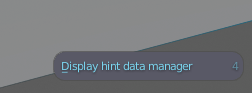
![]()
![]()
I would like for the pie item to react to hide/show based on the condition…
Hi @Colacuve,
Try this code in Custom tab:
is_show = C.window_manager.measureit_run_opengl; text = "Hide" if is_show else "Show"; icon = 'PAUSE' if is_show else 'PLAY'; L.operator("measureit.runopengl", text=text, icon=icon)
Are there any plans on updating the documentation? I’m hesitant to purchase the addon since much of the docs are either ~4 years old (and for blender 2.7x) or simply point to non existant pages.
For example, I was interested in the changelog to verify if the addon works with 2.82 but the link (even on gumroad) simply leads to a generic archived page.
Note: This is an archived version of the Blender Developer Wiki. The current and active wiki is available on wiki.blender.org.
Welcome to Blender Wiki
just my humble opinion about this addon.
it serves as a personal army knife, gather a collection of tools together in a single menu instead of going through tabs of tools for a single operation. also easily set shortcut keys from addons. simply put, it is a huge time saver.
once in a while you may want to create complex operations, author is there to help.
I can not recommend it enough, as for the documentation, I have never read it though, learning curve is pretty low.
Are there any plans on updating the documentation?
Yes, new documentation is work in progress:
In order to improve and get faster and right bone placing when rigging I’ve got an idea right now I would try tomorrow:
OSKey + Alt + LMB (MESH Edit Mode):
1- Select loop
2- 3D Cursor to selected
3- Jump to RIG Edit Mode
And then:
OSKey + Alt + LMB on a bone head/tail (BONE Edit Mode):
1- Select head/tail
2- Selected to 3D Cursor
3- Jump to MESH Edit Mode

In order to improve and get faster and right bone placing when rigging I’ve got an idea right now I would try tomorrow
Hi @Leafar,
Try this:
Add a Stack Key for Mesh Edit Mode hotkey (Mesh keymap) and use this code in Command tab:
bpy.ops.mesh.loop_select('INVOKE_DEFAULT', extend=False, deselect=False, toggle=False); bpy.ops.view3d.snap_cursor_to_selected(); bpy.ops.object.mode_set(mode='OBJECT'); C.view_layer.objects.active = C.object.parent; bpy.ops.object.mode_set(mode='POSE')
And another Stack Key for Rig Edit Mode hotkey (Armature keymap):
bpy.ops.view3d.select('INVOKE_DEFAULT', deselect_all=True); bpy.ops.view3d.snap_cursor_to_selected(); bpy.ops.object.mode_set(mode='OBJECT'); C.view_layer.objects.active = C.object.children[0]; bpy.ops.object.mode_set(mode='EDIT')
Or import this file.
Thanks! You are the man! I was not asking you to do It! I just was writing down here an idea because I was far from my PC but you did It! XDDDD. Thanks!!
And quite “old” suggestion from your side. But I am totally in! I also suggested that once on the polycount forum but somehow it never was realized. Maybe now it’s the right time.
Hi,
Since rencently (maybe last pme update) some popup (using property editor list) don’t display. Also if I uncheck expand it crash blender.
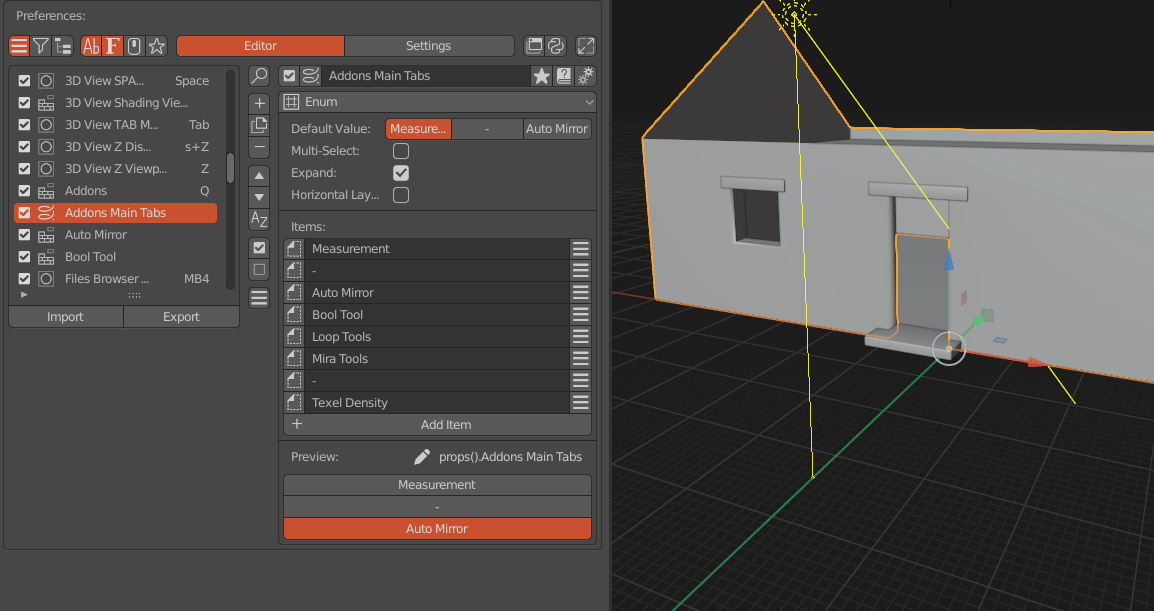
Hi, please export and pm me this property.
Hello friends. Does your " Context Sensitive Menu" work in version 1.16.4 PME?
Thx.
Hi, yes it works for me. Let me know if your have any issue.
So I’m definitely doing something wrong. If you will be so kind look at the gif below.
I would like to create a separate menu for the camera and the lamp.
Unfortunately, for the “Lamp” object instead of an empty pie menu something else appears, while for the “Camera” object no menu appears.
The menu also does not distinguish the object in the “Mesh” edit mode from the “Object” mode, because it shows the same empty pie menu.
Thx
Thanks, @Nanomanpro.
Yes, found the issue. Here is the fix. Copy it to scripts/addons/pie_menu_editor/scripts/ folder.
Unfortunately, for the “Lamp” object instead of an empty pie menu something else appears
Try to use Light name instead of Lamp
The menu also does not distinguish the object in the “Mesh” edit mode from the “Object” mode,
Use Vertex, Edge, Face or Edit for Mesh Edit mode and Mesh for Mesh Object mode.
It looks like everything is working as it should now :).
Your technical support is at the highest level as always, for which I thank You very much.