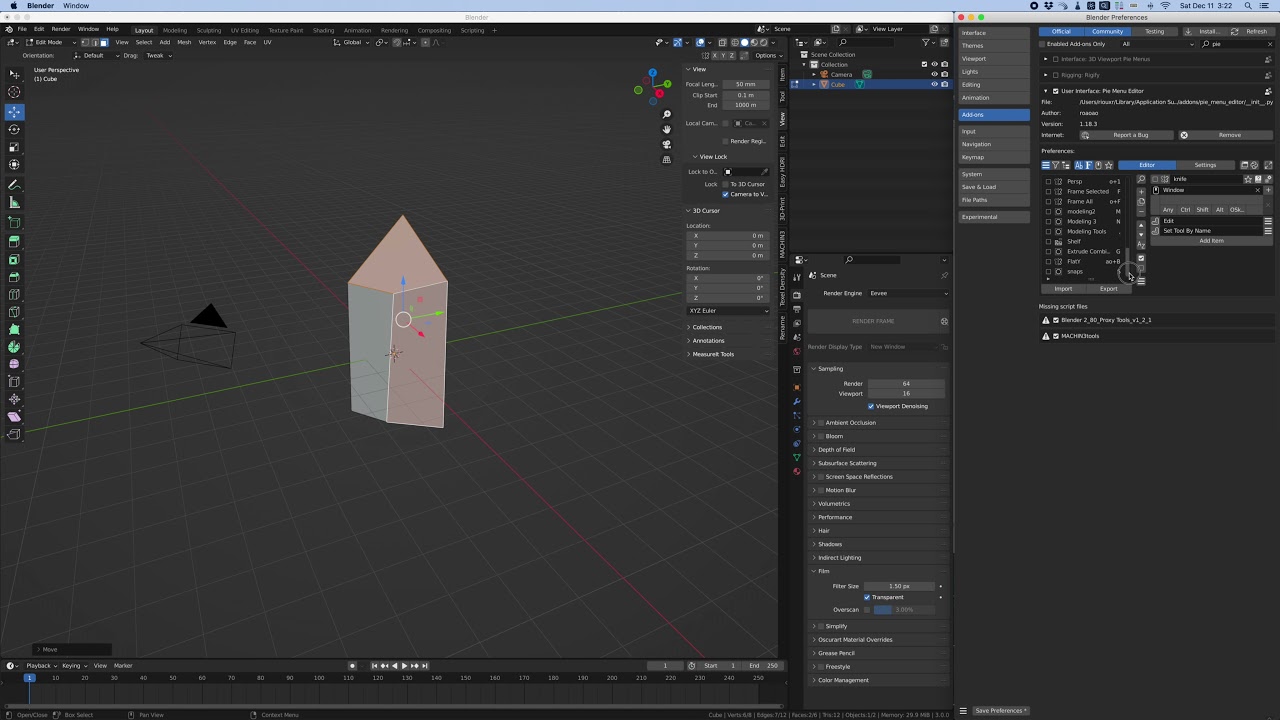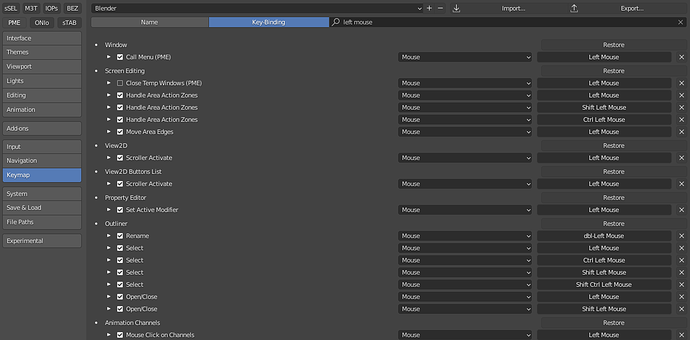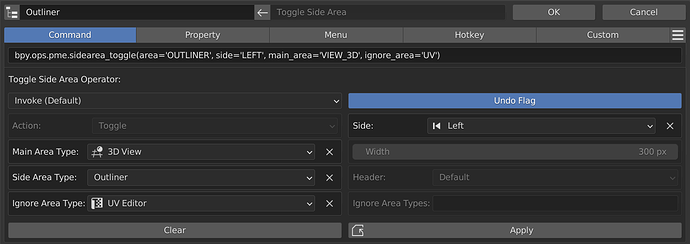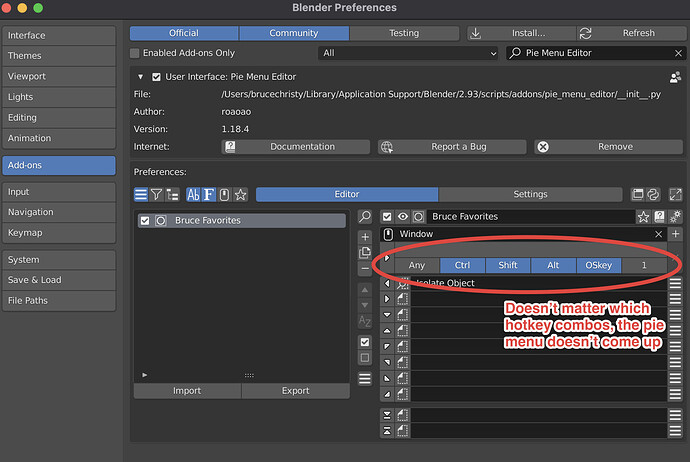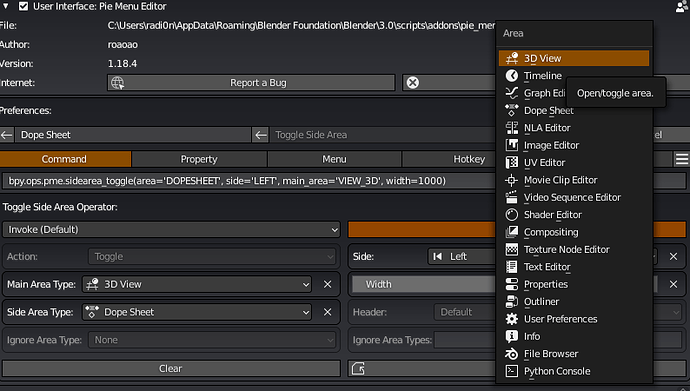Hi Roaoao, I tried the fix for toggle side area function and it works greatly but from my pie it works only 2 times then the pie stop working I need to re-trigger the pie menu and then 2 times again:
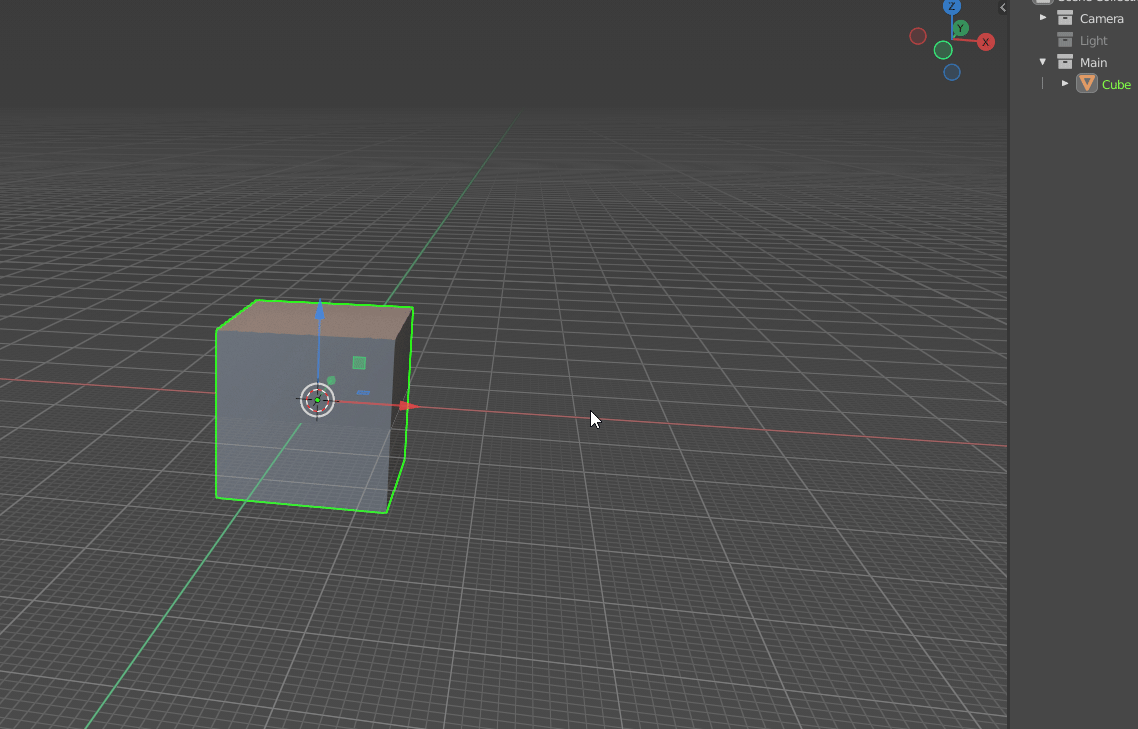
I can second this also, forgot to mention it.
Do I need to pay for every updates? I’m a 1.18.3 right now.
I’m having an issue with 3.0 where I can’t select components in edit mode when I’m in move, scale ro rotate. Works in 2.93 and before.
You only have to pay once.
Are you sure the issue is with PME and not a shortcut key assignment conflict? Perhaps something was changed in 3.0, new assignment introduced in edit mode or the like. Check if you have shortcuts defined within the addon that are mapped to mouse buttons or whatever you use to select?
I bought it on gumroad and there’s no login or anything to see what I purchased there.
As you can see on the clip I turned everything off in PME and I still get the problem.
Gumroad is a bit confusing at times, but did you try to find the confirmation e-mail from when you bought it? I think you might be able to get to updates with the link from there, or try setting up an account with the e-mail you used, i think whatever you bought is connected to that e-mail as an account identifier of sorts.
PME version is currently version 1.18.4, not sure that will fix it in your case though, but probably worth a try.
Maybe the addon its in here: https://app.gumroad.com/library
Like Thomas said, maybe there is a shortcut that is overriding the left click somewhere, go into keymap and try to search for it
Its going to be called like the first one here “Call Menu(PME)” if its the case.
Oh cool! The link worked. Before I was just clicking on the link at the beginning of this forum.
Also, there was two items calling for left mouse. I changed them for something else and now it works. Thank you so much! Another problem fixed by the community!
Can I add shortcut from any add-on to pie menu if yes
than how?
Hey guys,
While v 1.18.4 works with Blender 3.0 it behaves somewhat differently.
In Blender 2.8 it ‘overrides’ Blenders own shortcuts while in 3.0 it doesn’t - is there a way to make it work like in 2.8?
Cheers Chris
The shortcuts are not broken - in Blender 3 I have to deactivate Blenders own shortcuts though which I didn’t have to do in Blender 2.x.
So lets say I have set ‘x’ to ‘create cube’ in PME then it would work in Blender 2.x
In Blender 3 I will have to disable ‘x’=delete in the Blender shortcut menu first in order to make it work
Hi @ShubhamPatilArt,
Yes, you need to find a shortcut in Edit - Preferences - Keymap.
For example 3D View - Set 3D Cursor.
Copy an identifier - view3d.cursor3d.
And use it in Command tab in your pie like this:
bpy.ops.view3d.cursor3d()
In some cases you just need to use Keymap tab in your pie and set a shortcut you want to activate with the pie. But sometimes this method doesn’t work.
In some cases you need to select the same keymap for the pie (eg. 3D View for Set 3D Cursor)
@roaoao
First of all thank you for best bender addon ever.
Then i wish you Merry Christmas and happy New Year!
And the last thing i want to ask is it possible via pme realize behavior when, for example, E performs simple normal extrude, but with possibility to call something like blender’s f9 (adjust last operation) and change this extrude for inset for example?
Ps actually i need it for different types of setting 3d cursor to selection orientations…
Hello~
I found a bug.
Toggle Side Area does not work after updating to 1.18.4.
my blender version is 2.93.7
Can you check it out?
thank you!
pme1.18.4_blender2.8_TO3WEIYA7Lcg8SRn7oTE.zip (187.9 KB)
Hello!
I can’t seem to make any hotkey bring up Pie Menu Editor. Either in 2.93.7 or 3.0. I am on a Macbook Pro 2019 / and all my “emulation” settings in prefs are turned OFF. I am sure it is something simple, but for the life of me can’t make this work. ![]()
Screenshot:
Some guidance? I can’t wait to use this addon!
dont use that too many keys for a single shortcut, specially if it has the OSkey… ctrl, shift, alt, with another keyboard letter should work…
is anyone else experiencing this too or am i the only one??
Is it possible to add Macro Operators to Stack Key? For example, in the item “Command 1” assign “Macro Operator 1”, in “Command 2” assign “Macro Operator 2” etc