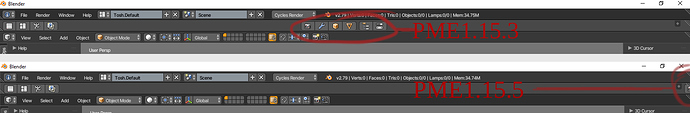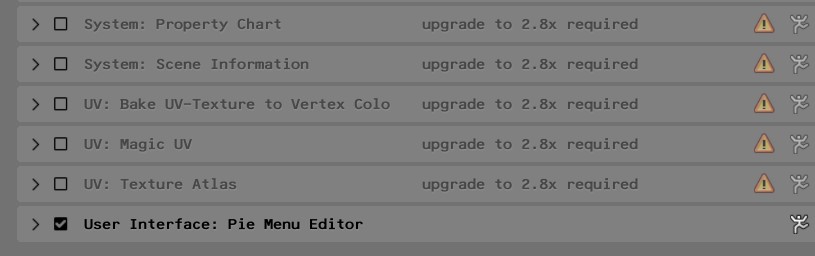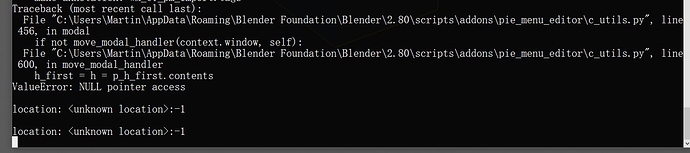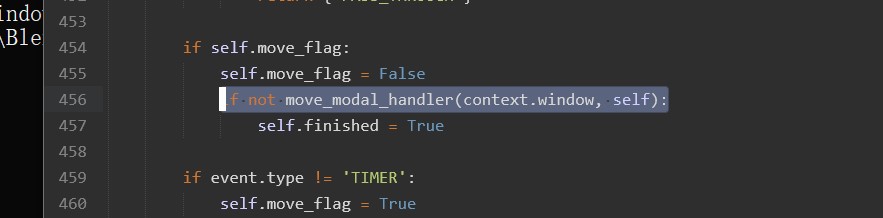I have a problem with my toolbar Top menu after updating to 1.15.5
Menus that should be in the center get squashed to the side for some reason.
Thanks, here is the fix (28.1 KB).
Copy this file to scripts/addons/pie_menu_editor folder and restrart Blender.
Thanks, it worked.
I don’t know if there’s a specific problem in one of my personal files but I always use the daily builds (master).
I updated it today (as well is this addon) and I have an error (only shows in console).
line #179-180, panel_utils.py
tp = getattr(bpy.types, tp_name, None)
if tp == panel_tp or not issubclass(tp, panel_tp) or \
unneccessary text
This works but the problem is the None part. You didn’t setup the rest of the code to work for if the result actually is None.
I have a blank property in bpy.types (idk how), and so tp returns None, then the rest of the code tries to use None like it exists.
For anyone curious, the result of this error is that you can’t set a context for any menu. So for example, a panel in the Properties window will either show in every page (Render/Material/Scene/Physics/etc), or none when it’s disabled.
quick fix to get it to work correctly:
tp = getattr(bpy.types, tp_name, None)
if not tp or tp == panel_tp or not issubclass(tp, panel_tp) or \
edit 1:
There’s also another problem, where hold-key commands don’t work correctly.
I have a menu to open when holding ctrl+C, and use the copy-attributes addon for pressing ctrl+C.
The PME hold-ctrl+C works but it does not run the regular ctrl+c press for the other addon.
edit 2:
fix for that as well:
line # 202-206 in operator_utils.py:
try:
ret = eval("bpy.ops.%s" % bl_idname)
ret.get_rna()
except:
ret = None
get_rna seems to be replaced, so:
try:
ret = eval("bpy.ops.%s" % bl_idname)
try: ret.get_rna()
except: ret.get_rna_type()
except:
ret = None
Hi, yes, Python API can be changed at any time in daily builds.
Looks like copy-attributes addon uses Object keymap for the hotkey. So you need to select the same keymap.
Thanks for the fixes ![]()
Hey Roaoao, just wanted to help with the 2.80 alpha version. Installed it from blendermarket and followed the instructions to backup, remove, install new version and restart Blender.
I get an error 2-3 times when calling the pie menus each time I use it in 2.80 then it goes away. Here’s some information that might help you solve the issue.
Install looks good.
The NULL pointer access error in prompt.
The c_utils.py l:456 first error
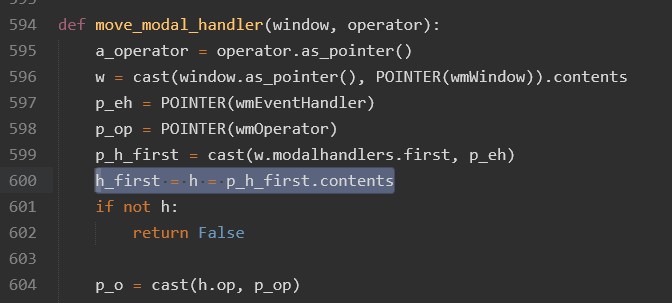
Same c_utils.py l:600 that throws second error.
Hope it’s helpful, will try and remove and re-install the add-on to see if it sorts the errors. I really like that you’re already making necessary adaptions for 2.80!!
Hi, I wonder if the following is possible:
My Toolshelf is so cluttered that it is not effective anymore. Can I make a menu with Pie Menu Editor, place a few buttons in a Menu that opens de addons in the toolshelf. For example button “Hardops” activates that tab Hardops in the toolshelf.
Hi Raorao its been awhile
Question
is it possible to make a Model Operator for
mesh.loopcut_slide
im using a tablet and using mouse scroll is really inconvenience ( Increasing Loop cuts )
Question 2
what happened to wm.pm_edit ;((( i cant seems access it anymore in latest version is it remove?
nevermind found the solution its now ( pme.pm_edit )
Yes, looks like it’s possible. Eg (modal operator with 4 slots):
On Invoke:
bpy.ops.mesh.loopcut_slide()
On Update:
bpy.ops.ed.undo_redo(True)
Property (Sub-hotkey):
C.active_operator.macros['MESH_OT_loopcut'].properties.number_cuts
Property (Sub-hotkey):
C.active_operator.macros['TRANSFORM_OT_edge_slide'].properties.value
Note that slot order is important. On Update slot should be above Property slots because we want to call On Update code after both sub-hotkeys.
this works perfectly thank you
i still never understood the concept of using modal operators , its too mcuh complicated to understand like when to use “invoke” and “update” and" on" event" and etc etc , but i see many people are using it and it seems like it works verywell , kudos to raoaoa , hats off dude…
Thanks, that give me an entry / idea.
Great I can use Pie Menu Editor to solve that.
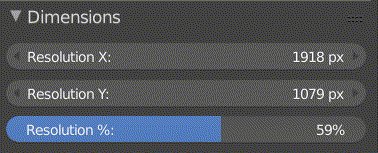
hi can someone help
is it possible to re-assign hard codded
ctrl + mouse scroll up / down ( slider value )
using pie menu editor
i like to change the mouse scroll into another hotkey ( with customize threshold )
thank you for answer
raoaoa experts help needed ,
how do i select do something like this ,
if bone(‘hand’) available then select it , if not available then check if bone(‘leg’) is available or not if available then select it
insort multiple bone selection but with checking if those bones are available then only , otherwise move to next bone ,
i know how to select one single bone ,
O.pose.select_all(action=‘DESELECT’); C.object.data.bones[“hand”].select = True
Is it possible to make a Stack Key which will be accessible during transformations (slide vertex, move, rotate, scale, etc.) and will allow to constraint various axes instead of pressing X, Y, Z, ^X, ^Y, ^Z keys?
Hi, you can try something like this:
O.pose.select_all(action='DESELECT'); bones = ["hand", "leg"]; [setattr(C.object.data.bones[b], "select", True) and bones.clear() for b in bones if b in C.object.data.bones]
Or same code in external file:
O.pose.select_all(action='DESELECT')
bones = ["hand", "leg"]
for b in bones:
if b in C.object.data.bones:
C.object.data.bones[b].select = True
break
No, we can’t add new sub-tools to transformation tools. But we can customize hotkeys in FIle - User Preferences - Input tab - Transform Modal Map.
Press Add New button and add Orientation X, Y, Z axis hotkeys.
I see. Customizing hotkeys would not help in my case unfortunately. I’m trying to completely get rid of the keyboard and switch to using only spacemouse + pen tablet.