I am drawing a button in the custom tab because it is conditional:
L.operator(“test.test”, text = “test”, icon = “FILE_FOLDER”)
Can I set the icon to be a custom PME one?
I am drawing a button in the custom tab because it is conditional:
L.operator(“test.test”, text = “test”, icon = “FILE_FOLDER”)
Can I set the icon to be a custom PME one?
It is possible to create pie menus that only works when curves, gpencil is selected and different pie menus when mesh, object is selected? With the same key.
Make a pie and change its “keymap names” click the + if you need more
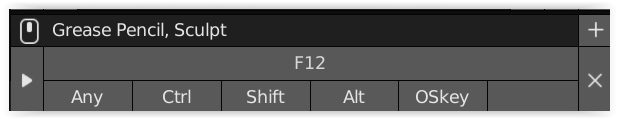
I try this but dont work
Maybe you have the wrong context? I have 2 pies one for ‘MESH’ and one for ‘OBJECT’ they use the same keymap and it works fine
Yes, use custom_icon() function:
L.operator("test.test", text="test", icon_value=custom_icon("icon_file_name_without_ext"))
Try to use Object non-modal keymap and a poll method. Something like this:
Curves and gpencil:
return C.object and C.object.type in ('CURVE', 'GPENCIL')
Mesh objects:
return C.object and C.object.type == 'MESH'
Wow thats been bugging me since i first installed PME, never thought to ask lol
Thank You roaoao! Works great!
Is possible to make pies for lattice?
FIY:
When i change icon in terminal i have lots of error like this:
ERROR (bke.icons): c:\b\win64_cmake_vs2017\win64_cmake_vs2017\blender.git\source\blender\blenkernel\intern\icons.c:688 BKE_icon_get: no icon for icon ID: 787
recently i saw an addon for changing colors of topbar depending on the mode you are in ,
i tried to replicate same with pme , and i got this ,
import bpy
if bpy.context.scene.tool_settings.use_keyframe_insert_auto == True:
bpy.context.preferences.themes['Default'].topbar.space.header= [1,1,0,1]
else:
bpy.context.preferences.themes['Default'].topbar.space.header= [1,0,0,1]
now i dont understand is , where should i add this code? as a macro ? or as a stack key or as a modal operator ,
let me know what do you think
One way is creating a PME prop:
1 Add a Property - call it autokey or something. Show advanced settings.
2 Getter:
return C.scene.tool_settings.use_keyframe_insert_auto
3 Setter:
C.scene.tool_settings.use_keyframe_insert_auto = value
4 On Update:
h = C.preferences.themes['Default'].topbar.space.header; h[:] = [1,1,0,1] if props().autokey else [1,0,0,1]
5 On Init:
# Same code as On Update
You then need to toggle this prop for the On Update function to trigger. Using the default button in the UI won’t work.
You can access the prop as props().autokey and use it anywhere in the PME menus
Edit:
Or you can use this in On Update to get the default header color on startup:
h = C.preferences.themes['Default'].topbar.space.header; h[:] = (0.137254, 0.137254, 0.137254, 1.0)
I cannot find out what the code for “drag action = scale” is when using the transform tool.
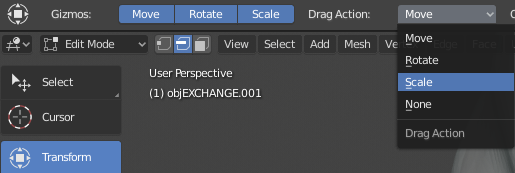
bpy.ops.wm.tool_set_by_id(name=“builtin.transform”)
this activates the tool itself but if I try to store the command after switching to “scale” in debug mode all I get is this:
bpy.ops.view3d.rotate()
Is there a way to find out the command?
Try this code:
C.workspace.tools.from_space_view3d_mode(C.mode).gizmo_group_properties("TRANSFORM_GGT_gizmo").drag_action = 'SCALE'
many thanks, works perfectly 
is there a way to find out the code by myself without being a coder btw?
Yes, you can find the code in sources:
Enable Developer Extras in Edit > Preferences > Interface > Display.
Click RMB to open context menu for Drag Action button.
Select Edit Source and open text editor in Blender:
...
props = tool.gizmo_group_properties("TRANSFORM_GGT_gizmo")
layout.prop(props, "drag_action")
...
In most cases this should be enough to find the code:
tool.gizmo_group_properties("TRANSFORM_GGT_gizmo").drag_action
But in this case you need to know how to find the active tool:
tool = C.workspace.tools.from_space_view3d_mode(C.mode)
Many thanks, now I can find it out by myself … I hope 
I just bought this and I’m getting an error on install 
What info do I need to give to have it diagnosed?
Hi, please post a screenshot with the error.