You have an error in your code - 1 extra ) char. Try to remove it:
bpy.ops.pme.timeout(override_context('VIEW_3D'), cmd='bpy.ops.wm.tool_set_by_id(name="builtin_brush.Smooth")')
You have an error in your code - 1 extra ) char. Try to remove it:
bpy.ops.pme.timeout(override_context('VIEW_3D'), cmd='bpy.ops.wm.tool_set_by_id(name="builtin_brush.Smooth")')
Thanks, here is the fix for PME 1.16.2 (Blender 2.8). Copy the file to scripts/addons/pie_menu_editor/ folder and restart Blender.
Now it works but only in Sculpt mode. Is possible that this button work in edit mode (layout tab)
no need to enter scoulpt mode?
Try to enter Sculpt mode before changing the brush:
bpy.ops.pme.timeout(override_context('VIEW_3D'), cmd='bpy.ops.object.mode_set(mode="SCULPT"); bpy.ops.wm.tool_set_by_id(name="builtin_brush.Smooth")')
@roaroa
bug report i notice the latest blender build and PME
when using interactive panels icant hide anymore
Is it possible to add the Enable/ Disable button (Eye button) for Panel Group items?
Hi
Is it possible to have the sculpting brushes displayed in 2.8 like this?
because I only get one brush displayed.
Where you want to add the button? In some menu?
Try this code in Property tab:
prefs().pie_menus["Panel Group Name"].enabled
Hi, what code you use for this menu. Can you export and send me it?
Oh that’s nice.
But I was talking about enabling/ disabling individual panels inside the panel group, like the ones in other menus.

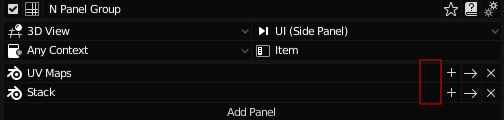
Is there something like this but for Hidden Panel Group?
ps = paint_settings(); L.template_ID_preview(ps, ‘brush’, new=‘brush.add’, rows=3, cols=8) if ps else None
Will try to add them in the next version.
You can use the same code.
Edit: Disabling Hidden Panel Group, saving prefs, restarting Blender makes it work.
Edit 2: Having HPG enabled by default makes it not work.
Ah, I tried but it didn’t seem to work. Just looked again in the prefs. The Hidden Panel Group does get enabled/ disabled but that just doesn’t do anything. The panels that are hidden don’t show up when Hidden Panel Group is disabled. It’s been like this for a while now. Can you look into that?
Hello!
I am wondering if it’s possible to have these 2 Menus/Options in a Pie Menu?
I was able to steal the Location XYZ for Object mode, but it doesn’t let me grab the Edit Mode XYZ.
Thank you!
Can’t steal this UI…?
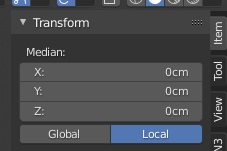
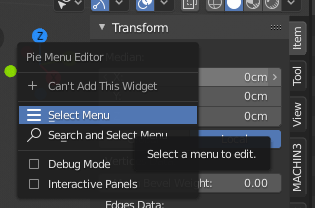
Able to add Object Location like this though…
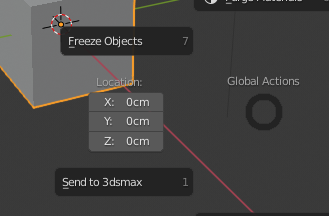
Hardcoded, can’t
Yes, looks like it doesn’t work in Blender 2.81. Will fix in the next PME version.
I’m using 2.8