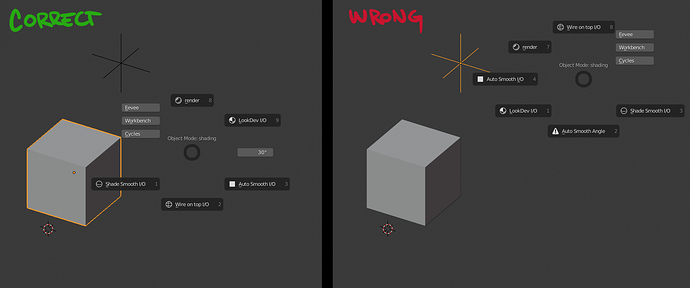This was it! Thank you so much. I never noticed the ‘advanced settings’ button.
Hi. roaoao.
I came to a question again.
When I select an object with a specific Modifier in the poll_cmd setting, I want to display the Panel Group etc. that have been set, but I don’t know how to set it.
I thought for myself, but this designation method did not work well …
return C.scene.active_object.modifier.type == “PARTICLE_SYSTEM”
@roaoao Would it be an option to make command input multiline, so we could put there complete scripts instead of linking them from external file?
Hi
I have this “bug” from long time ago.
basically I have a custom pie menu for the shading, but it appears to be different if I select and object or an empty.
The right one is the one when I select an object, I don’t know from where the other one is coming from.
cheers.
Please take a look at the picture and eventually at the pie menu it self.
Thanks!
shading_pie.json (2.0 KB)
Hi @anminmakura,
Try this code instead:
return C.active_object and len([m for m in C.active_object.modifiers if m.type == 'PARTICLE_SYSTEM']) > 0
Unfortunately Blender don’t have any multi-line text input widget yet.
Let’s hope that Text Area widget will be added in some near future.
The problem is in Auto Smooth Angle slot. Empties don’t have this property.
Try to use this code instead in Custom tab:
L.column().prop(C.object.data, 'auto_smooth_angle', text='') if hasattr(C.object.data, 'auto_smooth_angle') else L.separator()
Really love the pie menu editor.
Was messing around a bit with a modal for controlling HDRI environment image in Eevee.
Crashes once in a while, but super useful.
@roaoao hi, I just saw this commit: https://developer.blender.org/rB6929d8aa5993d4a8616e52c9787f29baf1c9f955
Since I’m very noob at code I wonder if this could mean that now we could have the transform panel available in a menu?
There is no python code for the panel. So I think it’s something different.
Hi.roaoao.
Recently, while using the function of Pie Menu Editor, there were several times I thought, “I wish there was something that keeps executing commands while pressing a specific key …” Is it possible to make things?
I also want to be able to adjust the execution interval, but is it possible to make such a thing?
For example, while pressing the middle button (MMB) of the mouse,
bpy.ops.view3d.cursor3d (orientation = ‘GEOM’, use_depth = True)
is executed continuously, and the function to crawl along the surface normal is considered. (Original idea is Lock 3D Cursor of Ctool)
It’s not possible in the current version. But I’ll try to add this feature for modal operators in the next versions.
Hi,
I wonder if this principle could be applied to create a single toggle for normals display that depending on the selection handles either
overlay.show_vertex_normals or overlay.show_curve_normals ?
Hi @thomas_p , yes try this code in Custom tab:
prop = None; prop = "show_vertex_normals" if C.mode == 'EDIT_MESH' else prop; prop = "show_curve_normals" if C.mode == 'EDIT_CURVE' else prop; L.prop(C.space_data.overlay, prop) if prop else L.separator()
Thank you, that is neat. 
…still the best addon ever.
I have two questions:
- I’m using
Select Loop Inner-Region(bpy.ops.mesh.loop_to_region()) a lot and it has aselect_biggeroption that switches it between true and false. I wonder if it’s possible to make a stack key that would on first call fire the command and on second only switch the option? If I simply add two commands with different flags the second call acts on existing selection (modified by the first call) and the command doesn’t work properly. - is it possible to somehow add a shortcut to Grab modal? I’m often scale to zero by a specific axis so I click-drag with MMB to select an axis and then type
0and press Enter. I wonder if it’s possible to do this last part with PME hotkey? So it’d work on no matter what axis.
Cheers!
Is there a PME 2.8X setup guide?
Did you try to enable Undo Previous Command option and use these 2 slots?
bpy.ops.mesh.loop_to_region(select_bigger=False)
bpy.ops.mesh.loop_to_region(select_bigger=True)
No, afaik.
There should be 2 zip files in the download page. You need to download pmeX.XX.X_blender2.8_xxxxx file for Blender 2.8x. Just install it like any other add-on.
I’ve tried that and it didn’t work but then I’ve realised that I’ve missed ‘add undo flag’ in the commands — with those enabled it started to work. Thank you so much!