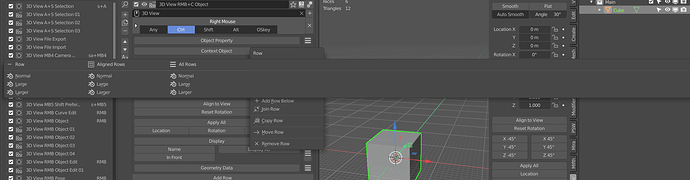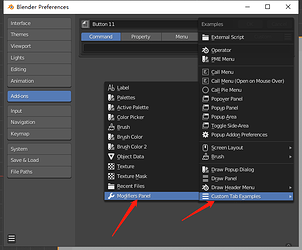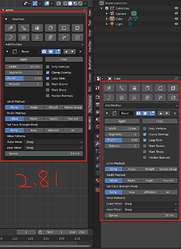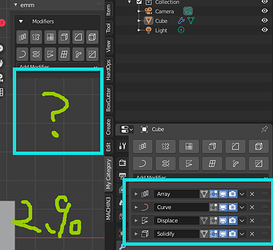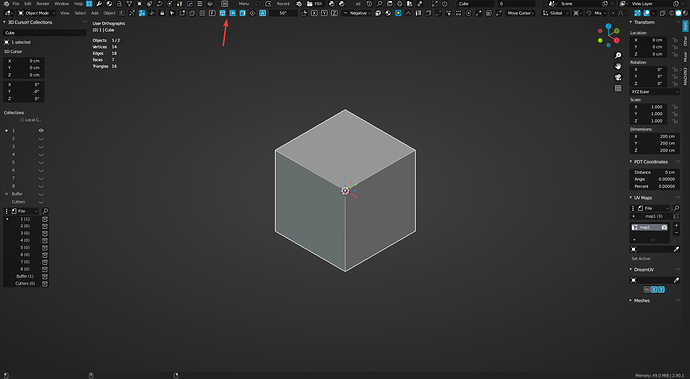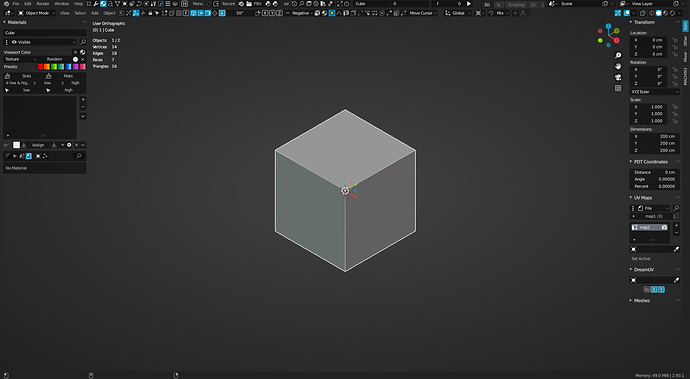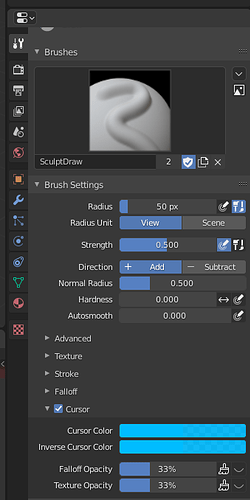Thanks for the update but to me there is still a problem with menu width (in 2.91):
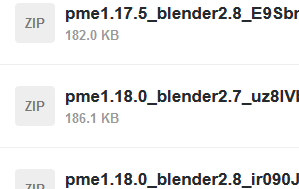
wow, You are still updating 2.7 addon, i know that people use 2.7 for various reasons, but do people still update their addons under 2.7?
I think I understand what you mean (sorry because I am using machine translation, all before some misunderstand the meaning), is to attach the Text Properties menu to the side panel, I also tried, is really not working, hope @roaoao
You can help to fix this problem or help us how to achieve this effect.
- Also I found a similar bug, in 2.81 if I add Modifiers Panel
At this time if I add a modifier, it will be displayed here, the content of the modifier I have added
When I use it in version 2.90, it doesn’t show up the modifier content, probably because the 2.9 version updated the modifier UI, I hope you can help me to see it!
我大概懂你的意思了(报歉因为我是使用机器翻译的,所有之前有些误解意思),是把 Text Properties里面的菜单附加到侧面板,我也尝试了,是真的不行,希望 @roaoao您可以帮忙修复这个问题,或是帮助我们怎么实现这个效果
- 另外我也找到一个类似BUG的地方, 在2.81中如果我添加 Modifiers Panel
这个时候如果我添加了修改器,它将会在这里显示,我所添加的修改器内容
当我在2.90版本中使用时,却显示不出来修改器内容,可能是因为2.9版本更新了修改器UI,希望您能帮我看一下
Key-chods is a combination of 2 quickly pressed keys to execute a command. Like double-click, but using 2 different keys.
Yes, actually you can do this in the script I sent you.
Open the file, find a line CATEGORIES = dict() and replace it with this:
CATEGORIES = {
"BoxCutter": "My BC Name",
"View": "My View Name",
}
I just tried this function, I set the left and right mouse button to click at the same time, but this will conflict with the function that comes with it, for example, I set the right button to click first, then the left button, then my right button dragging function will not work, is there any way to optimize this, for example, set the mouse not to move in the case to call out (sorry, I have a lot of problems, because I have already put this plug-in) I hope these features will get better and better, so I’ll make a lot of suggestions and hope you don’t find me annoying)
我刚刚尝试了一下这个功能,我设置的是鼠标左键和右键同时点击,但是这样做会和自带的功能冲突,比如我设置为先点右键,再点左键,那么我的右键拖拽功能就会失效,这个有没有什么办法优化呢,比如设置成在鼠标不移动的情况下才能唤出(抱歉,我的问题有点多,因为我已经把这个插件当成我必备的了,我希望这些功能会越来越好,所以我会提很多意见,希望你不要觉得我很烦)
Thank you. I now know how to use this
谢谢,我现在知道这个怎么使用了
Hi @Stefakapapy, sorry for lack of reply.
You can add a new Popup Dialog to the panel group and use this code in pupup dialog’s button (Custom tab) to load a text file:
f = open("/path/to/my_file.txt", "r"); [L.label(text=line) for i, line in enumerate(f)]; f.close()
Or just open the file in Blender’s text editor.
Don’t be sorry, no matter ![]()
It works fine but is it possible to avoid this return char at the end of line ?
I tried with ANSI format and UTF8, same thing
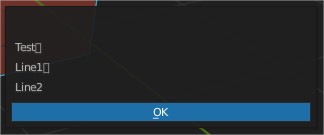
Thank you for your help ![]()
Try this:
f = open("/path/to/my_file.txt", "r"); [L.label(text=line.strip()) for i, line in enumerate(f)]; f.close()
Thanks, here is the fix. Extract the file to scripts/addons/pie_menu_editor folder and restart Blender.
Yes, no plans for dropping 2.7 version support yet.
Yeah, it works perfectly
You are just a god man and then that’s it !
Many thanks from me and mostly from my wife she’s so happy 
Thank you. Toolbars are normal now.
Is there a way to add the cursor panel from sculpt to a popup dialog?
Adding it with “interactive panel” doesn’t work
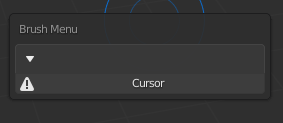
Thanks
Hello, I’m having trouble importing my exported Keymap and it’s reporting errors, I have feedback in the official, but the feedback they are giving is because I’m using Pie Menu Editor and it has Chinese in it, I was wondering if you could help me see if there’s a better way to fix it.
My feedback address is as follows: https://developer.blender.org/T82292
哈咯,您好,我遇到了麻烦,我在尝导入我导出的 Keymap 的时候遇到了问题,它会报错,我有反馈在官方,但是它们给出的反馈是因为我使用了 Pie Menu Editor 而且里面有中文,我想让您帮忙看一下是不是有什么比较好的解决方法
Strange this command wont work in obj mode ![]()
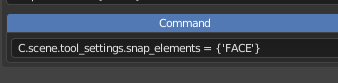
Is this the up to date documentation for the add on? https://archive.blender.org/wiki/index.php/User:Raa/Addons/Pie_Menu_Editor/#Panel_Group_Editor
I find the add on quite useful but I’m having a hard time finding the way to build the menus the way I’m envisioning them. I imagine if I knew a bit of python it would be much more intuitive…
If any one could direct me to some in depth tutorials with the present interface it would be great.
Thanks in advance for any feedback.
Is 1.18.0 update free or a $12 charge? was any current PME owner charged again when downloading 1.18.0 ?