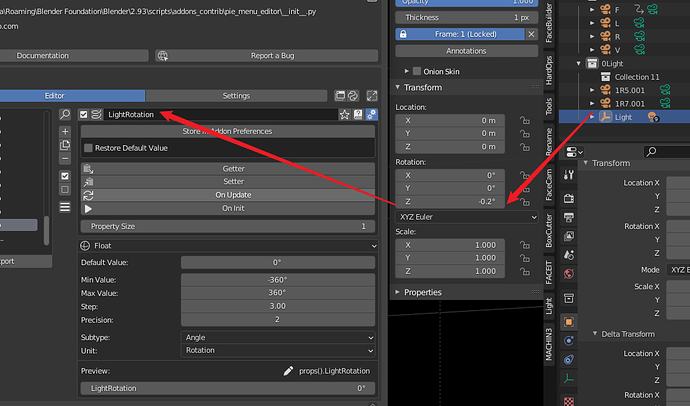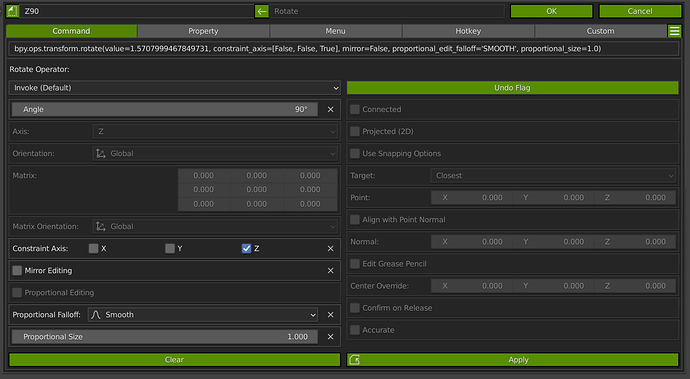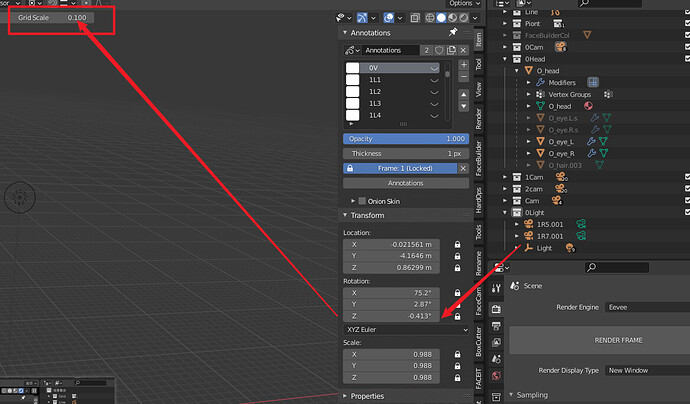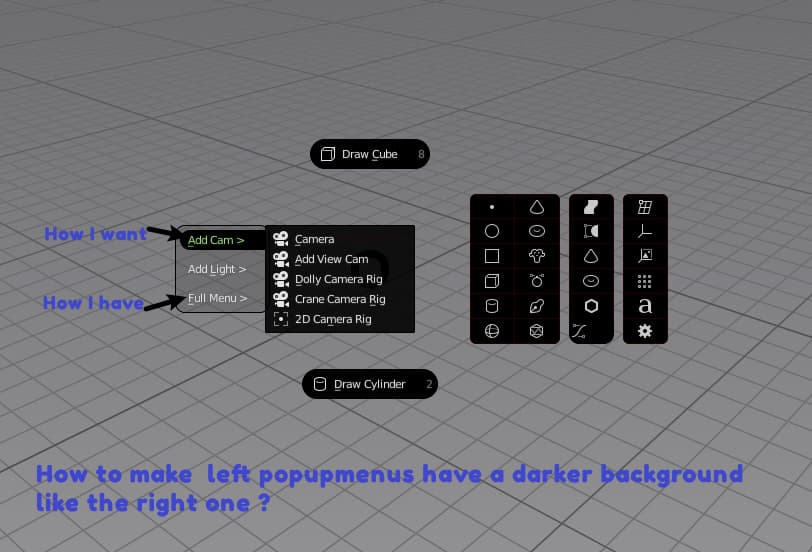Is it possible to make a sticky key operator for Translation? i mean,
Press and Hold “G” key to invoke - “pressing G and holding middle mouse button to show axis to be constrained” ?
Hi @SHEK,
Looks like Translation tool supports this behavior.
Go to Edit - Preferences - Keymap - 3D View - 3D View (Global),
find Move - Keyboard - G hotkey
and enable Confirm on Release option:
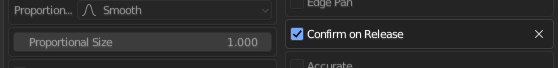
Hi @StroBlend,
Works for me. Please export and pm me your menus.
Yes, unfortunately, new Split/Join Area tools don’t allow to support Toggle Side Area feature.
Thanks for the reply that’s good to hear about you (we don’t see you often these times)
Looks like the problem is related to the use of custom keymap. Problem solved using the Default Blender keymap… That’s sad for Side-area it was very useful feature!
Hope you’re going well see you!
Pie Menu Editor 1.18.4
What’s New:
- Toggle side-area operator fix for recent Blender builds.
How to Update:
- Backup your pie menus using
Exportbutton (optional). - Open
Edit > Preferences. - Go to the
Add-Onstab. - Click
Install...button, navigate to the file you downloaded and install it. - Restart Blender.
I’m so sad right now, just got this and was having fun making some cool new macros and stack keys and just amazed on what could be done.
Then I did some work for about an hour and a half, tweaking the menus as I go too. Then I unlinked a bunch of objects then Blender crashed, yea whatever it happens. When I opened it back up again, the Addon wasn’t enabled. When I enabled it, all the menus I’ve made were gone  . Checked to see if there was any back up left, the only back up that existed was made the moment I first installed it and nothing else. Does the back up feature need to have the active blend file saved? Or is this a bug? I’m on 2.93
. Checked to see if there was any back up left, the only back up that existed was made the moment I first installed it and nothing else. Does the back up feature need to have the active blend file saved? Or is this a bug? I’m on 2.93
I want to make rotation z of “light” to property , please tell me how to complete the property code . thank you!
This works for me.
bpy.ops.transform.rotate(value=1.5707999467849731, constraint_axis=[False, False, True], mirror=False, proportional_edit_falloff=‘SMOOTH’, proportional_size=1.0)
- Thanks for your reply. but You misunderstand what I mean ,i want to put the rotation of light on view’s top as a slider for easy control light.so I think i need to make it a property first.
Is that so?! - Or just write code and how do i do that? like this:
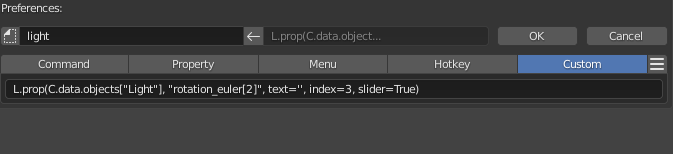
Try:
L.prop(D.objects['Light'], "rotation_euler", index=2, text='', slider=False)
Hi @roaoao.
Have you planned to update your Youtube tutorials with new videos with Pie Menu Editor running on Blender 3.0?
Maybe its ‘Menu Item’ in the theme settings under ‘User Interface’?
Hi
compliments for the great work, I wanted to ask if there will be an update for Blender 3.0
I have a question whether it is possible to activate “UVMap.002” or another UV map somehow.
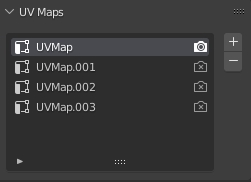
I really hope this gets updated to 3.0, I cant use blender without PME lol
It looks like version 1.18.4 works without problems in 3.0.
Not sure what you want to do. Are you trying to make a pop up dialog with the list of uvmaps?
In the PME editor, A ‘pop up dialog’ type menu with the ‘UV Maps’ panel added (using the interactive panel mode) works for me.
I can confirm this, 1.18.4 works great with 3.0