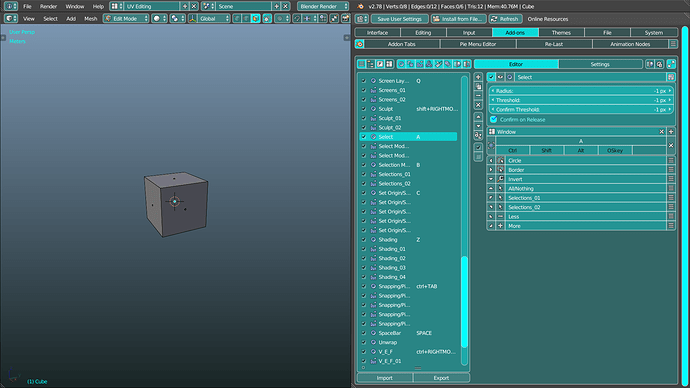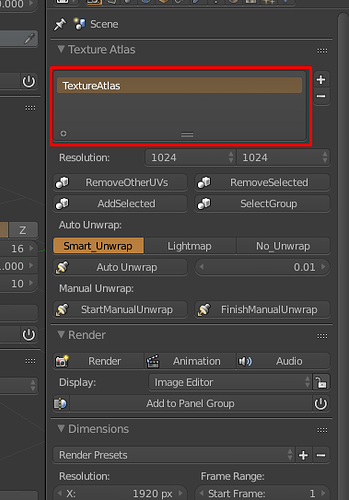Thankyou for reply, now pie menu function .
Thanks, however I can only get this to work with Object Menu… I’ve got it set to open with a Stack Key and added a few blank pies (named Armature, Lamp, Curve, None object), but only the Object Pie shows up.
Try to use Object Non-Modal or Screen Editing keymaps.
Doh! I should’ve tried that before asking… It works fine. Thanks.
I can not disable Transforms into N-panel
Hi, unfortunately, some panels cannot be hidden. Transforms is one of them.
hello roaoao,
when working in weight paint, many often, a mesh and armature are selected at the same time. So here there is a conflict opening menus with the same keypressed but diferents contexts ( weight paint context vs. pose context menu).
Despite the mesh is the real one selected and the armature is only active (and in pose mode), the code gives priority to opening the pose context menu instead the weight paint context menu in the weight paint mode, which is not the ideal.
I know that is not a big deal. Some solution would be to change the keymap. But maybe is possible to solve that kind of conflict easily.
thanks and regards!
Hi, rhyging5.
Yes, looks like Blender gives priority to Pose mode in this case.
But you can create context sensitive menu using Stack Key with one command.
Let’s say you have “Pose Menu” and “Weight Paint Menu”:
- Remove their hotkeys using X button.
- Add a new Stack Key.
- Add Pose and Weight Paint keymaps for it.
- Use this code in Command tab to open “Weight Paint Menu” in Weight Paint mode and “Pose Menu” in Pose mode:
open_menu("Weight Paint Menu") if C.active_object.type == 'MESH' else open_menu("Pose Menu")
thanks again! problem solved
Hi! With 1.12.1 I have a problem that I never had. Now, sticky keys does not work for me. If I press “A” I toggle between select/deselect but my “Select” Pie Menu does not appear. Why??
Hi, in this case you need to use Mesh keymap instead of Window.
Yes, now it works fine in mesh mode but before the update it worked fine in mesh and in object mode. Now I have to have the same menu twice, one for the object mode and another for mesh mode. But it works fine.
You can use one menu and assign 2 or more keymaps using + button. For example Mesh and Object Mode keymaps.
Yep, you are right, I forgot that! Thanks!!
Hi, roaoao
I’m trying a new addon, https://blenderartists.org/forum/showthread.php?414384-Blender-tabs-Interface-Clean-and-fast-blender-UIwhich in combination with your custom tabs and hide system would be phenomenal, but for now doesn’t work cause compatibility problems.
The developer is trying to find a solution, but I was wondering if there may be a solution from you part?
Just asking 
We’ll figure something out.
Hi, I may be derping a little but I can’t seem to work out how to add a List Widget (I think that’s what it’s called) to a panel. Here’s an image of the panel I’m after.
I can add the entire texture Atlas Panel but I can’t seem to work out how to just add the List part.
Sidenote: Amazing addon. You’ve made easily my favourite addon ever, Thanks!
Hi, Jakro.
To add only list widget use this code in Custom tab (Popup Dialog):
L.template_list("UI_UL_list", "template_list_controls", C.scene, "ms_lightmap_groups", C.scene, "ms_lightmap_groups_index", rows=2, maxrows=5)
If you want to add the list with + and - buttons use this:
row = L.row(); row.template_list("UI_UL_list", "template_list_controls", C.scene, "ms_lightmap_groups", C.scene, "ms_lightmap_groups_index", rows=2, maxrows=5); col = row.column(True); col.operator("scene.ms_add_lightmap_group", icon='ZOOMIN', text=""); col.operator("scene.ms_del_lightmap_group", icon='ZOOMOUT', text="")
In most cases you can view the code used to draw widget. Click RMB on the widget (eg + button) and select “Edit Source”. The source will be added to Blender’s text editor.
Thanks, that works perfectly! I just bought your other addon Re-Last. Keep up the awesome work!
I’m trying to add UV Maps Widget to a panel now and have tried using the edit source like you advised. Could you tell me where I’ve gone wrong? Here’s the two attempts I’ve made:
L.template_list(“MESH_UL_uvmaps_vcols”, “uvmaps”, C.me, “uv_textures”, C.me.uv_textures, “active_index”, rows=1)
and
L.template_list(“MESH_UL_uvmaps_vcols”, “uvmaps”, me, “uv_textures”, me.uv_textures, “active_index”, rows=1)
Thanks again