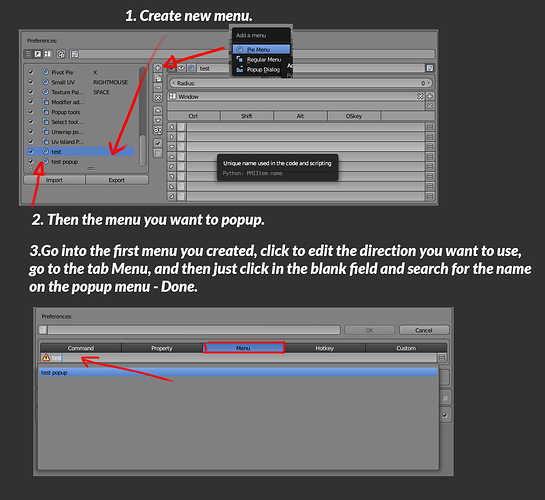Like this,Hope that helps.
Thanks jimpaw80!!! I found it myself!!!
Can you show us how that kind of menu should look ? ( screenshot with command/code )
I dont have to much knowledge about python coding and i am curious if I will can make that "conditions menu "
[/QUOTE]
You can use conditions in Command and Custom tabs. The code in Command tab will be executed when you press default button. Custom tab allows you to add custom buttons (and other widgets like checkboxes, sliders, etc.) to your pie menu.
For example, the code for ‘Add/Remove Subsurf’ button can look like this:

Command Tab:
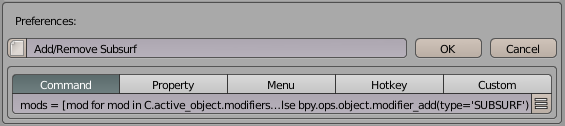
mods = [mod for mod in C.active_object.modifiers if mod.type == 'SUBSURF']; bpy.ops.object.modifier_remove(modifier=mods[0].name) if mods else bpy.ops.object.modifier_add(type='SUBSURF')
Custom Tab:
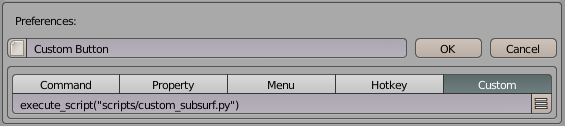
execute_script("scripts/custom_subsurf.py")
Save this code as custom_subsurf.py in pie_menu_editor/scripts folder:
mods = [mod for mod in C.active_object.modifiers if mod.type == 'SUBSURF']
if mods:
L.operator("object.modifier_remove", "Remove Subsurf").modifier = mods[0].name
else:
L.operator("object.modifier_add", "Add Subsurf").type = 'SUBSURF'
Pie Menu Editor 1.8.0 is out!
- New Panel Mode for popup dialogs which keeps them open while you interact with them.
- Ability to use panels (e.g. Brush or Modifiers panel) in popup dialogs.
Known issues:
- Panels with list and preview widgets like Materials Panel, Material Preview Panel or Vertex Groups Panel cause Blender to crash. (can be fixed in 2.77)
- Panels and Panel Mode doesn’t work correctly in blender 2.77rc1. (fixed in 2.77rc2)
Update instructions:
- Backup your pie menus (using Export button)
- Install the add-on from file (Don’t remove the old version)
- Restart blender.
dude you are the king of the pie. All my friends bought this thing! I love how it manages all the code for me too! Such an awesome update! Keep it going! Youre the pielord!
Man !!! You deliver a tool from my dreams ! Work in a fulscreen in blender is so awesome finaly , thanks to you. One of the best addon in the market. Thanks for awasome work
Yep, long live pie king!
Update instructions would be nice. Do I remove the old version, then install the new one? Will I lose my menus?
Hey roaoao, brilliant addon!
for the next release can we also get Threshold and Confirm Threshold for individual pies the same way the radius was implemented ? That’s the biggest future of the addon and it would be nice to have those too
Also if I can suggest something, it would be nice to split macros to separate option. So we would be able to use them just like menus pies and popouts just by setting new option macro and then adding those to pies as buttons the same way we add popouts.
It would not add anything new actually but that way it would be so much easier to work with it.
Damn. It seems if you remove the old version all your pie menus will be lost. Sorry if that happened, guys.
Here is the update instructions:
- Backup your pie menus (using Export button)
- Install the add-on from file (Don’t remove the old version)
- Restart blender.
I’ll try to add Threshold and Confirm Threshold options in the next version.
Macro option is an interesting suggestion. I’ll think about it.
That worked. However what I noticed is that simply disabling the addon and then enabling it again wipes out all your menus (luckily I had exported already) so some kind of auto-save would be really cool if possible.
Thanks. I’ll try to fix that.
Best addon ever but I have found that if you add a panel and open/close that panel in panel mode it makes Blender crash!!
I know you will fix this and keep on with your AMAZING job!!
Leafar, there are some widgets like list or material preview that could cause that issue.
Please try to open/close ‘[OBJECT] Transform’ panel. That panel should work.
And let me know if that panel crashes Blender.
Oyster, Yes, the add-on can show thumbnails. But with some issues (can be fixed in blender 2.77)
Like
for example (thumbnail disappears when you interact with the panel).
I bought the addon yesterday and I’ve been trying but I couldn’t put into a pie menu or a popup menu the checkbox option “Contraint to image bounds” in the UV editor. Also I would like to know if it would be possible to have a pie that would toggle between Pin and Unpin options (also in the UV editor). I hope you can explain it for dumbs, as I can’t code anything.
Btw, the hotkey for Debug mode in SPANISH KEYBOARD is CTRL + SHIFT + ñ.
I bought the addon yesterday and I’ve been trying but I couldn’t put into a pie menu or a popup menu the checkbox option “Contraint to image bounds” in the UV editor. Also I would like to know if it would be possible to have a pie that would toggle between Pin and Unpin options (also in the UV editor). I hope you can explain it for dumbs, as I can’t code anything.
Btw, the hotkey for Debug mode in SPANISH KEYBOARD is CTRL + SHIFT + ñ.
roaoao first of all … awesome stuff man … i must appreciate ,
tell me one thing … how do i make toggle button ? like suppose i want to toggle looptools addon , it should be on/off from pie menu, right now when i tried it doesnt asked me to select if its property or command , it just took it as command ,
This add-on uses Info window to find property’s path.
But for some properties (including Constrain to Image Bounds) blender displays incorrect paths:
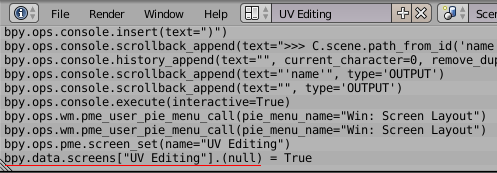
The correct path to Constrain to Image Bounds property is:
bpy.context.space_data.uv_editor.lock_bounds
You can find it in tooltips (but you have to convert it to the fullpath):
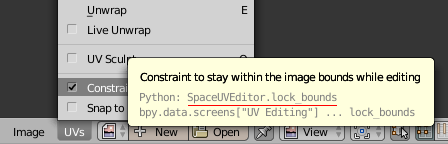
Paste the fullpath here:
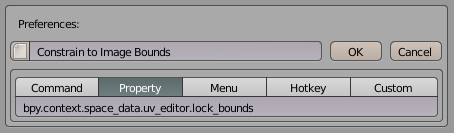
Yes, it’s possible.
Make a copy of the file scripts/command_toggle.py, rename it to command_pin.py and edit:
import bpy
import sys
module = sys.modules["pie_menu_editor"]
var_name = "toggle_pin"
if hasattr(module, var_name):
setattr(module, var_name, not getattr(module, var_name))
else:
setattr(module, var_name, True)
if getattr(module, var_name):
# command 1
bpy.ops.uv.pin(clear=False)
else:
# command 2
bpy.ops.uv.pin(clear=True)
Now you can use that script in Command tab:
execute_script("scripts/command_pin.py")
Use this code in Custom tab:
addon = 'mesh_looptools'; enabled = addon in C.user_preferences.addons; icon = 'CHECKBOX_HLT' if enabled else 'CHECKBOX_DEHLT'; op_idname = 'wm.addon_disable' if enabled else 'wm.addon_enable'; L.operator(op_idname, 'Loop Tools', icon=icon).module = addon
ok got it … but what if file has init.py file . i mean …then what ? its not working with that