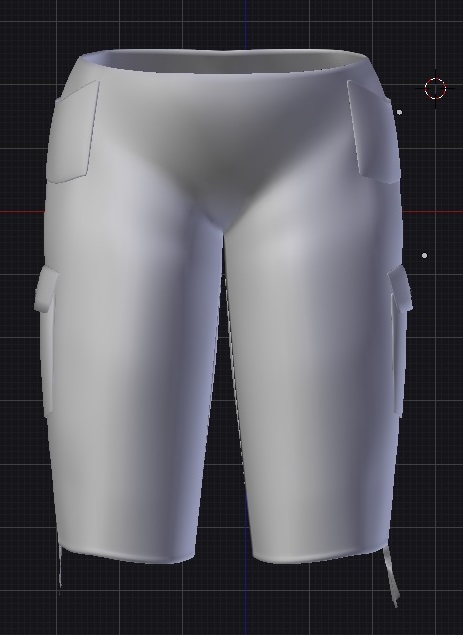I tried to solve the pin or pull-looking on end edge corners vertices of pocket on blue jean. I don want to get rid of space meshes inside the pockets. So, i struggle to make them less pin or pull-looking by vertice smooth, put around bit but not success. Any suggestion that will help! Thanks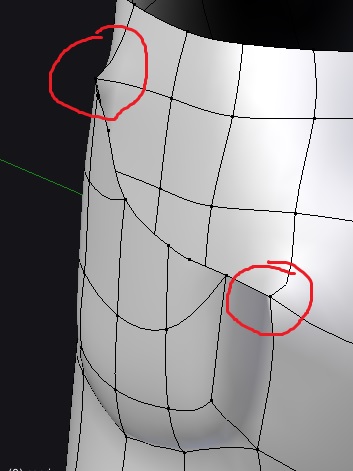
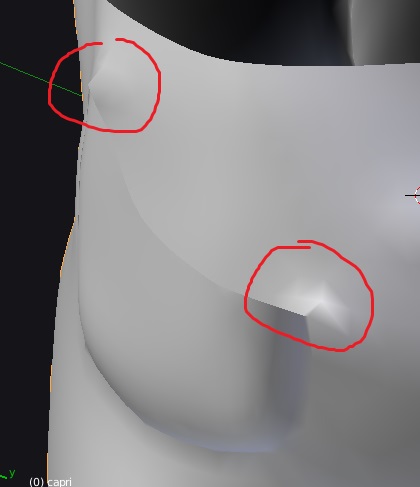
maybe try to loop cut the pokets seam a bit more and the part where it is stitched to the pants…
Yup, you need more geometry. Show us the topology without subD so we know what your actually working with.
I’ve found that I can avoid a lot of modelling problems by acknowledging how real-world objects are assembled.
In the real world a patch pocket, which is what you appear to be modeling, is a separate piece of fabric that is stitched to the garment. I’d suggest that you try approaching it that way. Incidentally, it will look more realistic, too 
Piet- I try as you suggest me to cut loop… the pin-looking looks less but still little to notice. @Dave K, it is what I working on this topology compare subD and without SubD to see what I work on that topology. @Sabba, I am not really skill with clothes… I am learning. hehe …I can try to separate piece and stitch to the garment. 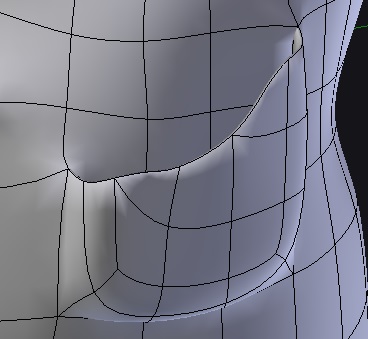
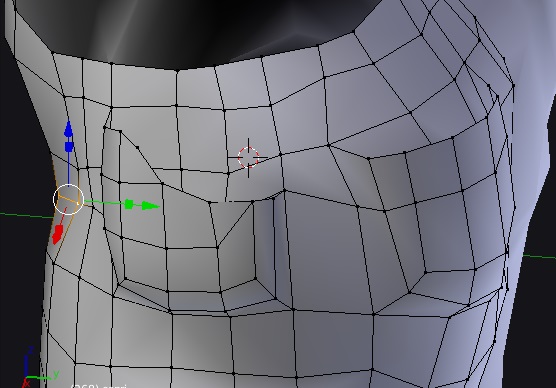
have you tried marking the edges around the pocket as creases? alternatively you can add in a new edge loop around the pocket and edge slide it very close to the pants to choke down on the possible curve subD can make. Whats going on there is you got the subD modifier trying to smooth things out in 3 directions at once, along the surface of the pants, and out into the surface of the pocket.
Sabba’s recommendation was actually a very good one. if you look at actual pants, you will find that depending on what type of pants, the front pocket is part of the main structure of the pant leg and the “sewn on” parts are all internal, while the back pocket is usually sewn on like a typical pair of blue jeans. a quick google image search for pants will give you all the reference you need.
lastly, do you intend to use the pocket for some purpose? such as the character putting his/her hand in it? or are they only there for detail? you can always just paint the indication of the pocket on in the texture if they are only there for looks. but that may just be the game modeler in me talking! haha!
@Dave_K
I can try that from your adivce or Sabba’s suggestion seems good that I can try it,too… Actually, I am thinking to put her hand(s) in pocket(s) as ease position as final pose.
hi, It looks success with Sabba’s method… It looks real… but I tried to add stitch. I was so struggled… let me show you next.
I follow the tutorial video via CG cookie how to make basketball that has stitch. http://cgcookie.com/blender/2010/11/15/creating-a-baseball/ so, it mentioned to use curve paths for sew and attach the line and use fit curve. it wont freeze your cpu. In my situation, I turns fit curve on after I set array of curve path sew and line. It happens that my cpu freeze for few secs and noticed the sew array goes longest length than length of capri pant. I cant figure why it went wrong… I think my process went not properly… help me to find a problem on that…
If you ask me I would realy try to model everything in one mesh. Just define more edgeloops around the stitching areas and important topology parts and some creasing. Sabba`s approach is workings as well i think but i think it becomes more difficult when starting deformation things. Not sure but i think so.