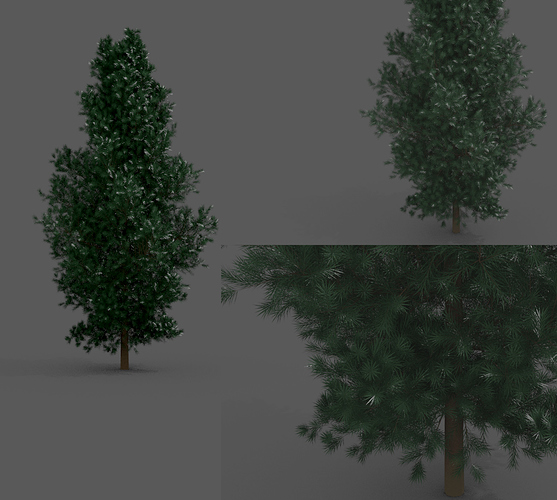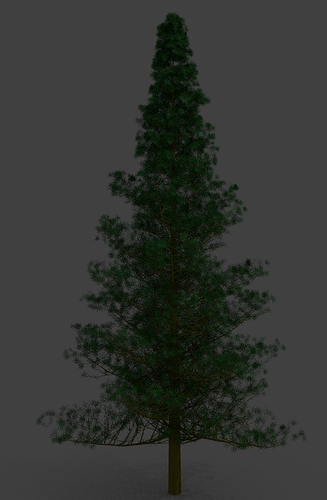Hi there! First of all I’m new here and I hope the post is in the right place, I did a quick search and couldn’t find anything about this subject. So I will try to generate a pine tree using the sapling add-on from Blender. I will post 2 of the results from the test so far and when I reach a good result I will try and make a nice wallpaper out of it and will share the full settings in case some people will need them.
In the first test(first image) I was trying to get the branches and leaves as close as possible to the real pine trees. I was so focused on that aspect, that I forgot about the general shape of the tree.
So I did a second test(second image) with the clear target of getting that cone shape done, but the result was not so nice because I ended with to few branches and leaves and I want a good looking tree. Now I took a look at some real reference photos and for the next version I will try a combination of the two tests and hopefully, with some additional tweaking I will have a cone shaped tree like the second test with a rich crown crown like the first one.
Hello, and welcome to Blender Artists.
First off, I do agree that the sapling addon can produce some amazing results, unfortunately the geometry it generates isn’t going to be in one continuous piece, render a closeup for example and you would see the sharp shading that results in where the branches join each other.
In my experience, the easiest way to join everything together into one continuous mesh would be to split the individual levels of branches into different objects and join them together via the boolean modifier. (which with the carve library is a lot more practical and usable now).
Of course, then comes the challenge of UVmapping the branches, when I did this in the past when making making an image with trees I simply used seams to make each branch its own UV island and rotate them to fit the direction of the texture, I’m guessing then the seams can be covered by a separate material using a vertex color as a stencil or even just using the clone tool in a paint program to erase them.
For me a very first target is to find a set or a few sets of settings that would result a pine tree with a good distribution of branches and leafs, a nice conical shape as much as close to the realistic trees. Of course texture will be needed and I have to figure a way to make the shading look as good as possible, but I will have to think about that later. And if you take a look at the close up from the first image (that matrix) you can’t really see the joints. If you plan to render really close, like almost inside the crown of the trees, indeed will be visible.
Thank you for the tip with boolean, I would never thought of that, it is a really good idea to try to connect the branches to the trunk using this modifier and since the leaves are generated as a different object I could move them in another layer and focus better on the branches.
Still something that I’m struggling with now is the tip of the pine tree. I really can’t get the tip to have less branches straight from the sapling, so maybe I will have to delete them manually afterwards.
Another disadvantage is the size of the source file and the poly-count. For a decent result the poly-count is something between 500k to over 1kk and the source file with one tree in it goes from 50 to 180 Mb. For me and for now that doesn’t seem to be a real issue but could be for others and also not very recommended for animations.
ps: English is not my native language so I deeply apologize for any grammar and spelling mistakes.
Yes, we need a nice, modern, serious, tree generator. Something convincing.
Seriously, why such plugins are still running?
At least, we need an fbx importer instead. And some money to buy an iPad.
+5,000,000,000
One thing that I see on the sapling add on and would be nice to have in the future, is a little more control on the leaves panel. From my tests I can see that the leaves are generated only from the last lvl of branches. The pine tree has leaves grown all over the crown, including the trunk too and this is not possible to generate using sapling. Off course, an alternative would be to add particles, but…
@lordseeker: well, thats only partially correct. The leaves (let’s say needles) are placed more toward the tips of each level of branches. This also applies to the trunk. The rest has only a vanishing amount of needles.
To have more control it’s essential to use a particle system with weight paint to distribute the leaves/needles.
IMHO it’s the same amount of work as using sapling with all the necessary settings and is as easy as winking 
For more info about smooth joined branches look at the thread in my signature.
In this thread is also a link to how using a particle system from marcoG_ita’s tests in the sapling add-on thread.
Hope this helps a bit,
Johannes
I know this is an old topic but did you manage to fix the white needles/leaves we see on the renders? I have the same issue and just can’t fix it. Thank you.
EDIT: I fixed it by setting the Specular value of the material to 0