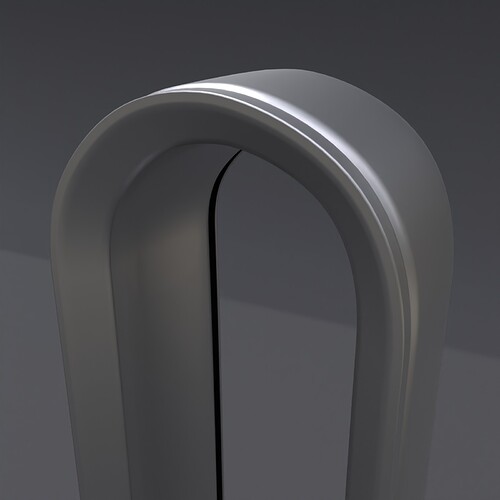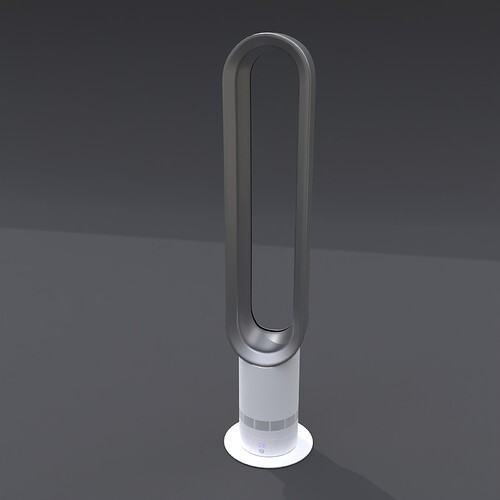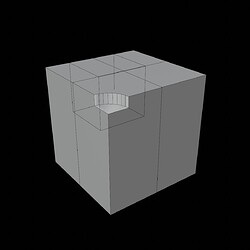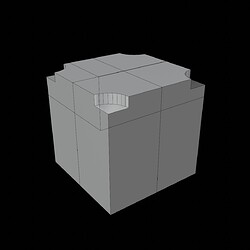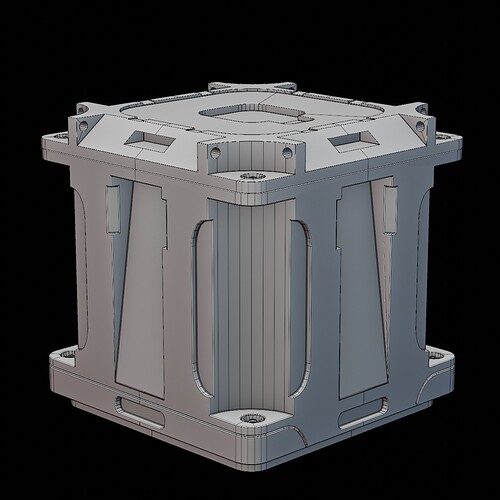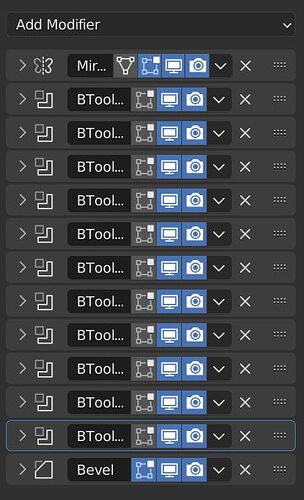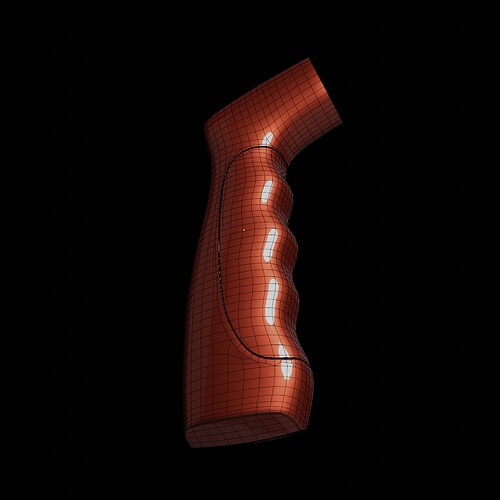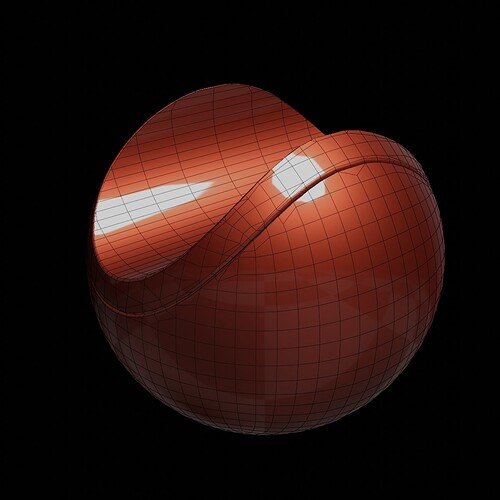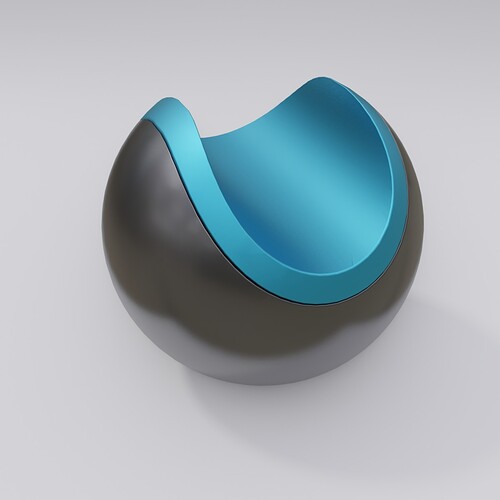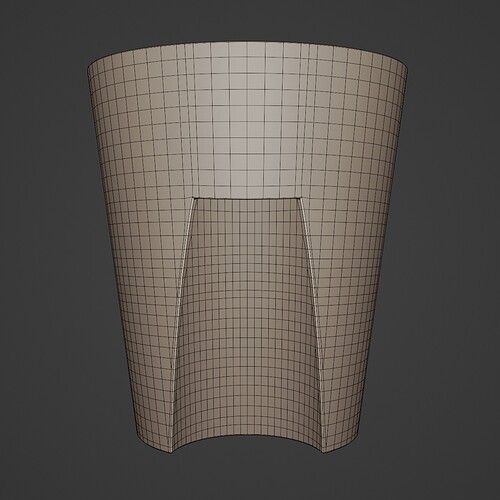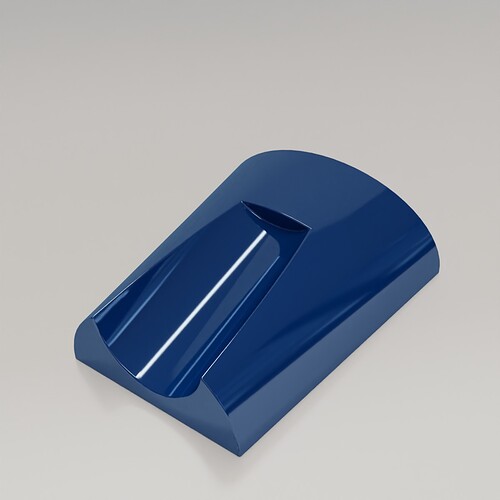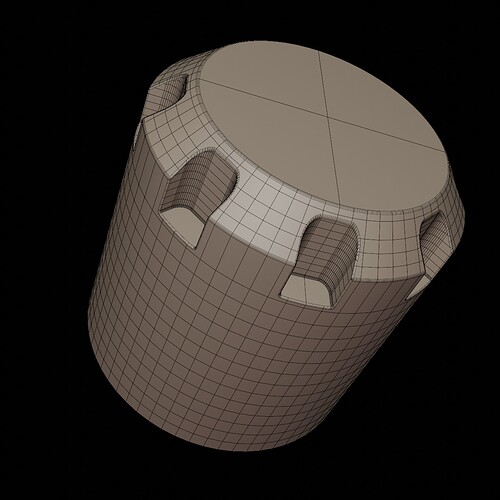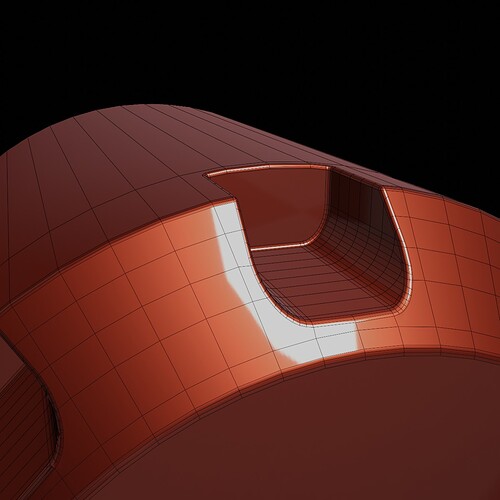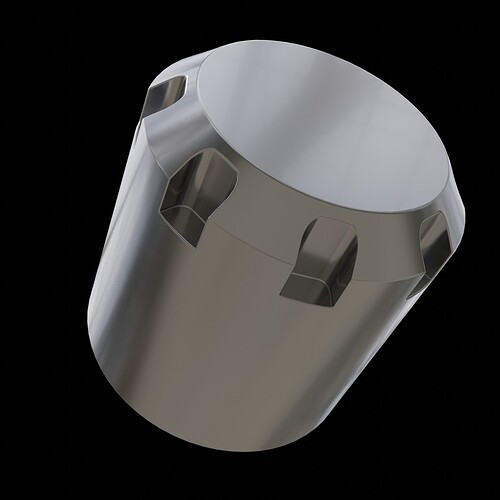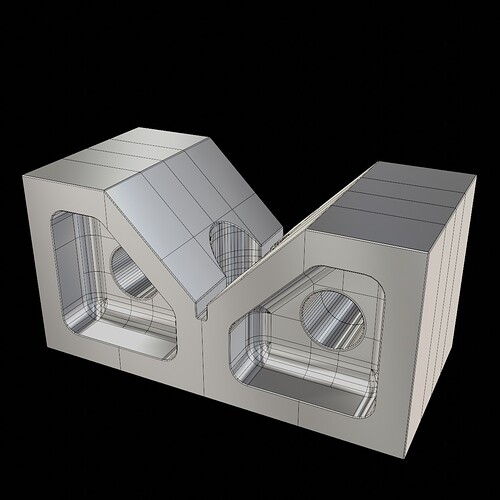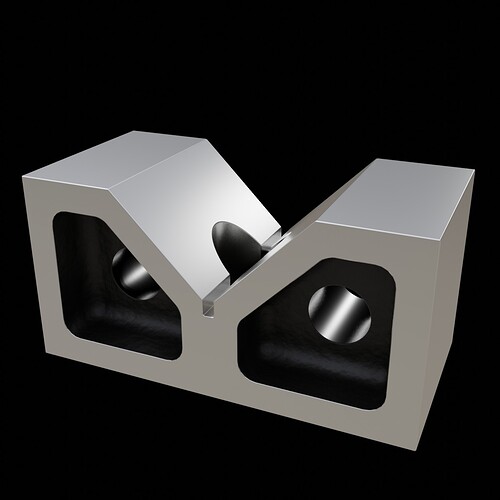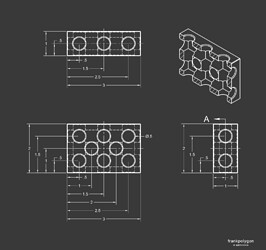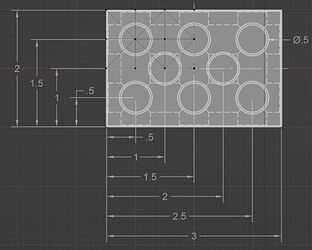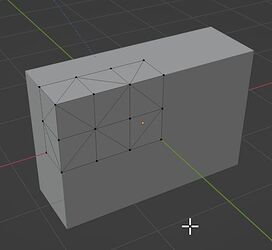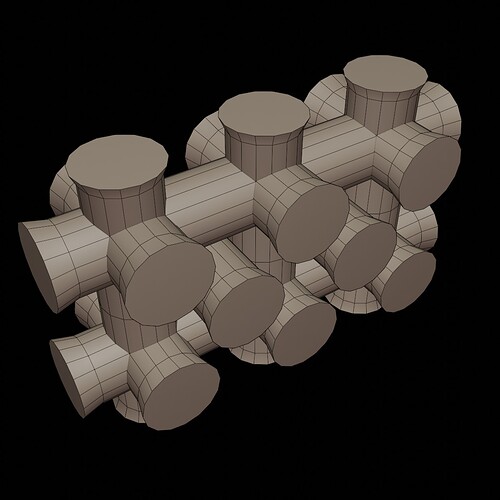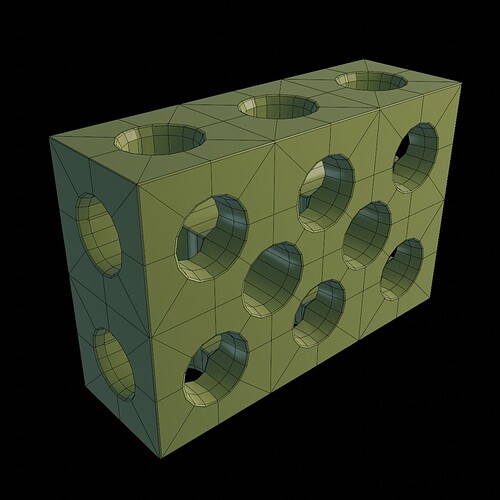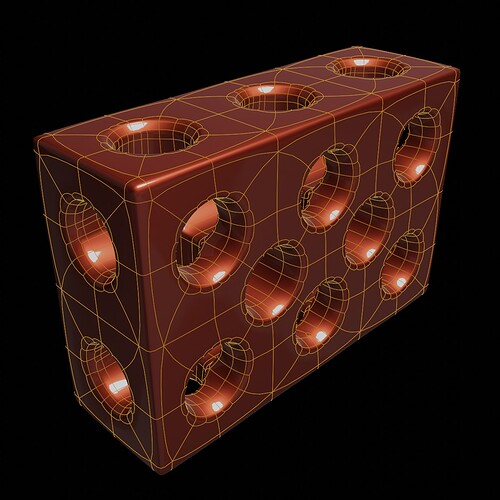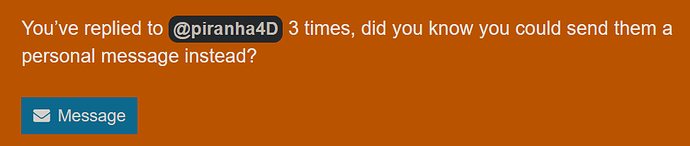2022-07-21 Non-destructive Modeling: Dyson Fan
Chris Prenninger: https://www.youtube.com/watch?v=ivnekkGrISg tutorial in 4 parts.
This was quite the shift from the previous tutorials; nearly everything here is done with modifiers, and they’re all kept live throughout. I had to really rethink how I did things. And while the basic process wasn’t new to me – all it takes is a few vertices and a Screw modifier – I hadn’t really put together an entire object with several pieces this way.
I got on well with Chris – reference images, a real object with actual measurements, meticulous attention to even small detail. This is the kind of modeling suited to product visualization because one can get extreme closeups. For an object that just sits in a corner in a bigger scene this is overkill – but if one has use for both, with the live modifiers one can quickly create a lower poly object (not that this is very high poly anyway, not quite 16k). Seriously, who models the individual LEDs instead of using a texture? We did. ![]()
Here’s the real thing:
He made the “wing” of the fan from an extruded profile curve that he then deformed along the main curve, and while I learned something new (the Weld modifier), I made the final version the way I’ve come to like best, with a profile curve as a bevel object for the main curve. Don’t need no welding that way; it all perfectly aligns.
He only stopped at modeling the vent holes – the idea of so many tiny booleans scared him. So we did the sensible thing and used an image texture. And we made it entirely in Blender, which was cool. But unfortunately that broke the “everything can be adjusted with a live modifier” thing we had going – I made a note to look into projections, but then forgot, and today while putting this entry together I wasn’t able to concentrate very well, so this will remain a thing yet to do about this project.
Having everything using several live modifiers is great if one wants maximum changeability, but boy oh boy, was it slowing down my viewport. That’s a lot of calculations on the fly with every little move. I am not going to do this a lot with this old machine.
This project was satisfying. It needs a lot more texturing work to actually be finished, but the modeling was interesting, and I feel good about it.