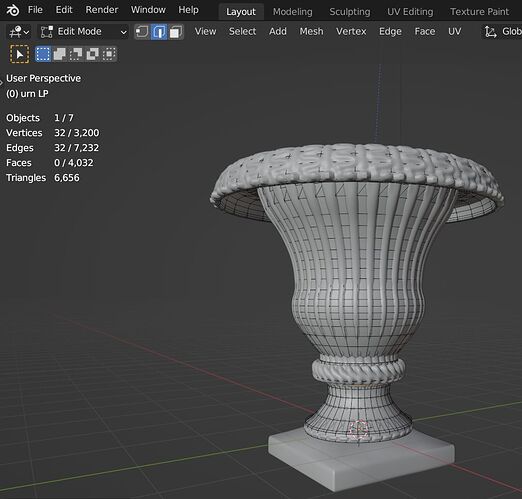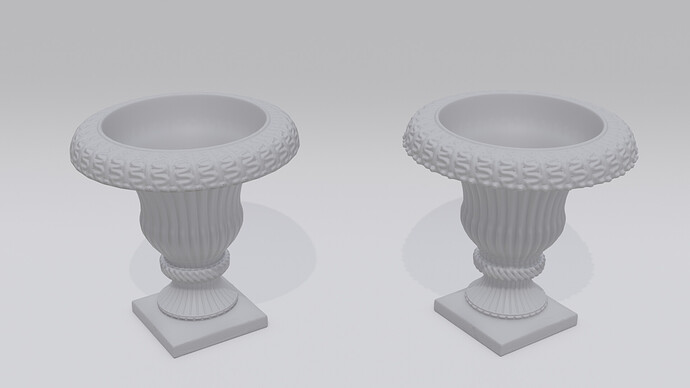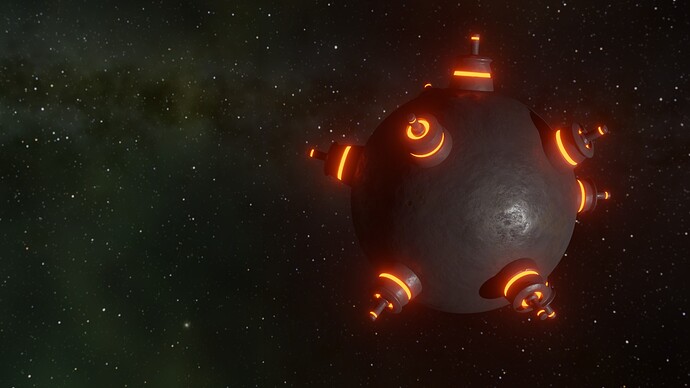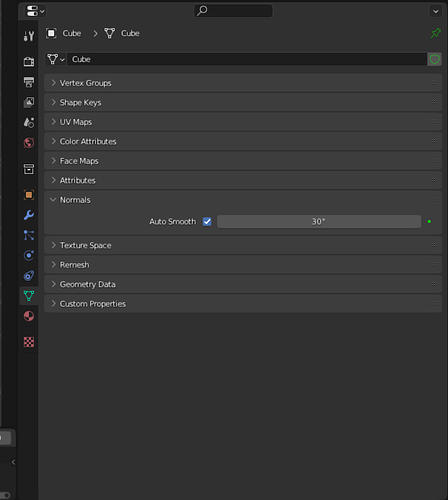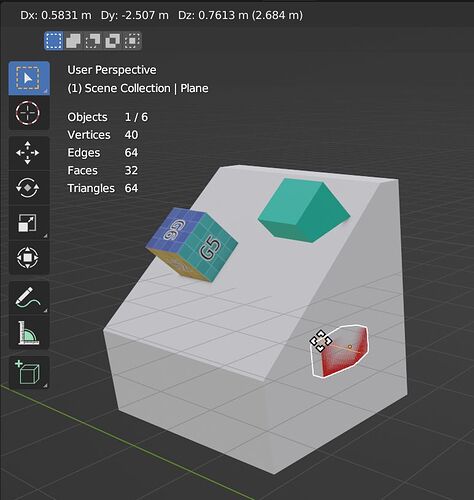2022-06-01 How to Make Ornaments Really Quickly
Grant: https://www.youtube.com/watch?v=5LNOLWgCkbw – 7 minutes of wheee!
This was thrilling. I had done a tiny bit of sculpting (the donut), but this felt like wizardry. Radial symmetry does all the work; I just have to touch the mesh with a brush. I’ve always looked at sculpting as something I had absolutely no natural aptitude for, and while this is a long, long way from the things I see people here do with that tool set, it feels like I’ve been given a gateway drug.  Just hand me a couple of subdivs and the dyntopo spell, and I am ready.
Just hand me a couple of subdivs and the dyntopo spell, and I am ready.
Mine isn’t anywhere as intricate as the one Grant showed off (but he also admitted that that one took him 45 minutes). Even though it’s wizardry, or maybe because, using a mouse is very awkward; you obviously need a wand. 
It looks like a finial – now I just need to make a fitting bed for it.
I did some extra work, namely a high-to-low poly normal bake, with cage this time. I watched another one of Grant’s videos for that: https://www.youtube.com/watch?v=nJ0PM7m9TJc. It worked out much better than my previous bake without cage; came out relatively ok the first time. I can see there are a few problems where I should have probably added a couple of bevels to soften hard edges on the LP model. But even though this requires a bit more effort I felt I had more control over the process by fine tuning the cage. I like that.
As homework I picked this classic urn planter with somewhat less-than-classic decoration up top because I could not make my mouse draw a decent horseshoe curve, ^wobble^wobble^. There’s a way to draw a curve in Sculpt mode, but I was too intent on getting this done while everything was still fresh in my mind, so I didn’t experiment. I did this one with the Multires modifier, which resulted in a much nicer mesh, and it was way easier to deconstruct a low poly model from it. The Decimate modifier didn’t want to unsubd it, so I did it with the Edge version, which did a great job. Then I had to extrude some faces in the place where that lower bulge is, which was all brushwork, so that the cage could scale well.
Here are the low poly and high poly on top of each other to see the relationship.
And after the cage scaling and the bake:
I think the cage was just a tiny bit too small for some of the double bumps around the rim, there are dark dots there.
I should probably also throw an AO node in there to squeeze out a bit more shadowing in the crevices. But overall this looks pretty good, and I think I have found a workflow for this sort of thing (important for the House Flipper assets). This is actually too high poly for that, still, even though I got it down from more than a mil tris to 6.6k, but I wanted it to still look smooth all around for now.
Cherry wood veneer texture from freepbr.com.
![]()