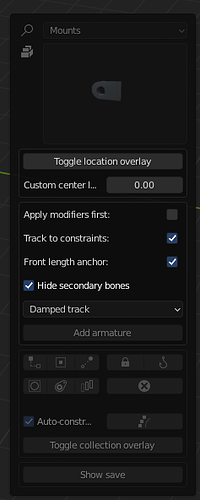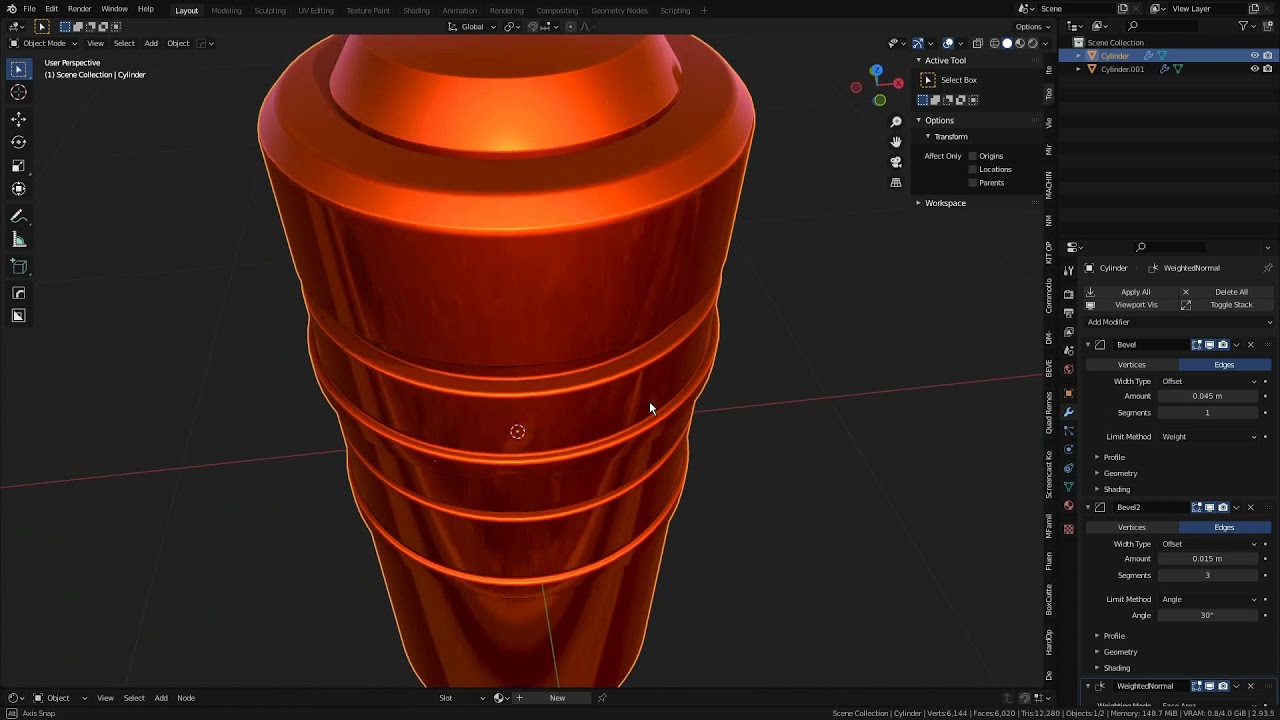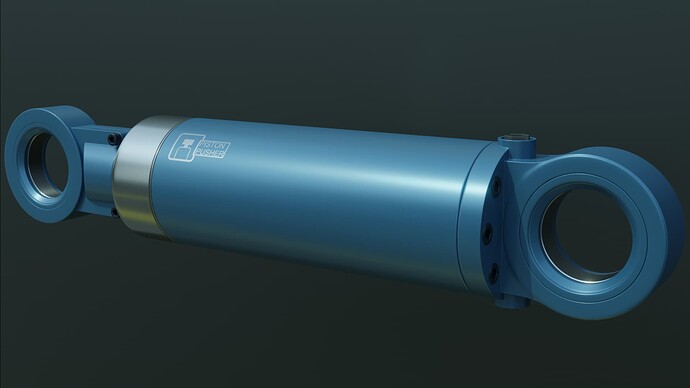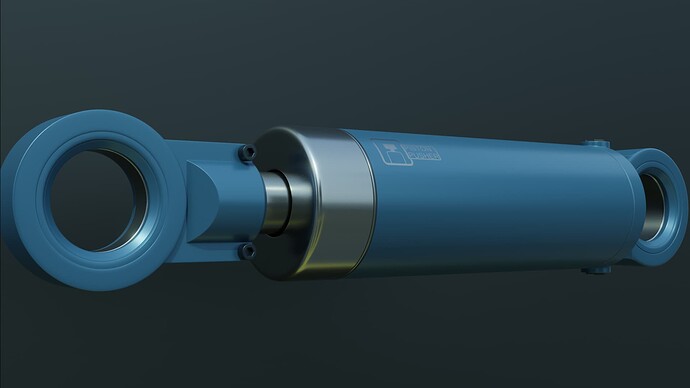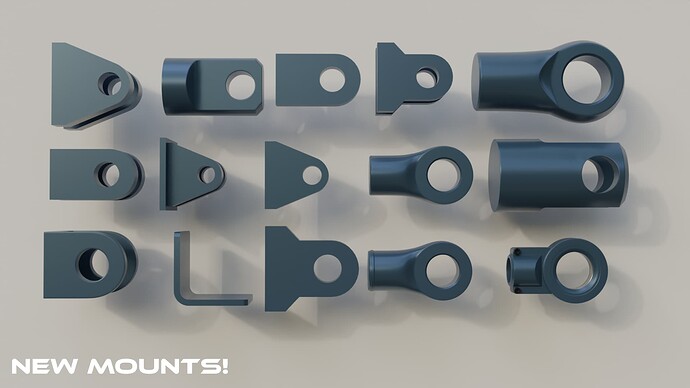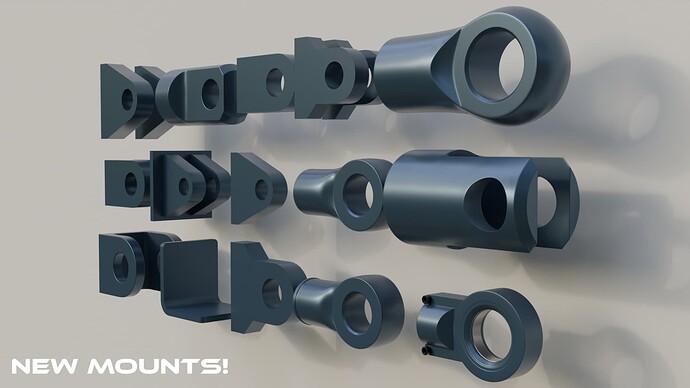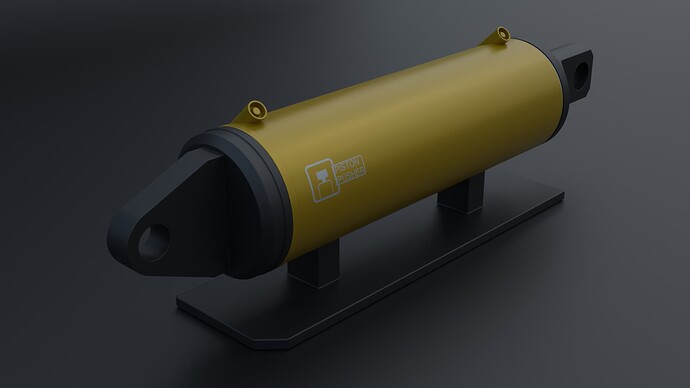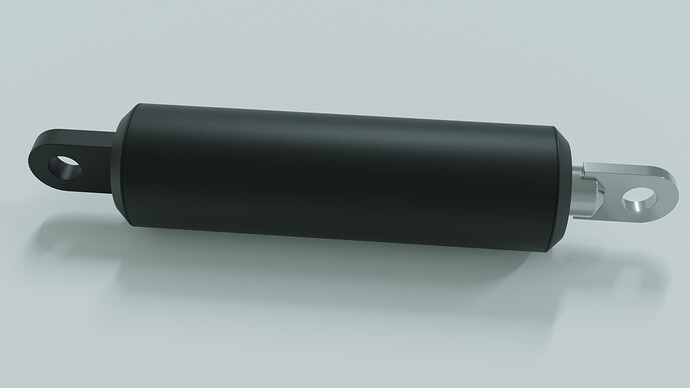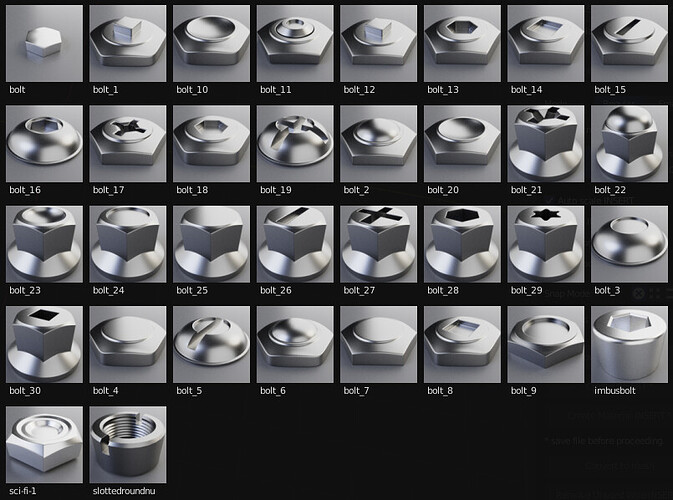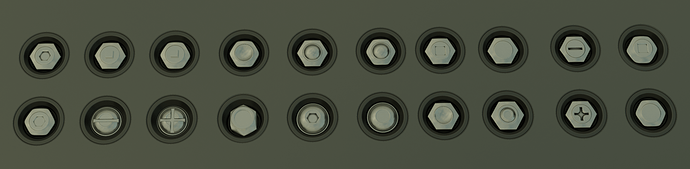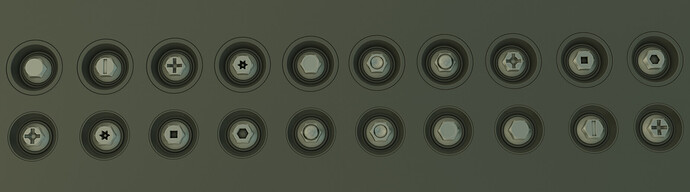How to video on ‘imported’ pistons. It also deals with an edge case, when a design has multiple rods that each have their own ‘sub’ objects.
Pistonpusher 1.7.3 is available!
Changed: Some (pop up/n) panel features are now disabled when the custom center location is enabled.
Changed: custom center/armature solver/object location overlay is now only available once piston is prepared.
A little preview of 1.8:
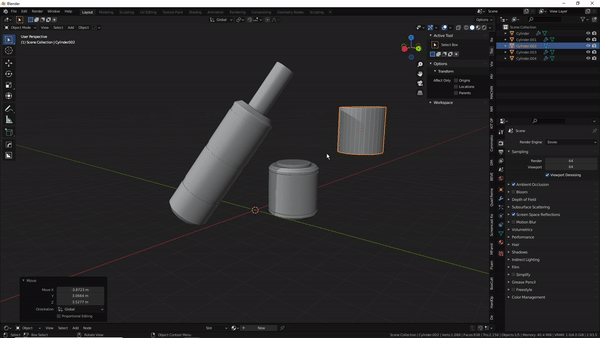
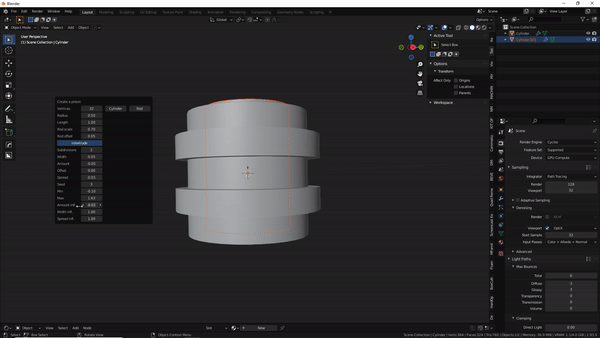
A way to turn block in cylinders into pistons. It will have a decent amount of parameters to tweak and can be used to quickly create all kinds of shapes.
It can also just spawn a ‘piston’ at world origin if no object is selected.
1.8 is available for download
Only this tool has been added, Create a/To piston
It does exactly what it says ![]()
Preview of next update(tomorrow):
New parts and pistons! With this update I also want to show some love to Decal Machine’s slice feature. @MACHIN3 has been so kind to allow me to use them. I hope this shows users who have both add-ons how to utilize this awesome feature of decal machine.
Why am I not watching this thread already? Great work! I need to play with this.
The new mounts and pistons are available, kpack has been updated as well!
- Changed/added: 15 mounts have been added. Some parts have been removed/replaced. 1 connector/cap was added as well.
- Added: 7 new pistons. Most of these use slice decals one way or another. They offer a superior way to add commonly found details without actually altering the geometry.
The kpack got a new member in its bolts/nuts category in addition to being updated with the new pistons.
Pistonpusher now comes with 29 pistons and 45+ parts!
Some pistons are not shown, the ‘azari’ piston is included (without decal however). The piston/shockdamper that I used for the landing gear have also been added.
A note to users who did not subscribe for emails:
If you added parts yourself, you may have to rename/resave them and take care not to overwrite them!
version 1.9 is available, with a new snap tool, the replacement for the snap modal.
This release also brings some other fixes/changes:
- New piston instances no longer inherit child-of constraints from the last instance.
- Track to and apply does not rely on modifiers anymore. You can now specify a track and up axis.
- Fixed an issue with how telescopic pistons are rigged, rod bones no longer ignore Y rotation. * Create piston now checks whether the active object is also really selected.
Another week and at least 1 more update!
version 2.0 - Snap modal v2
This is a preview/video about the new snap modal!
I’m also on twitter
2.0 is available!
Added: Snap modal with cycle piston/sub dir is back. You can choose whether you want to use the current snap tool or this modal in addon preferences.
hotkeys:
S - toggle scaling
R - rotate by 45 degrees along local Y
E - toggle length anchor position
c - constrain on finish
LEFT arrow - cycle piston type
RIGHT arrow - cycle sub directories
mouse wheel up/down - toggle direction
SHIFT - sensitivity modifier
For reasons related to consistency and ease of use, the target empties have to be aligned along their local Y axes. The tool can be used to re-snap a piston that’s already constrained. It also ‘restores’ a piston to its default set up, so that the B empty is a child of the armature again before it gets snapped.
2 piston have been changed, the first one and the ‘plunger’ of the mx1001 directory. This tool comes with a requirement namely:
For the snap modal to work properly, a piston always needs an armature and a B empty. If you cycle through pistons and a type does not have one of these, it should abort.
The docs have been updated
The next example file I’m working on!
https://twitter.com/aschellekens09/status/1459194532101296129?s=20
https://twitter.com/aschellekens09/status/1460087627349204995?s=20
https://twitter.com/aschellekens09/status/1460087562635296774?s=20
https://twitter.com/aschellekens09/status/1460289554871635969?s=20
https://twitter.com/i/status/1460600978688946179
(Noticed that I forgot a bone, causing the body of the excavator to rotate in an unaligned manner, a fixed version has already been uploaded)
A preview of the next example file:
https://twitter.com/aschellekens09/status/1462950611704549376?s=20
Version 2.1 is available!
Added: ‘Flip one side’ option for track to and apply operator. You can use the track to and apply operator to align empties for the snap modal with this option.
Added: Bolts and nuts Decal pack (made for and with decal machine). Contains 60 decals. They are based on the nuts and bolts from the pistonpusher kpack.
Added: Mech leg example.
fixed: bolt 11, child part wasn’t a child.(k-pack)
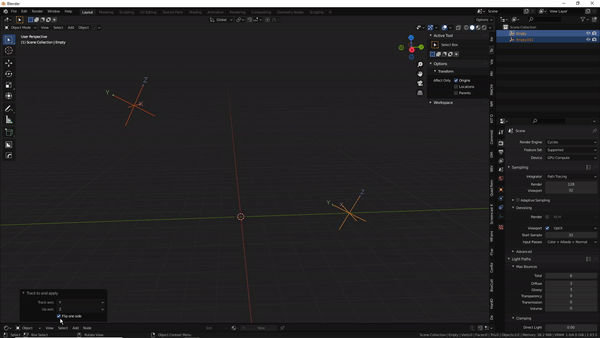
https://twitter.com/aschellekens09/status/1466468546544816133?s=20
fixed: Typo in add-on preferences save function.