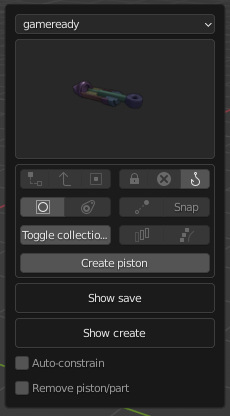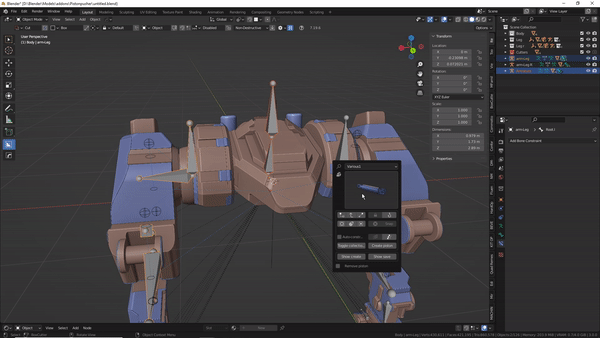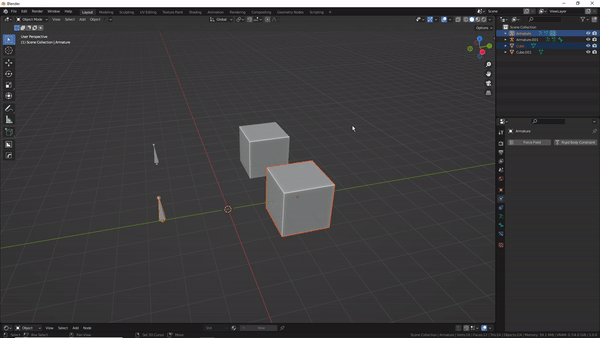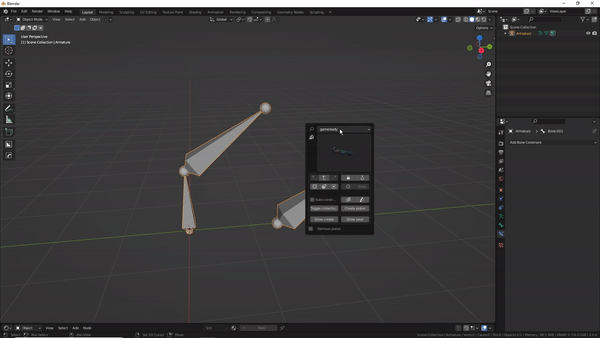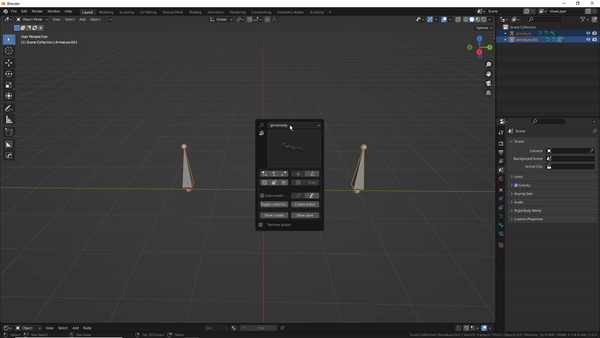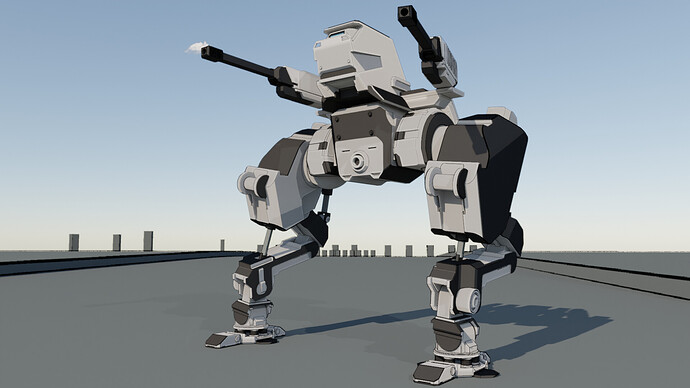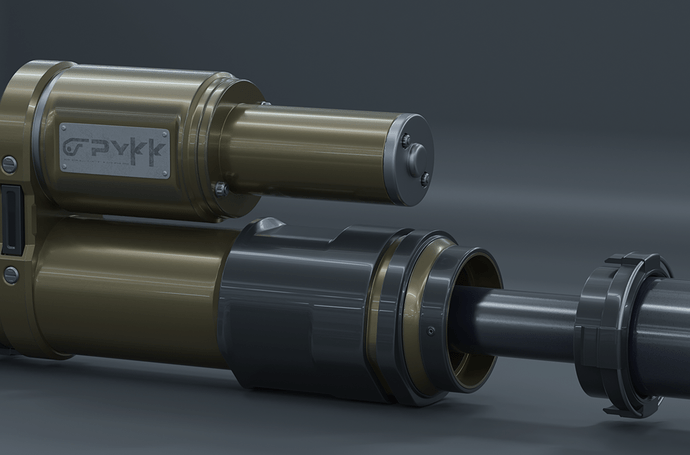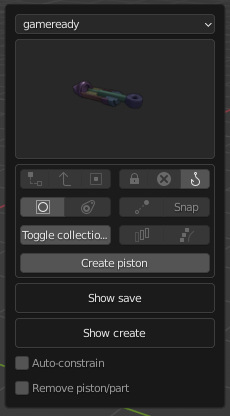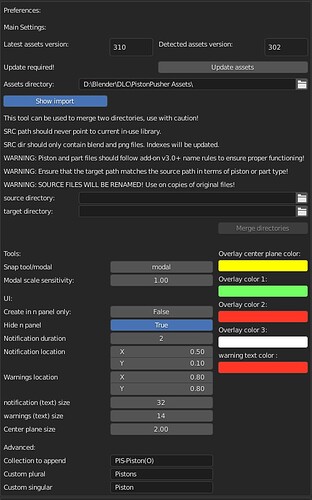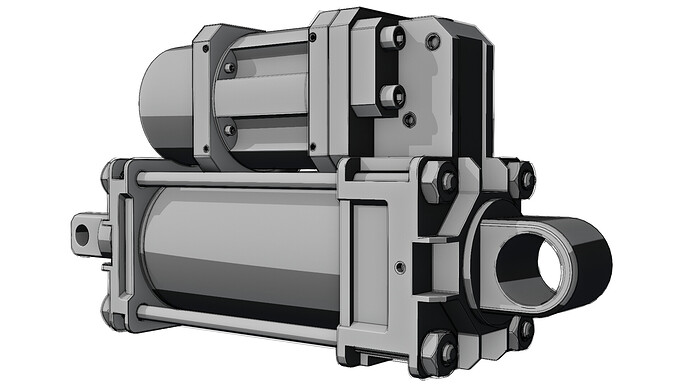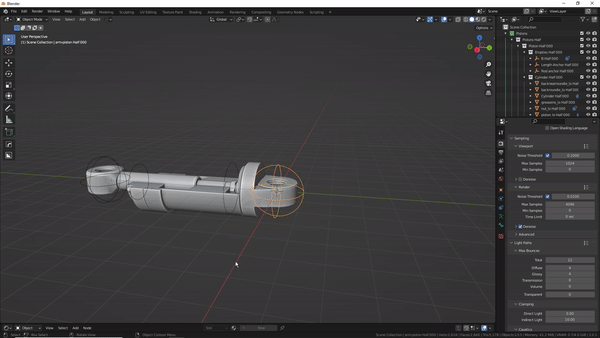Version 3.0.1 is available
changed: pop up menu layout.
-
Opt-ins got moved to the bottom.
-
Radial array side selector and radius value are moved to the top, above the tools but below the piston/part previews.
-
Changed emboss of show create/save buttons to none.
-
If the creation mode is active, a dot will be visible after the auto-constrain opt-in.
Changed/added: linked dupl. radial array piston sides selector does not set transform pivot point to individual origins anymore. Instead, you can now rotate array element children in the radial array section of the pop up menu while the main radial array empty is selected. Only objects with a child of constraint targeting an element of the selected array will be affected.
Fixed: The main empty of a linked duplicate radial array is now selected after one was created, also after multi-place was used.
Fixed: Change mounts button in template creation mode is disabled after the piston was prepared.
added: Import tool/feature, to be more precise, it allows you to merge two directories, while updating file indexes properly. This in theory should make it fairly easy to share or even sell user parts and pistons. This last feature requires a more elaborate explanation:
It can handle both piston and part directories. It’s agnostic as far as the files and their intended purpose goes. This means the user has some responsibility and it should be used with care. The tool can not execute if the source path is in the currently used library. It only updates indexes of the source files so that they match after copying. I recommend never using it on another library if that library will be used by pistonpusher at a later time!
Sharing your works, for whatever purpose, is as simple as making a .zip/7z archive of your specific user parts directory(or simply the whole user directory). The recipient can then merge them as required. If no user parts are present(recipient) you can just move the files, assuming their indexes have not been touched by this tool.
Importing piston directories was already just a matter of copying/cutting a directory, now you can also merge into existing directories. Just beware that it does not check for duplicates of any kind.
While it tries to catch simple mistakes based on parent directories, this may not always be accurate, if you wish to ensure this is accurate:
The structure of your files, at the very least, should look like this
'Pistons' directory
'Your pistons subdir(s)'
or
'Piston parts' directory
'Your user parts' subdir
(optional)'User' directory
(optional)'your user parts' subdir(s)
If an incompatible match up is detected, a warning will appear and the ‘Merge directories’ button will be disabled.
No assets were added, users do not have to update their libraries.