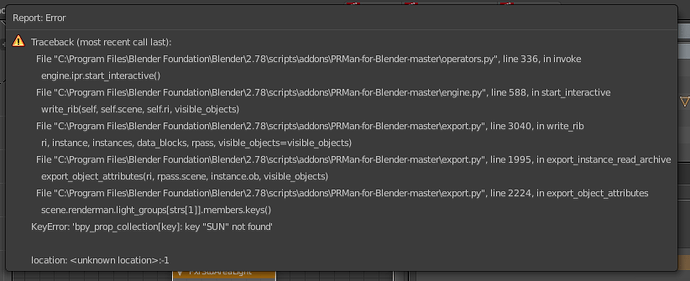pretty clear. I’ll give it a shot
Hello Brian. I was putting back my hands on Pixar Renderman’s add-on and I discovered that I was no longer able to activate it getting a series of error messages in the Blender’s console related to the impossibility to find the path to C:\Program Files\Pixar. Since I remember I was able to run it as well as render with Renderman when I installed it the first time, I digged a little bit into the errors and it came out that the preferences.py is set to use the default path to C:\Program Files\Pixar but because I installed the Pixar programs into D:\Pixar apparently the add-on isn’t trying to look at the ENV variables where the RMANTREE path was set up after the Renderman’s installation.
To make it short, to fix my issue I edited the preferences.py file adding “default=‘ENV’,” after line no. 125:
and now it activates correctly and RM works like a charm. I hope this might be useful also to others who use a non default installation path.
Thank you Burnin but the issue was that the add-on couldn’t even be activated because of that default “Choose From Installed” setting as well as of having installed Renderman in a non standard path, as explained. Therefore I had to find out how to force in the preferences.py to use the “Get From RMANTREE Environment Variable” and be able to activate the add-on.
It might be useful to do a check at add-on’s activation time so that if Renderman is not installed in the standard directory C:\Program Files\Pixar the RenderMan Location’s preference shall switch from the default “Choose From Installed” to “Get From RMANTREE Env. Var.” (which I had to do it manually inside the preferences.py file) and in case it fails again then set it to “Set Manually”.
I’ll take a look at that. Problem is that on OSX you can’t always assume there are env variables set, but will definitely help on windows.
Hello,
I’m trying to use Renderman with Blender 2.78 but unfortunately when I’m starting IT I have some issues. The main issue I have is that sometimes I only get white renders. The other problem I have is that when I achieve to render something and I try to move objects in the blender’s viewport, it doesn’t update in the IT view, but strangely it works when I move the camera. The result is that my objects are offseted  Another problem I have but I’ve seen that I’m not alone, is that it crashes for unknown reasons. Oh and also I think that the RenderMan Light Linking (in the scene tab) is a little bit broken, it displays me objects that are no more in the scene, sometimes I lose the objects in the list but it works with groups though. I’m on Windows 8.1 I have a i5 and a GTX 980. Do you have any solution ?
Another problem I have but I’ve seen that I’m not alone, is that it crashes for unknown reasons. Oh and also I think that the RenderMan Light Linking (in the scene tab) is a little bit broken, it displays me objects that are no more in the scene, sometimes I lose the objects in the list but it works with groups though. I’m on Windows 8.1 I have a i5 and a GTX 980. Do you have any solution ?
Have a nice day 
Not sure about the white renders. Is this random? Also moving objects while doing IPR in RenderMan is not currently supported, only lights and cameras.
For the white renders I found the solution, I was not using the latest version of the Maya plugin ![]() Now it seems to work !
Now it seems to work !
Otherwise, I have an error with the RenderMan Light Linking, it seems that it is still keeping the different groups from my previous sessions in the array ![]() Do you have an idea why ?
Do you have an idea why ?
Thank you for your help in advance ![]()
Thank you Brian for looking into this.
Already fixed both these for 21. coming soon!
@bsavery, Do you have an idea how I can avoid having my error because in fact I cannot render my scene anymore even without the IPR. It is still finding properties that doesn’t exists anymore 
Cheers 
Btw, thank you for your hard work on this addon !
Hey Panicq. I added an extra check in that part of the light linking exporting in the master branch for you.
Thank you very much !! I test that now 
PS: I think I’ll do a complete introduction to the plugin (in french) on my channel: http://youtube.com/toutapprendre
@bsavery Unfortunately I have another error (see attached file). And also, I cannot see any of the objects in the Object list when I’m not in “Object Groups”
It work by purging the Orphan Data though.
But if I change the name of the light and node behind and I select the lamp in the list I don’t see the objects in the second list.
I’ve done a video in order to show you:
Changing the names of lights or the light nodes causes a lot of issues at the present time. Best to leave them alone.
Quick preview of shader nodetrees in RenderMan for Blender 21. We’re also translating cycles shaders so many of your existing nodetrees we can use out of the box.
Great!
It seems like there is a bug with the percentage scaling of the render…
The preview seems to get stuck in the highest resolution chosen (even after scaling back), the render seems to ignore this setting…
Thank you for you great work! 
Sorry are you talking about the preview swatches for materials?
No, the percentage render size found under render resolution scene/dimensions
(Mac OS 10.12.1, Blender 2.78)
wow the function to convert cycles node trees looks awesome, great tool to learn!
Looking forward for the new release!!
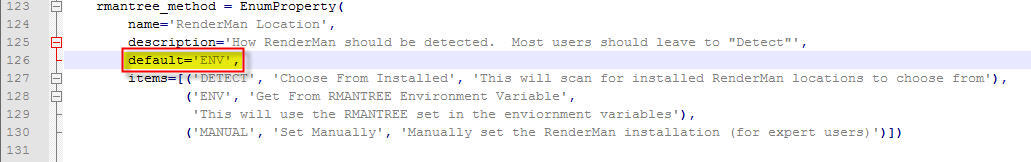
 you can also set Location from User Preferences > Addons > Render: RenderMan For Blender
you can also set Location from User Preferences > Addons > Render: RenderMan For Blender