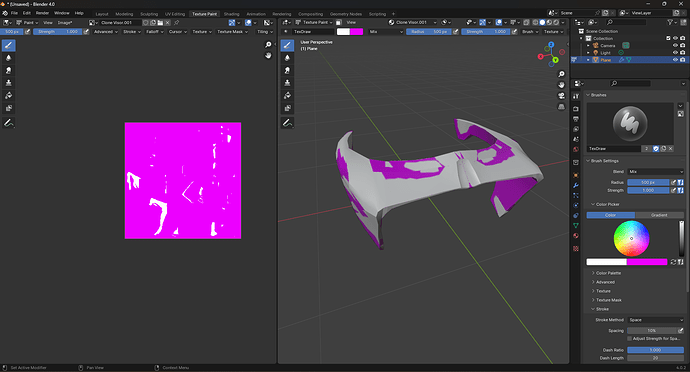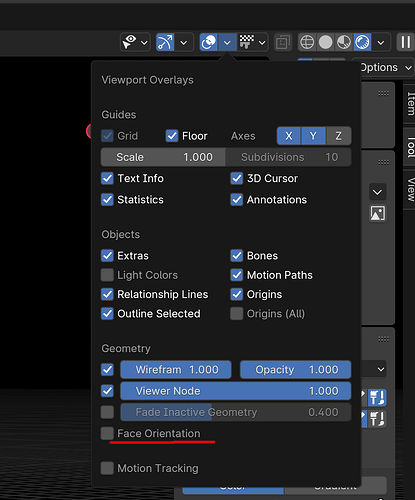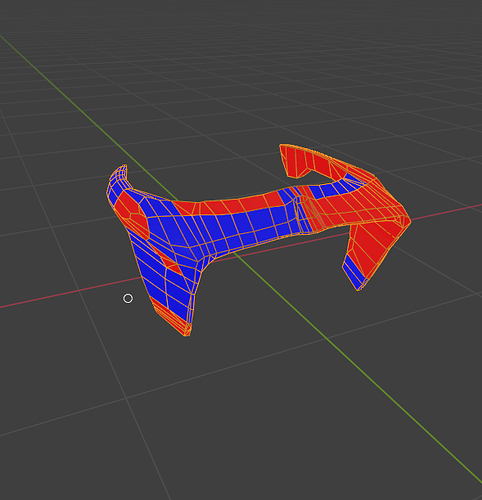I’m very new to blender, but I haven’t seen any kind of videos to fix this. I created a sun visor mesh for a helmet but when I got to paint on it, some random spots don’t get painted. I have no idea how to fix this. The image is me setting the brush size to 500 and drawing on it.
Welcome!
check your UV’s for overlap
check you mesh if it have double faces : edit mode select all vertices and hit M merge by distance
check if you have flipped normals and paint mode is just in front faces mode only:
you will see front facing in blue and back facing in red
if so in edit mode go to mesh => normals => recalculate ouside
check if you have a stencil/mask active on your mesh
I turned on the Face Orientation but instead of it being front is blue and red is back, it turned out like this. Where the right side has red and some bits of blue and the left has blue with some bits of red.
front and back in this context means the front of a polygon (the face pointing outside) and back is the side of the face that is meant to be facing inside your object.
and you have flipped normal as you can see. you better have all blue.
so use the option:
mesh => normals => recalculate ouside
in edit mode
even if it’s an issue u need to fix, it doesn’t match your initial issue of the painting. so next step please check your UV unwraping.
btw. do you have any modifier on that object???
Okay, so I used mesh => normals => recalculate outside, and it seemed to work. Thanks for helping a bunch!
Hi Soggy…
It helps to model one half of the model and use the Mirror Modifier to duplicate it to the other side. This avoids the ‘turned it all inside out by scaling it -1 on an axis’ issue, which I assume is what you did.
It is a standard habit to occasionally flip the face normals and check for doubles. Both blender & us humans make errors.
If you are still happy with the answer from cgPixel can you please click the tick-in-a-box icon under his reply. This marks it as the solution. Then the same tick icon is displayed beside the name of this thread (in Categories and searches) so future users can see there is a solution in this thread.
Welcome to the forums, happy new year, and joyful cooking.