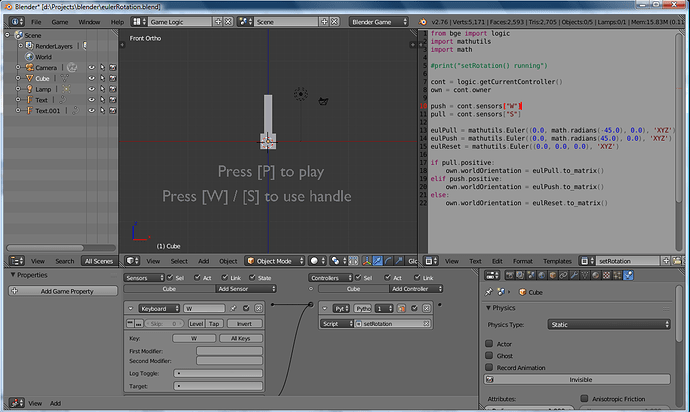Hello,
I created an animation using the YZX Euler because it really only works with what I’m doing in that Euler.
I went to play the animation using an action sensor and it plays it in XYZ which messes the whole thing up. Is there a way to have the animation play using a different Euler? It would be more helpful if I knew how to do it using python programming.
Thanks
-Matthew
use copy rotation on objects using the copy rotation constraint in a armature.
you can then set the rotation of the object, and it sets the rotation of the bone.
be aware though, adding things based on a reference of the object will be 1 frame behind (constraints happen after logic)
however parented items behave correctly (relative to the bone) but again adding a object using the bone parented object will be 1 frame behind, unless you use a predraw call back to add/move the object relative to the bone parented item.
I’m not using bones. I’m simply rotating an object on a certain axis that only works in that Euler
Euler rotation Python example:
use [W|S]-keys to rotate handle at 45 deg.
Attachments
eulerRotation.blend (447 KB)