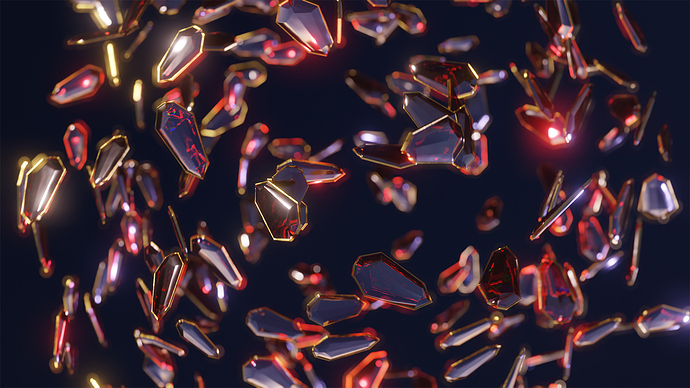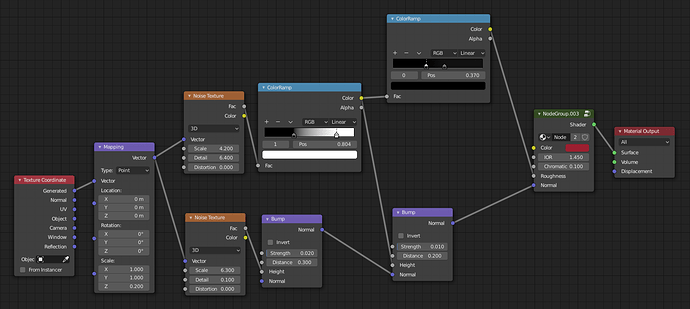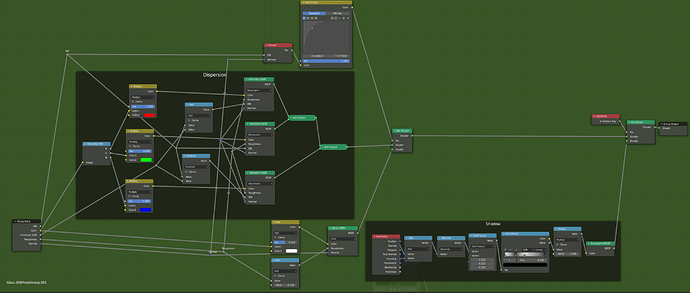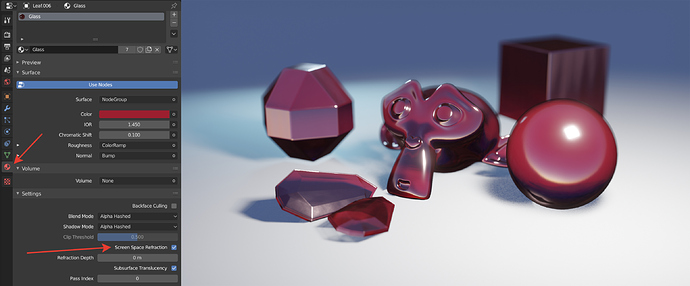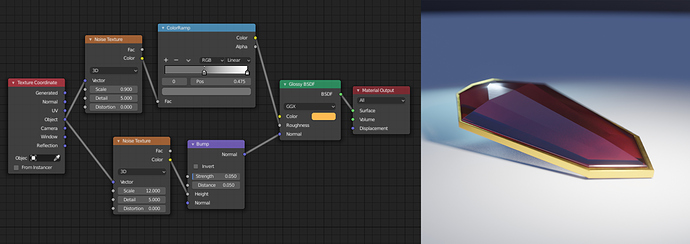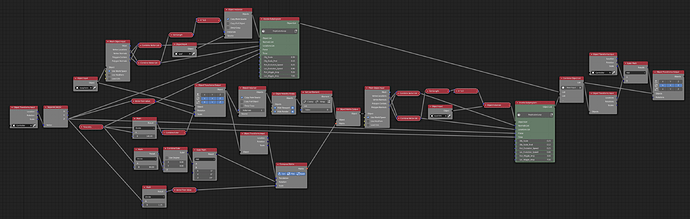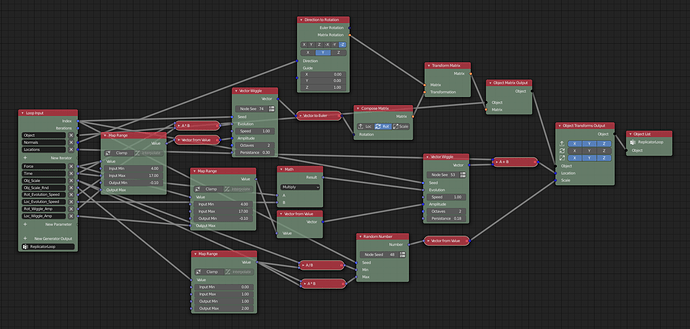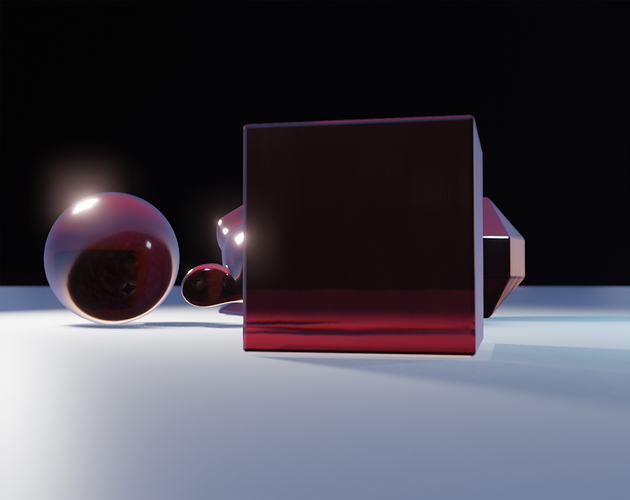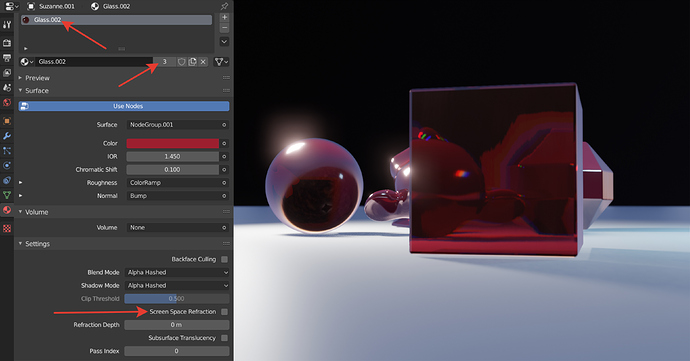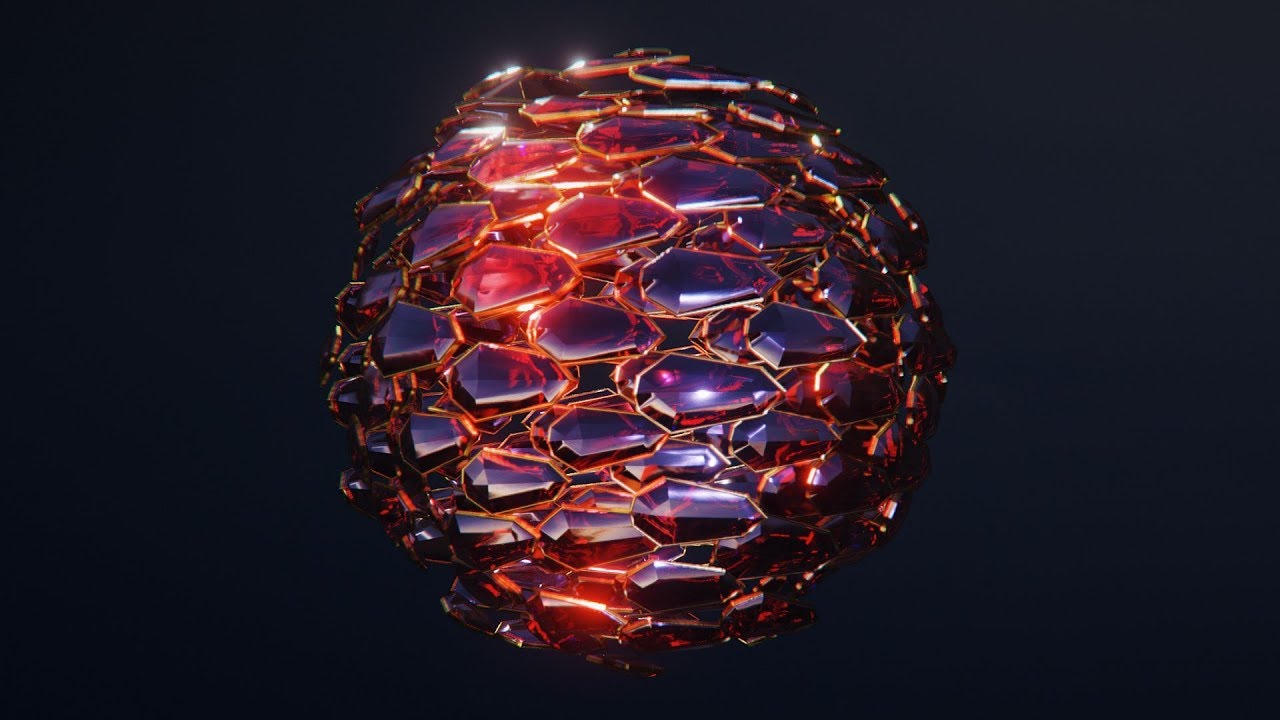One day I said myself that Eevee engine is powerfull enough to make super fast motion designs and cool glass renders. So I made myself a chalenge to create the Gem animation with animation nodes and render it in 4K by eevee.
Here final video and one more
So, i’ve parsed a dozens of tutorials and made a basic cool looking glass shader with some kind of dispersion and even transparent shadows.
Don’t forget to turn on Screen Space Refraction to make it look nicer.
With simple gold material for the gem holder, base model was finished.
Then I setup an animation nodes to make simple but neat animation.
But there was a conceptual shader problem. Eevee glass shader didn’t render one glass object behind another. So cool refraction distortion didnt work properly.
During a lot of buttheart i find a workaround. I made the second layer of gems with one big change, I duplicate material and turn off screen space reflection. and voila - we have faked refraction now
Then, set up HDRI, camera, lightnin, render, aaaand… the final result!
With a little fixes and updates i transformed that glass shader into the amber shader and used it in real production.
Here is the project file to play with for the sake of community (Animation Nodes needed).
https://drive.google.com/open?id=1eUVXMja1GpEmKuGoijHFNhvVo_G6HQjp
Please let me know what you think. And if you have some easier workarounds for glass/gems in eevee - leave a coment here ![]()