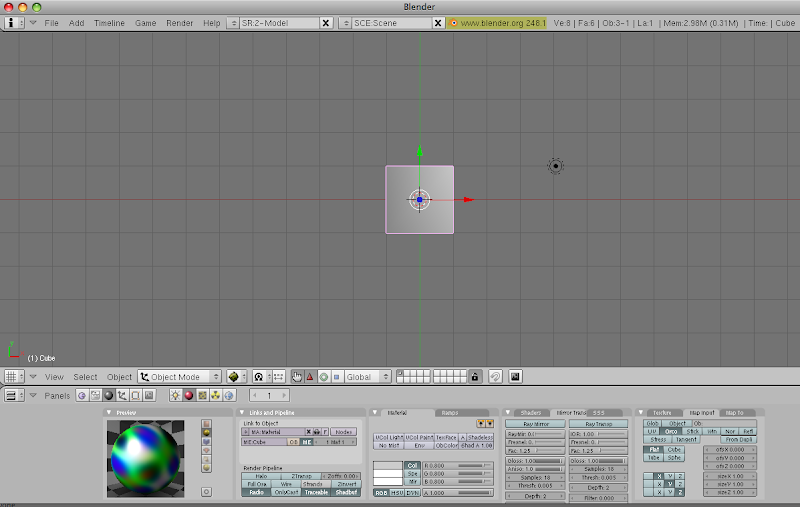Hello, I have been trying to follow some tutorials about adding textures and I am having trouble. In the default scene I have changed the draw type to textured and the cube shows up as gray and shaded which is what I would expect. Then I tried to add a texture so after selecting the cube, I clicked on the texture button(F6), Clicked add new and selected a texture type of clouds. Then when I click on the material button, I see a purple cloudy sphere.
However, in the edit window, the cube is still gray and is still gray when I render. What step am I missing to link this material to my mesh?
I am using version is 2.48a on a mac.
Have you actually asigned the material to the object?
First choose NEW MATERIAL than go to texture to get stuff on this new material. Once this is done you than go to the input and output to choose how the textures will be shown into the material attributed to the object…
Uh! Just some few steps to go through… 
Good Luck!
I did select new material. I also changed some settings from the map to and map input tabs but this only changes the preview and never shows up in the mesh that I want textured. Is my copy of blender broken or something?
Hum?! Normaly if your object is selected and you create or choose a material for it, it will automatically update the texture visible on render…
Now if this doesn’t hapen (wich would be really strange), select your object (or part of) in EDIT mode and with F9 (buttons window) make Vertex Groups > New > type a name > Assign the name to the new group. When done choose a material at the right of the Vertex Groups buttons: choose > Assign. Now your vertexs should definitely render with the material.
Hope it helps.
This is driving me nuts! I tried the vertex group assign thing but I still just get the gray shaded cube. this is a screen of my cube and a material with a texture but it just wont show up in the view/render. There must be a simple step I’m missing.
Oh! Ok, i see.
Well, if you take “shaded” instead of “textured” you will only see a general overall coloration. When rendered, though, the material “has to” be seen…
But right, i don’t see the texture on the object under “textured view” (Blender 248.1, MacPro Octo). I would never use it though, because even with a strong hardware it is quite time consuming. I also admit that i use a GC wich is fearly good for graphical works but rather low level for 3d (NVIDIA GeForce 7300 GT 256mb)…
If you want a good Tut go to Tuff Univerity site. you can search for this site here on blender .org or go to blender under. com had some free great video tuts too.
oops its called tufts.edu neal Hirsing, http://www.gryllus.net/Blender/3D.html Great video and pdf tuts, and he show some finished stuff too.
This really helped me out and still does, I forget something i just go back over these tuts and others WOW ! back in business. I have seen over 20,000 web sites, trying to find some great tuts this is one of them. Free for us poooor people.